Attributes Tab
You can create other Attributes for the selected User by clicking the Attributes tab. For example, a phone number or address associated with the User.
- Enter the Name of the Attribute in the Key field and the Value of the Attribute in the Value field.
- Click [Add] in the far right column to add a new Attribute.
- Click [Delete] in the far right column to delete an Attribute.
- Click [Save] once you are finished configuring the Attributes for this User. The saved Attribute will display in the list.NOTE:Any edits made on this page will not be stored until you click [Save].Attributes Tab
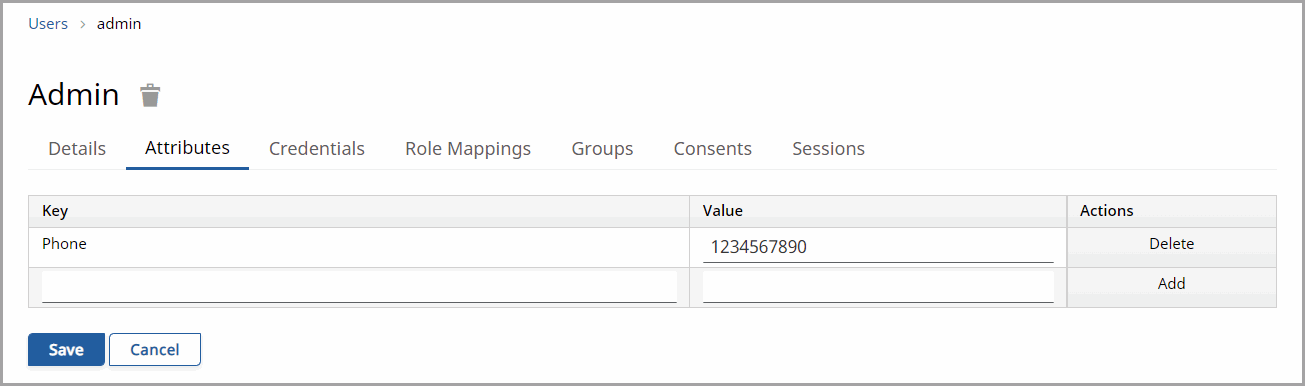
Provide Feedback
