Available Groups
This section lists the Groups that are available for the User to join. To join a Group follow these steps:
- Select the Group you would like to join in the Available Groups section so that it is highlighted.
- Click [Join] in the upper right corner of the box.
- The Group you selected will then appear in the Group Membership box.Groups
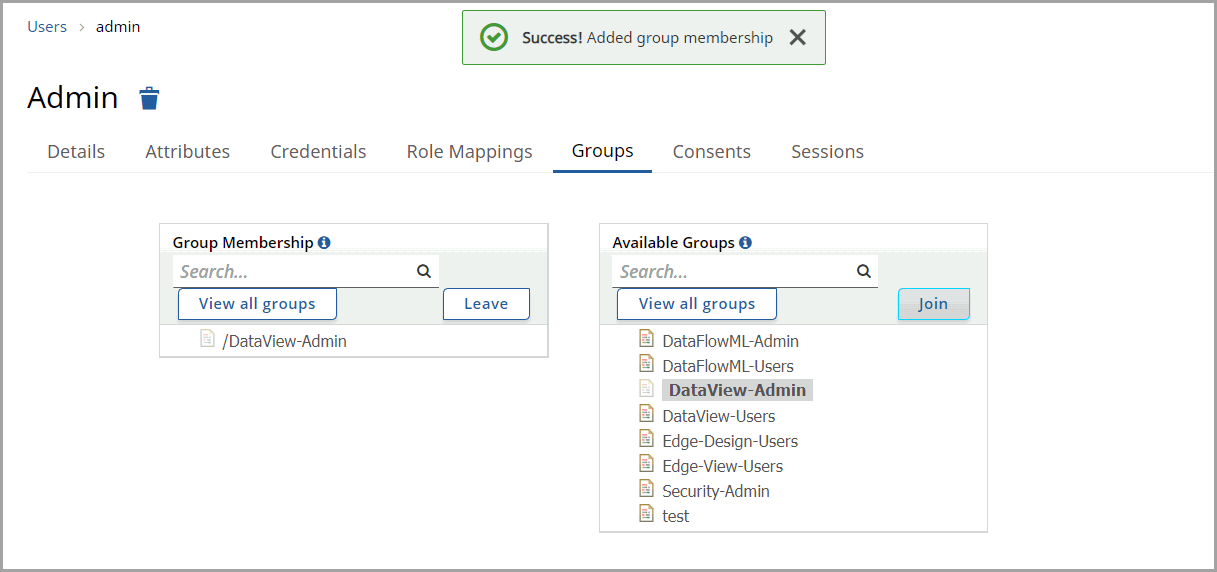
Provide Feedback
