Manage Account
If you select this option from the drop-down list, the application will navigate to the User security profile of the Admin. See the“User Security Access” section of this document in order to learn more about individual Security profiles.
Manage Account
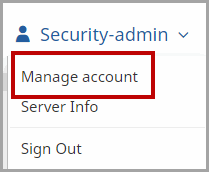
To return to the Admin Console, click the [Back to Security Admin Console] link in the top right corner next to the User Profile name.
Edit Account
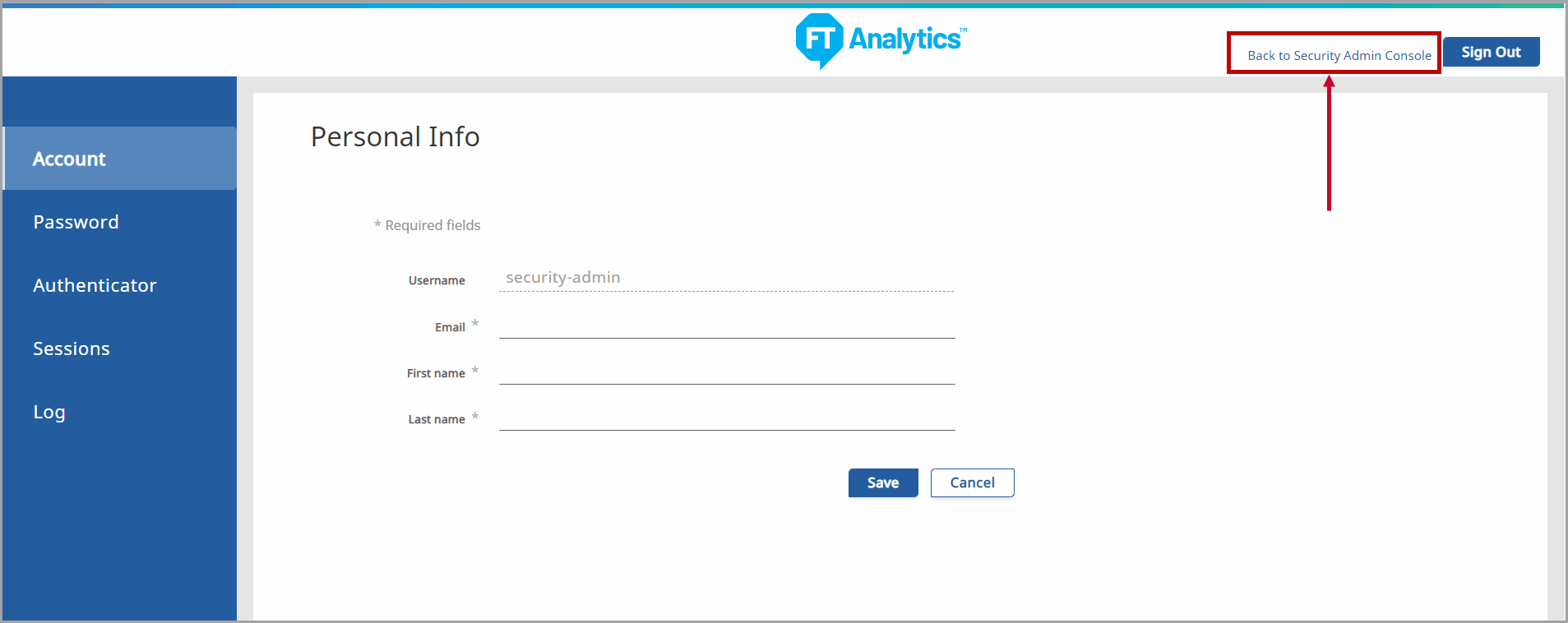
Provide Feedback
