Sessions
In the Sessions menu, you are able to view all the currently active sessions after you are logged into. This is useful if you are logged into multiple browsers as the same User in different applications. The User can see the following information in the Sessions log:
- IP Address
- Start of Session
- When the application was last accessed
- When the session will expire
- Which clients are being used
Click [Log out all sessions] if you would like to log out of all the current sessions.
Sessions
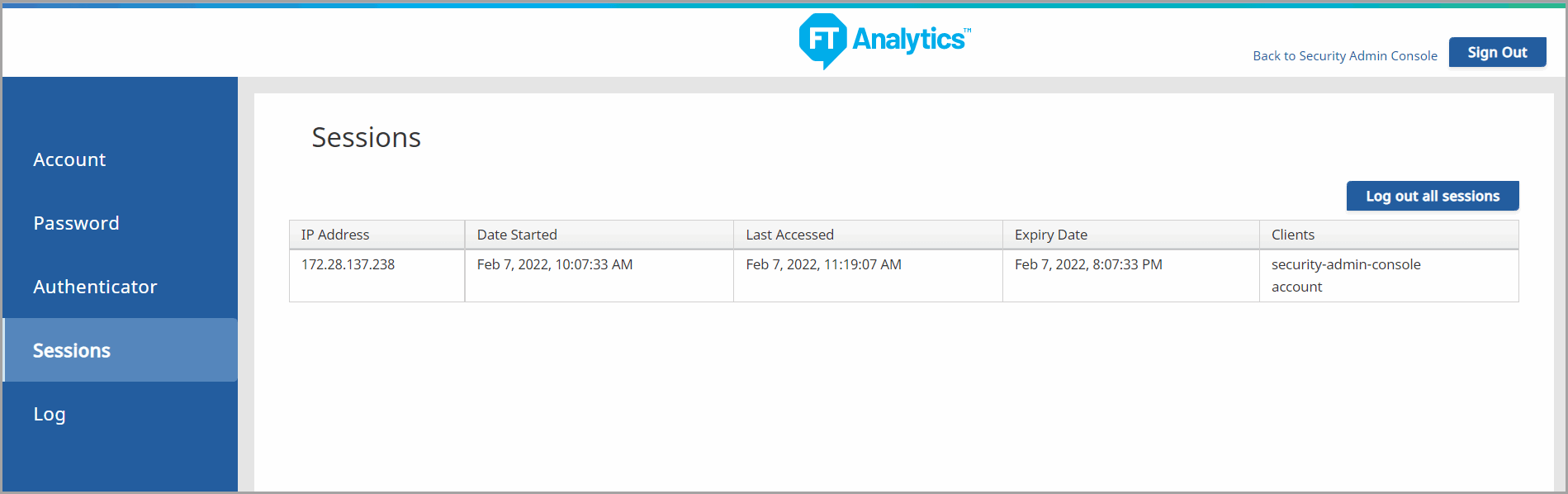
NOTE:
This includes the session you are currently logged into that is accessing the Analytics Security Provider. If you would like to log out of only one session you must enter that session using its specific portal and logout manually using the User Profile menu in the top right corner.
Provide Feedback
