Troubleshooting
While doing the installation using advanced installer, if there is an error encountered, User needs to review the log file (available in given installation log location) for detailed error message of the component that failed to install. The following sections describe troubleshooting methods for issues that may occur during installation and configuration.
Scenario 1: Certificates validation failed, while running the installer.
Root Cause:
This issue is encountered for the following reason:- The certificate name does not match with the FQDN of the machine.
Solution:
Perform the following:- Execute the following command to view the certificates in the keystore:keytool -list -keystore <FQHN-host> -storepass <password>
- Verify certificate's alias matches FQDN-hostname. DataView Installer requires the alias to be FQDN-hostname.Keystore Certificate

- If the certificate's alias does not match the FQDN-hostname, run the following command with correct FQDN-hostname to change the certificate's alias:keytool -changealias -keystore <keystorefile.jks> -alias <current-alias> -destalias <new-alias> -storepass <keystore-password>Change Certificate's Alias
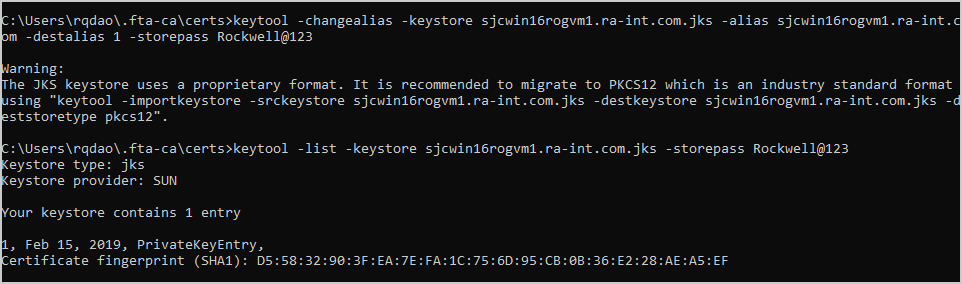
Provide Feedback
