Import LDAP User
Import LDAP user into FTASecurity where the user is assigned to the appropriate group for the specific FTA applications.
- FTASecurity UserThe FTASecurity user can be assigned to one or more groups listed below:
- Edge User Groups
- Edge-Admin
- Edge-Users
- DataView User Groups
- DataView-Admin
- DataView-Users
- DataFlowML User Groups
- DataFlowML-Admin
- DataFlowML-Users
- Client RolesThe User must be assigned to a Client Roles for the specific FTA application:
- factorytalk-analytics-dataflowml
- factorytalk-analytics-dataview
- factorytalk-analytics-edge
Import the LDAP user mapped to the appropriate group that is configured.
Once the users are imported, the FTASecurity admin must assign each individual user to the specific Client Role based on the individual FTA application.
- LDAP UserThe LDAP User can be assigned one or more FTA Security User groups, but the LDAP user's group can be at different level depending on LDAP hierarchy.To import the user into appropriate FTA application, the LDAP user must be assigned to respective FTA Security User group, refer to “FTASecurity User”.
For example: The image below shows where the FTA Security User groups are defined. Technically, they can be defined at any level by configuring the “Distinguished Name” in the role mapping in FTASecurity.
FTA Security User Groups
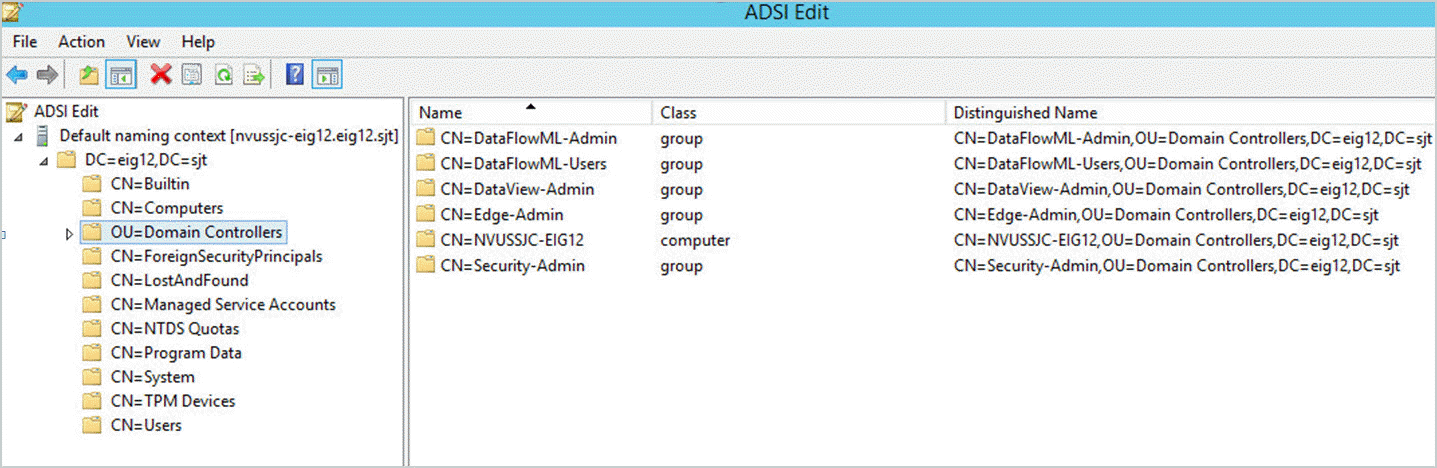
Provide Feedback
