Run fta-create-postgresql-db
To use PostgreSQL as the metadata repository for Security Provider user will need both an account for
use by Security Provider and a database called FTASecurity. This script will create both the user and database.
|
The following table contains a list of the supported special characters that can be used to create a
password for the PostgreSQL user:
~ | } | ] | @ | * |
+ | / | ? | : | . |
_ | % | ^ | - |
NOTE:
Combinations of 3 supported special characters in a consecutive pattern may cause
unexpected results. For example: ${}
IMPORTANT:
Make sure that the arguments with special characters are handled
correctly and the temporary files created by the scripts are cleaned up. Escaping will be necessary for any of the
command arguments with special characters (e.g. $, !)
In a Linux environment use single quotes (‘ ’) around strings that utilize special characters. For
example: If the PostgreSQL password is Welcome! the command would be:
|
NOTE:
Write down this password somewhere for future installation steps. Example:
Password!
The following table contains a list of the special characters that are not supported to create a
password for the PostgreSQL user:
\ | " | & | < | > | | | ' |
` | ! | = | ; | $ | blank | # |
( | ) | , | { | [ |
Database Created
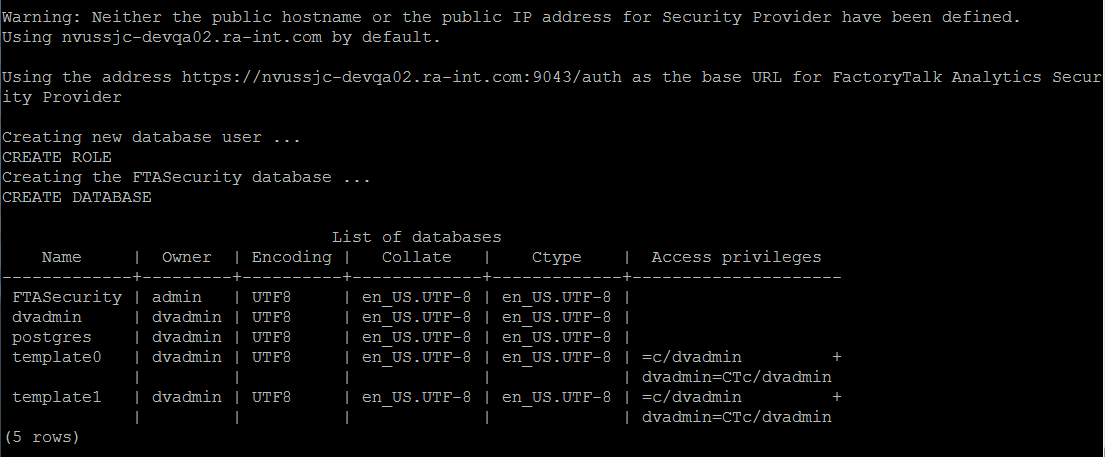
Execute the following command to add the pgsql path:
|
Provide Feedback
