Histogram
Histograms display the range of data, by populations (height of vertical bar) distributed in bins. Select Show accumulation to totalize the bin volumes across the range.There is a user option on number of plots/page (if it is visibly desirable to modify this) and whether distribution (default) or accumulation is displayed (from smallest to largest). You can specify the histogram bin divisions as Set Bin Count (maximum 500). | Histogram 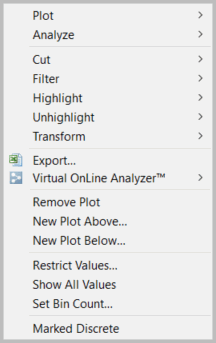 |
By default, a histogram displays transformed data from the minimum to maximum range. You can configure the histogram to display similar or before/after behavior changes by right-clicking on it and selecting
Restrict Values
… Click [Use Min/Max From Selection] to map multiple variables to the extreme minimum and maximum to simplify alignment of like quantities without hiding any data. Alternatively, you may enter any specific display range. You can also select the Set Bin Count
option to define the number of bins to display (500 maximum). To return to the default view, select Show All Values
.To mark data as discrete, select Marked Discrete. In the Importer, the real/integer/double variables can all be either discrete or continuous (by default, integer is discrete and the other two are continuous). Date/time and string variables are always discrete. For a discrete variable, the values are only expected to take on a limited set of candidate values (e.g., error codes, jersey numbers, ID tags). A continuous variable typically represents a measurement of a physical process that can take on a range of values. The main implication is in how the histogram tool assumes those values should be binned together. Each discrete value is generally in its own bin, but the size of continuous bins is the range divided by the number of bins. Discrete tags are interpreted as every different value is a discrete count. If you import a variable as continuous, but it is discrete, the histogram will work properly if marked discrete. Continuous variables should not be marked discrete.
Histogram
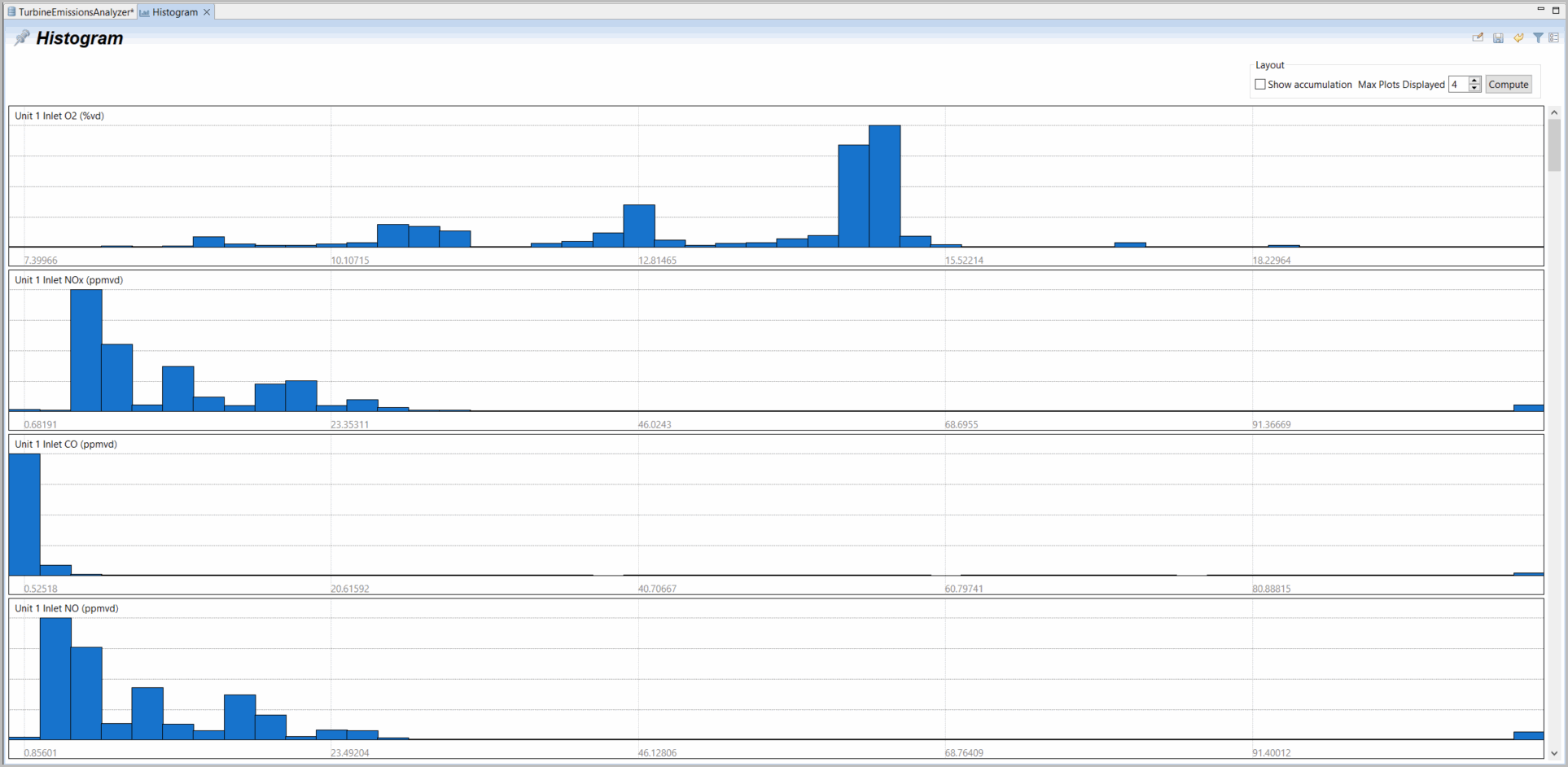
Provide Feedback
