Calculator Export Tab
Once a model is prepared, accepted and ready to export as a calculation script including model execution the Calculator Export tab that shares much of the functionality with the previously discussed data export tab for Calculator Export. The export scripts from this tab are designed to define calc scripts that can be executed by the Pavilion8 Console engine calcs or in the future as Console-free calc processor that has been integrated as a prototype with two different FT Analytics platforms.
Calculator Exports on Model calculations
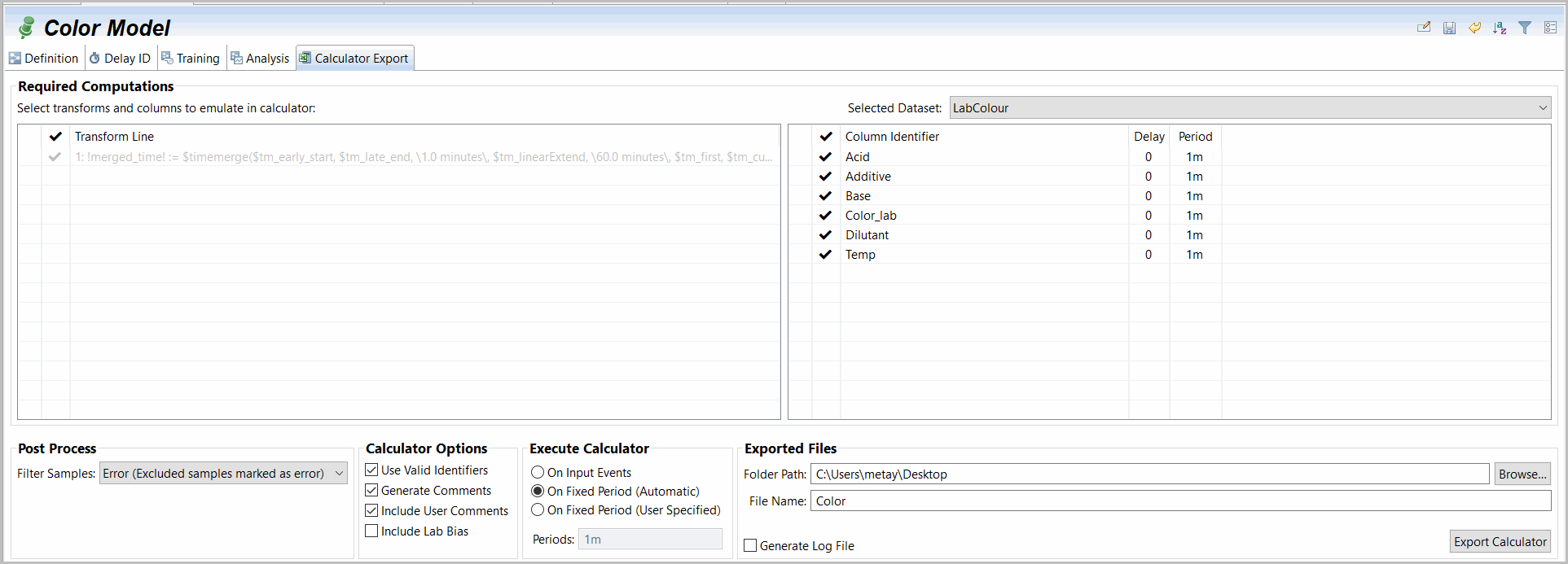
Exported calc functionality integrates all the previously configured data including defining
- execution on selected model input variable preprocessing calculations (relevant transform migration for online system)
- data shifts to align with accepted Delay ID
- filter processing (for model selected filters) to be processed as defined from the Filter Samples post processing direction.
- Execute Calculator guidance on planned execution strategies to prepare the calc processor time-series data management to deal with time-dependent transformations.
- Export Files supports user specification for where and what each application script should be named.
- Calculator Options primarily define details on script production.
- Valid Identifiers eliminates special characters that are not always supported on select execution environments
- Generate Comments adds additional calc comments to be included in the calculation scrip
- Include User Comments carries Transform comments forward to be included in the calculation scrip
- Include Lab Bias opens a new tab to configure bias update calculations and incorporates a standard lab result biasing routine to be discussed below
It should be noted that transforms are pre-selected using standard heuristics (as in data export) where selected variables (in this case model inputs) are used to activate expected transforms with some attempt to activate any precursor transformations (for example, preparation of other inputs used to prepare model inputs). Transforms that do not make sense in real-time are in general inactive by default and those that cannot function online can be identified with errors or warning indicators. The check can be selected or unselected for individual transformations as required. It is the user's requirement to fix errors and potentially go back to the Transform definitions before exporting the calc script as required. For example, in the scripts below, one transform has been unselected and removed from the requested export list. Alternatively, the user may decide that for real-time execution data outside the acceptable range (cuts or filtered data) should not be cut but clipped to the associated limit. It is recommended that the user review the selected transforms and variables to make sure the real-time execution will occur as desired.
Calculator Exports
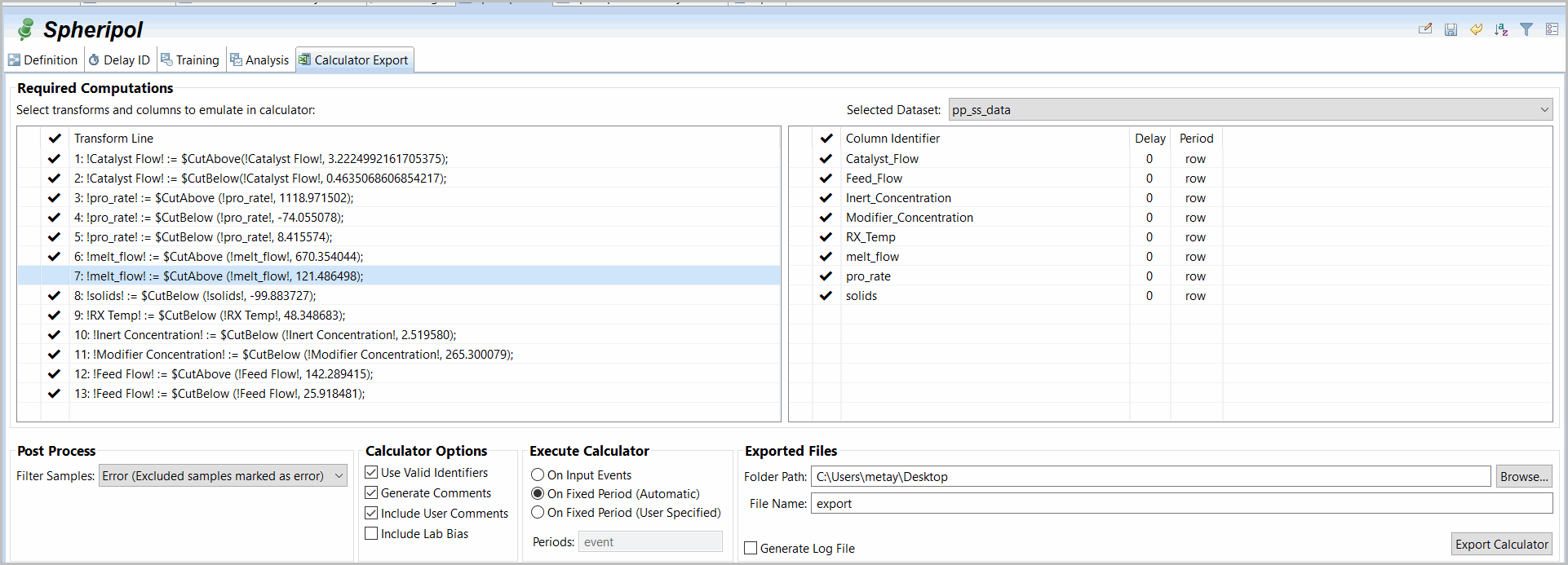
Calculator Exports on Model calculations showing an inactivated transformation for the exported run-time script definition.
Also note that data preparation may simplify activities desired for streaming applications. If the prepared and desired streaming calculations do not fully check raw input data, consider adding some of the specific run-time data qualification checks that are available in the Data Explorer Transform list:
- $CheckFlatLine (Variable, Tolerance, Window): mark as error if value does not change more than tolerance in window (number of execution steps).
- $CheckRange (Variable, Min, Max): mark as error if value is outside of Min or Max
- $CheckRate (Variable, Tolerance): mark as error if value changes more than tolerance from the previous execution step
Followed by:
- $HoldLast (Variable, N): replace N consecutive errors with last good value. Set N to how comfortable last good value continues to be valid to use.
Its best practice to implement these checks at the front of a transform list to qualify new input measurements as a first running application step. Frequently these replace and extend Cut or Clip transforms that may already exist in a transform list. Confirm that these special run-time checks do not reduce significantly the number of valid patters used for model training. This could indicate they are overly restrictive.
Provide Feedback
