Delay ID Tab
All selected variables are as mapped captured in the Delay ID tab, which supports algorithmic identification of the best assumed rows between inputs to outputs (forward only). This supports causal modeling where inputs could immediately impact the output or after some number of rows. The Delay ID algorithm assumes a zero-order hold (step function) over a number of rows, but then automatically shifts input and output rows to align as accepted with the output. The functionality works exactly as described previously in the Export data section and the Nonlinear correlation type is generally best.
Model Delay ID Tab
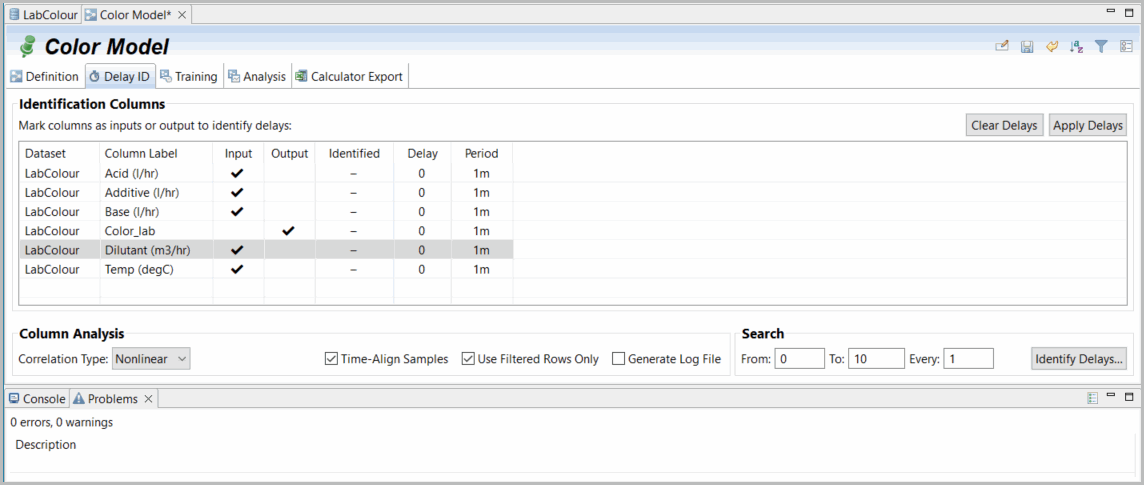
The Delay ID Tab works identically for Expression or ANN models. Inputs and Output cells may be individually selected, preselected from the Model Definition tab or selected in total from the desired column header (for example, "Input").
Correlation Type may be changed from the preferred, default Nonlinear function. Time-Align Samples is available to support datasets that have not been TimeMerged (TimeMerge function is recommended if useful, but not required). Filters if active may be ignored or used to exclude data and a Log file may be generated if unexpected results occur. Search ranges may be constrained. Once setup is as desired, selecting the "Identify Delays" button starts the delay evaluation.
Results are populated in the Identified Column. If desired, the user should select the "Apply Delays" button. Users may also manually edit specific delays in the Delay Column. The Period column indicates the data frequency of the variable associated dataset. The Delay Column also shifts each Variables row to synchronize data for training until adjusted and in the same way will shift real-time data on exported calculations to synchronize data passed to the trained model.
Note alternatively input measurements may be dynamically filtered from any trend or single-variable analysis plot. Select the variable(s) of interest, right mouse-click and select Transform and either Smooth Data (expave) or Dynamic Filter (ARX) to enter parameters for desired dynamic input variable filtering. In general, if used TimeDelay ID should be recalculated after any significant dynamic smoothing (including with other time-filters such as Moving Average).
Model Training Initial View (No Models Defined
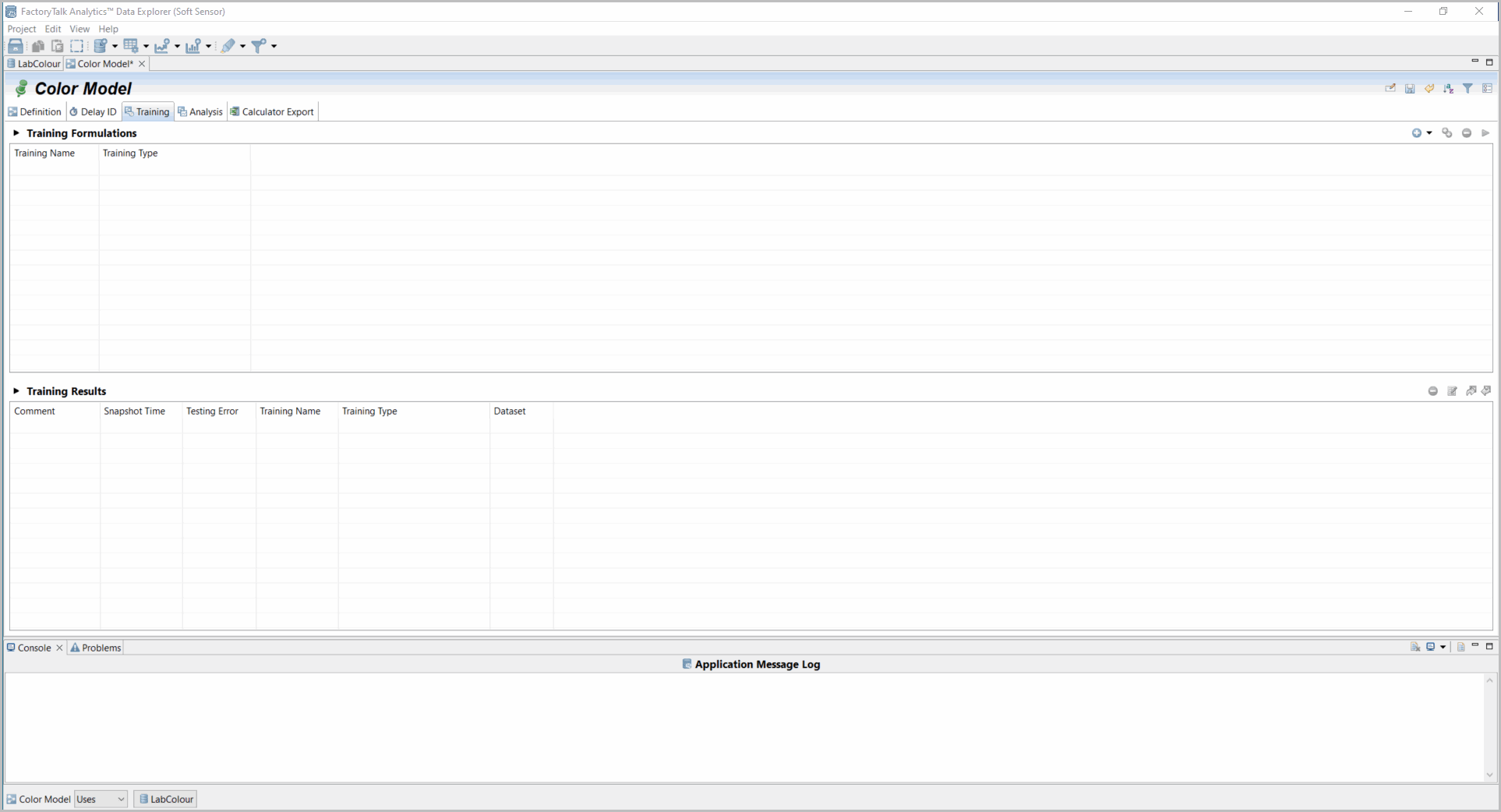
Provide Feedback
