Lab Bias Tab
Most or at least many Virtual Online Analyzer applications are based on manual laboratory sampling instead of online analyzers and like Model Predictive Control applications biasing or shifting predictions based on trends of laboratory offset is desired. This improves prediction accuracy, particularly in the case of equipment or process drive or sustained unmeasured disturbances. The model is based on an average of laboratory sampling that overcomes lab sampling noise and for that reason a laboratory error feedback coefficient is used to apply only a fraction of each laboratory sample ("trust") each time new lab measurements are available.
Lab biasing can be activated or turned on with the "Include Lab Bias" checkbox in the Model Calculator Export tab. Then the Lab Bias parameters are originally setup with project preferences (most default parameters may be updated and stored in your project).
Lab Bias Tab
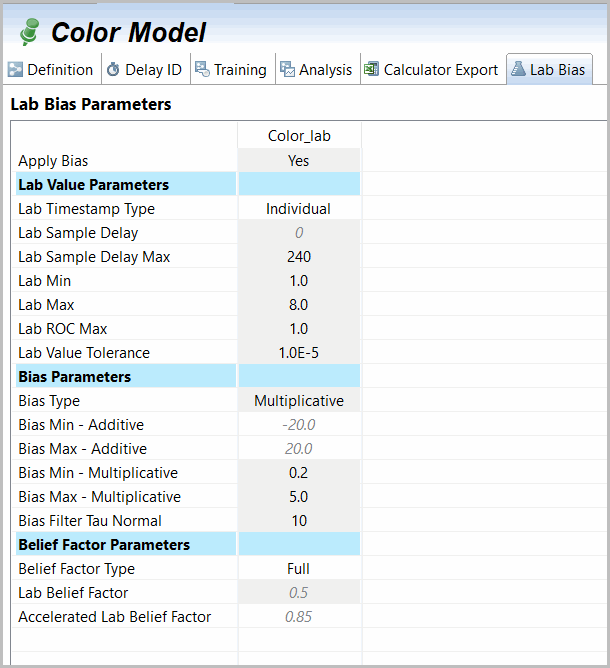
Lab Bias Function Parameters (per biased model output)
- Apply Biasturns bias on or off (can be more useful with multiple output models)
- Lab Timestamp Type: determines how the timestamp value of the new lab sample is provided (lab results are measured and available sometime after process sampling).
- Julian (0): sampling time provided in minutes since base time (1970, 1, 1, 0:00, with timestamp minutes mapped to Lab_Time_Julian)
- Individual (1): sampling time provided in five individual values (year, month, day, hour, minute, with samples mapped to Lab_Time_Year, Lab_Time_Month and so on)
- Delay (2): minutes after sampling when results are available set here in Lab Sample Delay parameter
- Lab Sample Delay, used if selected by type, minutes after sampling when results are available.
- Lab Sample Delay Max, used for any selection. If delay is longer than Max, lab sample results are ignored.
- Lab Max: if new lab results are larger than Max, then results are ignored (bias is not updated)
- Lab Min: if new lab results are less than Min, then results are ignored (bias is not updated)
- Lab ROC Max: (rate-of-change) if new lab results are more than Lab ROC Max from previous sample, then results are ignored (bias is not updated)
- Lab Value Tolerance: Minimum change in new lab from previous results to trigger bias update
- Bias Type: selects which bias type is actively updated on next update
- Additive (0): Bias is added to prediction, bias is calculated as a fraction of sample - prediction from current additive bias.
- Multiplicative (1): Bias is multiplied with prediction; bias is calculated as a fraction of Sample/prediction from current multiplicative bias.
- Bias Min - Additive: additive bias changes are clipped below Bias Min to this value
- Bias Max - Additive: additive bias changes are clipped above Bias Max to this value
- Bias Min - Multiplicative: multiplicative bias changes are clipped below Bias Min to this value
- Bias Max - Multiplicative: multiplicative bias changes are clipped above Bias Max to this value
- Bias Filter Tau: First order timestamp in minutes to filter over time implementation of updated lab bias
- Belief Factor Type: Selects which type of lab result belief factor to use on new lab results where [New Bias * Lab Belief Factor + Previous Bias * (1 - Lab Belief Factor)]
- None (0): no bias updates on new lab results
- Standard (1): bias updates using Lab Belief Factor
- Full (2): utilize 100% for belief factor usually temporarily
- Accelerated (3): utilize accelerated belief factor usually temporarily
The standard functions defined here have been found best practice for real world examples where data issues can occur to avoid or minimize problems from decisions on bad data. Most of them are useful to have accessible in real-time to correct issues where experienced, but correct lab results occur outside the experience of historic, model training lab results.
First, we assume that time-delays between sampling and available updated lab results vary and encourage users to capture in as accurate a methodology as reasonable when samples are taken in the plant.
Manual Lab Results
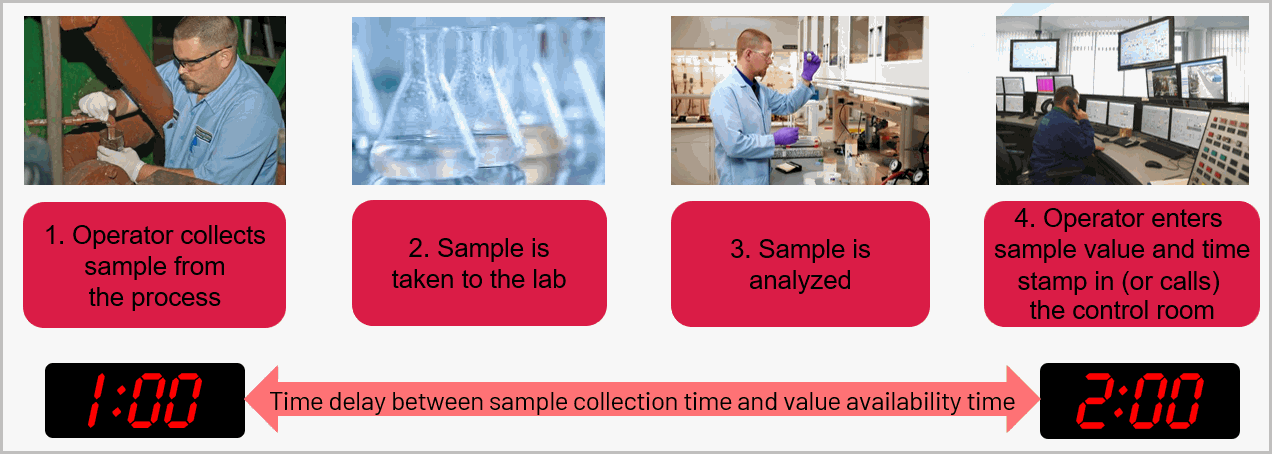
Impression of how manual lab results are sampled, transported, measured, and reported.
Users should use best practices in data management and handling to minimize sampling variability including transport degradation or other sources of variation. The bias routine is when active integrated with the model preparation and calculation.
Lab Bias Integration with Model Calculation
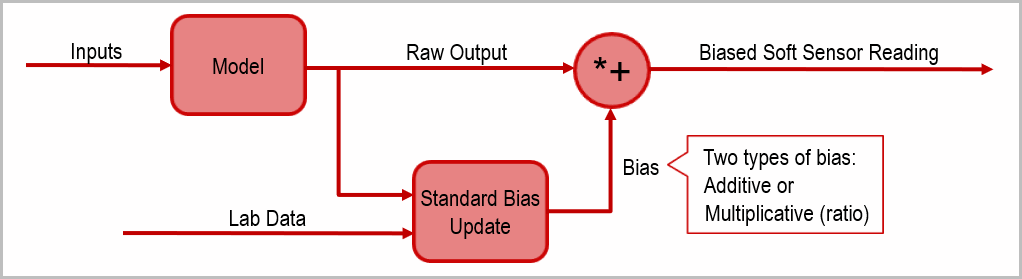
Because the target of lab biasing is to capture unmeasured measurement or equipment shifts that happen over time (and not swing with measurement noise) use whatever knowledge is available about the types of unmeasured deviations may occur. Consider and decide based on best knowledge on the impact of the most significant unmeasured model deviations. Will these deviations present themselves in an additive or multiplicative deviation on the model output?
A very common use case for Soft Sensors is to integrate with closed-loop control action, its generally recommended to apply some short-term dynamic filter on updated biases. These do not require a long-term dynamic filter, but something to avoid closed-loop control disturbances.
Example of Lab Bias Tau Implementation
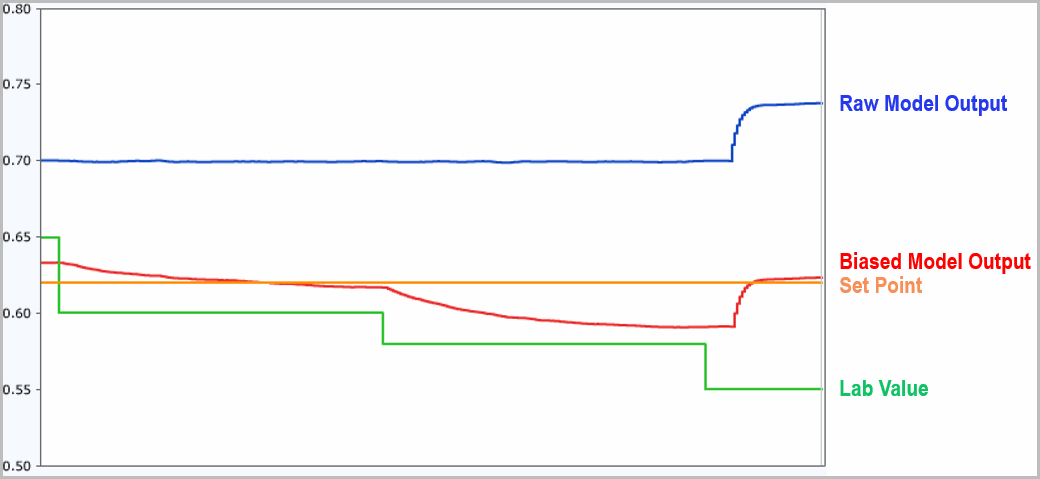
There are occasions where grade or plant setup changes and biases may benefit from an accelerated or full bias update. This is supported in the standard bias routine and users best understanding of the relevant of previous bias before such a plant change should be used to determine if full or accelerated bias trust factors should be used. In general, these will be used for one or two new lab samples and switched back to standard belief factors.
Default belief factors of 50% or 0.5 are standard, but it can be useful to take the effort to fully determine the lab result repeatability. Note that the data modeling problem and the repeatability of lab results from sample-to-sample includes significant more sources of variability than laboratory testing. Laboratory testing and calibration occurs periodically on standard (fixed and limited) samples, with lead laboratory technicians. Where the samples used to prepare and later validate the Virtual Online Analyzer have in addition: operator sampling variability, operator sampling time capture variability, lab sample degradation variation, and laboratory technician variability. Best case to determine laboratory repeatability is to take on multiple times, multiple samples by different operators, measured by different laboratory technicians to measure lab sampling variation. With this user can compare the relative variation of lab sampling along with model error and get a good estimate of where the standard belief factor should be set.
Alternatively, users can take the residual and prediction written back to the dataset and either export data to a csv including only raw lab results (no interpolation from TimeMerge) and load in and use EXCEL Goal Seek to calculate the best (minimal total error squared of biased lab predictions) belief factor using past, calculated biases on the next lab sample.
Provide Feedback
