Artificial Neural Network Example
The model definition tab allows the user to select inputs, outputs and any other significant model parameter for model configuration.
Model Definition Tab for Neural Network Models
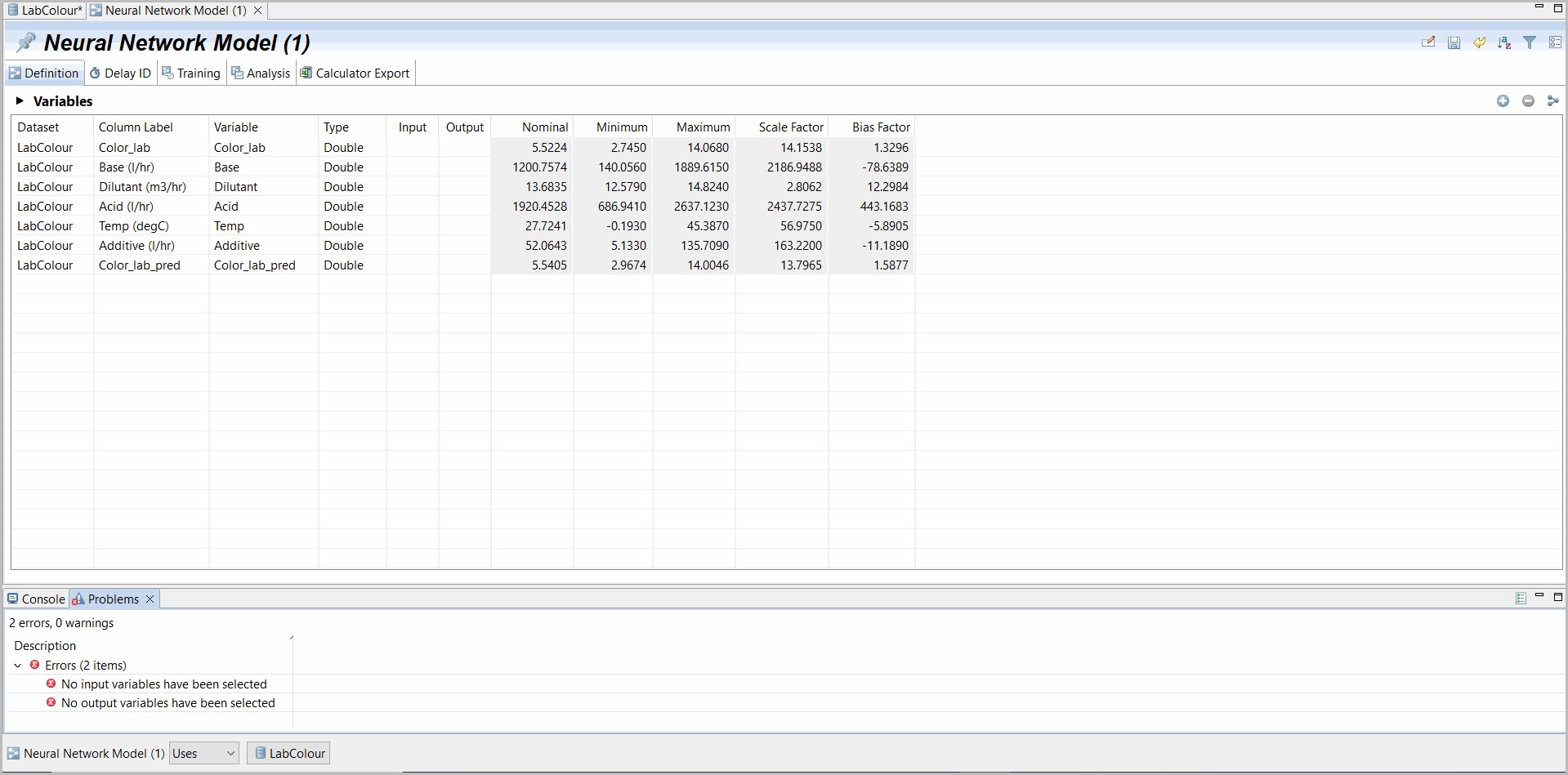
Note the standard tab layout, name, and other upper right tab functions. This also includes using filters for training data and model usage as desired. Special model definition tab functions are supported in the upper right below these tab icons for select model definition tab functions.
Icon | Description |
|---|---|
 | Add new dataset variables |
 | Remove selected model variables |
 | Show Neural network connectivity. |
Also note the new Problems tab at the bottom that can assist in completing required steps to prepare a model for training. Leave this open as it identifies problems that could occur on the definition, or the training tabs as supported in an interactive model development workflow.
Model Problems Tab
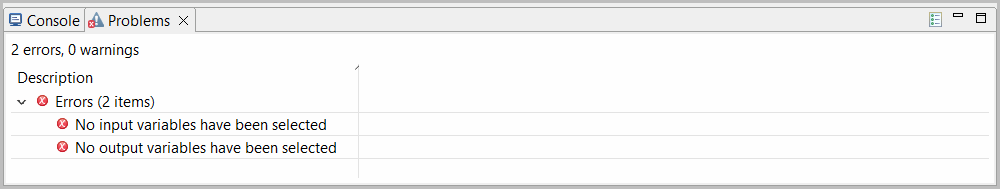
Users may select, unselect, and select all variables by either the Input or Output variables cells or by selecting the Input column header (for select all). A model variable may either be an input or output variable so selecting any already selected variable for an alternate usage will unselect previous selections (for example, selecting an input variable to be an output variable, will unselect it as an input variable).
Selected Model Parameters
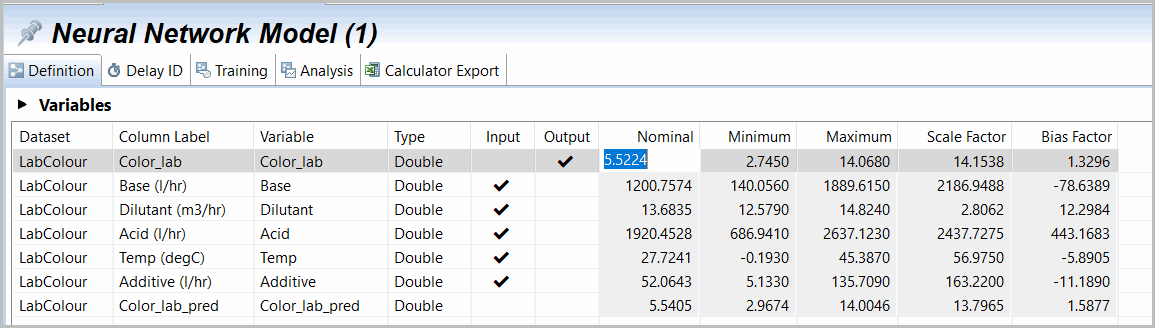
Selected Model Inputs, Outputs and updating model Nominal, Minimal and Maximum values.
The Nominal (typical), Minimum and Maximum limits on each variable are pre-populated from the selecting dataset's statistics, but may be manually updated where desired. The final values will be used in preparation of model analysis plots and in definitions of model ranges. Note in Figure 5-4, it is not desired to trick yourself with unwanted inputs that reveal the modelling target answer (for example, here Color_lab_pred). If a model accuracy is too high, this sometimes indicates providing the algorithm the answer (output variable) as an input. Problems will correct automatically once addressed in the configuration.
Finally note that the dataset and Column Label are inherited from the dataset. An editable model variable name is also setup by default as the dataset column label name but may be edited here to simplify model variable management or even to avoid duplicate variable names identifying unique features.
Note throughout the Model pages, where provided arrows can be used to maximize  or minimize
or minimize  different sub-sections of a model view. It is generally recommended to work in full screen mode as the model options and windows are quite rich.
different sub-sections of a model view. It is generally recommended to work in full screen mode as the model options and windows are quite rich.
 or minimize
or minimize  different sub-sections of a model view. It is generally recommended to work in full screen mode as the model options and windows are quite rich.
different sub-sections of a model view. It is generally recommended to work in full screen mode as the model options and windows are quite rich.Artificial Neural Network Connectivity
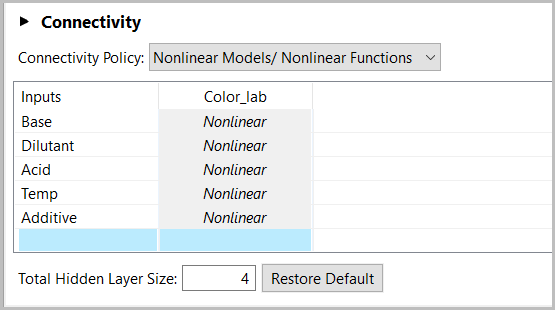
By selecting the advanced model parameters, , the above options for ANN models only enable the user to increase or decrease hidden layer size (generally good heuristics set the default) or switch any model input or output layer from Nonlinear to a Linear activation function (to overcome specific observed overtraining).
, the above options for ANN models only enable the user to increase or decrease hidden layer size (generally good heuristics set the default) or switch any model input or output layer from Nonlinear to a Linear activation function (to overcome specific observed overtraining).
 , the above options for ANN models only enable the user to increase or decrease hidden layer size (generally good heuristics set the default) or switch any model input or output layer from Nonlinear to a Linear activation function (to overcome specific observed overtraining).
, the above options for ANN models only enable the user to increase or decrease hidden layer size (generally good heuristics set the default) or switch any model input or output layer from Nonlinear to a Linear activation function (to overcome specific observed overtraining). Best practice rules will automatically calculate a good initial size for hidden layer but may be updated if useful (although avoid over-training by increasing this too much). Aside from setting the hidden layer size, complete or partial activation function linearity is available to capture a more generalized, if less accurate, on the training data, ANN model.
Provide Feedback
