Expression Model Example
An expression model has inputs and outputs just like neural network models, but also supports constants (for example, PI for 3.14159) or local (for example, intermediate) variables.
Expression Model Definition Page
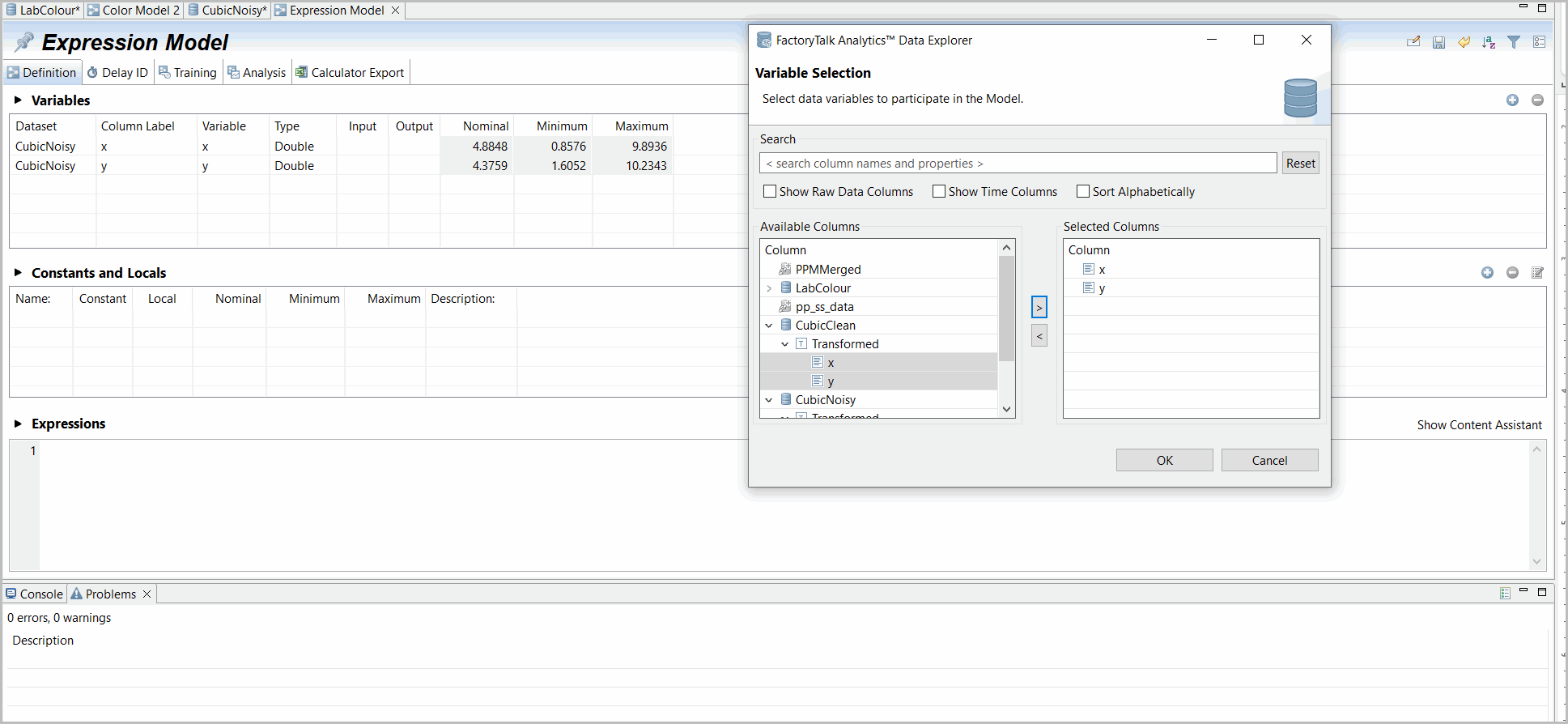
Models may include multiple datasets and be trained or setup to train individually or combined. Constants and locals are optional and for convenience only as you could either create a constant variable PI or simply enter 3.1516 as desired in the Expression window. The add and remove variable options act similarly to adding dataset variables as in the Export functions. Edit variable allows adjustment as desired for defined constants and locals.
As with neural network models, define inputs and outputs, any other desired variables and enter expressions on as many lines as desired as output = input function followed by semi-colon. Any undefined parameter in your expression (for example, not identified as a Variable, Constant or Local) will be assumed to be a coefficient to be learned in training.
Expression Model Definition
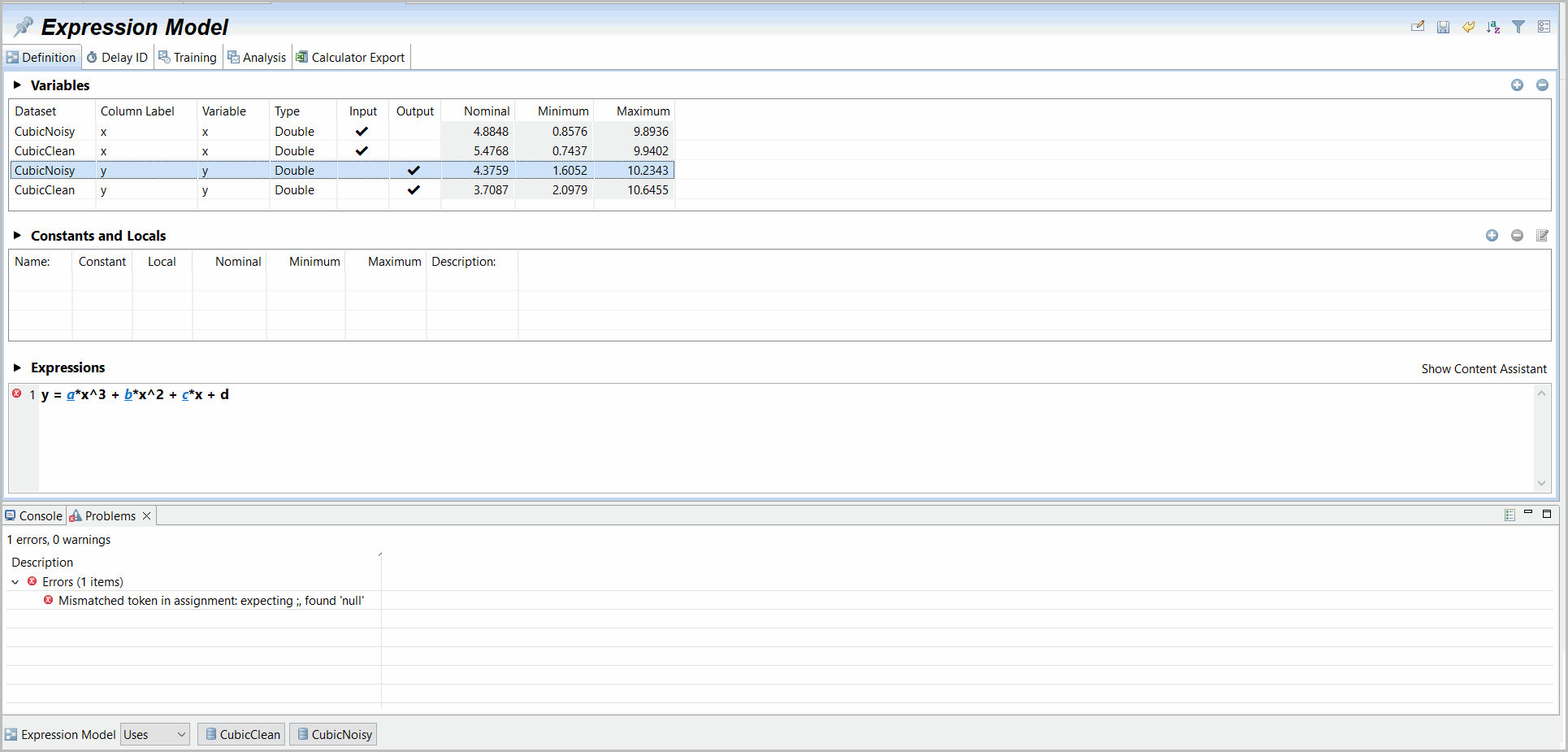
Note the problem message indicating a “mismatched token”, which refers to the missing semicolon (and easily fixed). The Expression window provides color identification on assumed training variables (blue, underlined and italics). You have notice pop-up suggestions for variables (of limited usage on single-character models), but in addition advanced functions are also offered. After initial typing users may select any function or variable name from a set of options.
Expressions are as described explicit (y = ƒ(x)) and solved in any order, such that a prerequisite expression may be defined after its resultant consumption (i.e., y = ƒ(x), followed by z = ƒ(y, z)). Suggestions are provided in optional pop-up windows as variable names or functions start to be entered and may be selected.
You may open the “Show Content Assistant” option. Standard math functions are supported including:
Provide Feedback
