Configure Custom Properties
To configure properties that were customized in Data Explorer before the import, click [Configure Properties]. You can perform the following tasks in this dialog. When finished, click [OK].
- To toggle between displaying and not displaying a property label on plot pop-ups, click the property and click [Toggle Displayed]. Any property that is toggled to display (enabled star) means that the property value will be included wherever the name of the variable is rendered. For example, if there is a displayed property calledunitsand for the variable flow, the units aregal/min, then the variable will be displayed asflow (gal/min).
- To add a custom property, click [Add] and define the property.
- To remove a property, select the property and click [Remove].Configure Properties
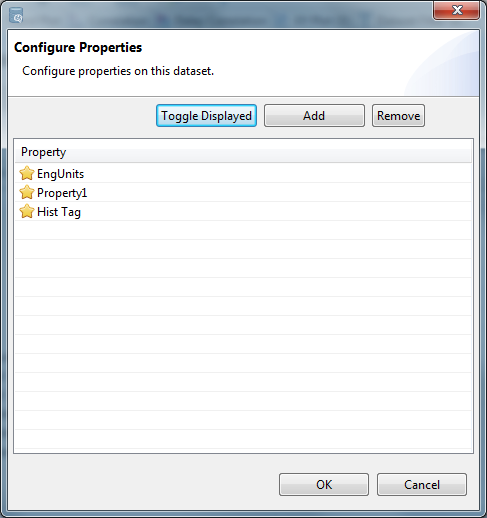
Provide Feedback
