View
- Show View -supporting views for application Console (logging) and Problems (error reporting) can be opened or closed. These views are more relevant and active in modeling activities (and tabs).
- Split - allows two tabs (views) to be split and shown side-by-side.
- Close - closes any selected tab (view). This is the same as the
 on any tab.
on any tab. - Close All - closes all opened tabs. Note if the Pin is not selected the view is not saved as configured and must be reselected to reproduce. The Pin icon on any view may be used to save for restoring views of longer-term interest. These views may also be relabeled for easier identification.View
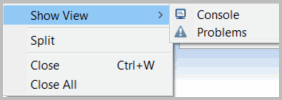
Provide Feedback
