Reorder Columns
To reorder the columns in the Value Statistics, Time Statistics, and Column Configuration tabs, select the tab and click [Reorder Columns]. Use the arrows on the right side to reorder your columns and then click [OK]. This is in addition to alphabetizing or retaining the original table order.
Reorder Columns
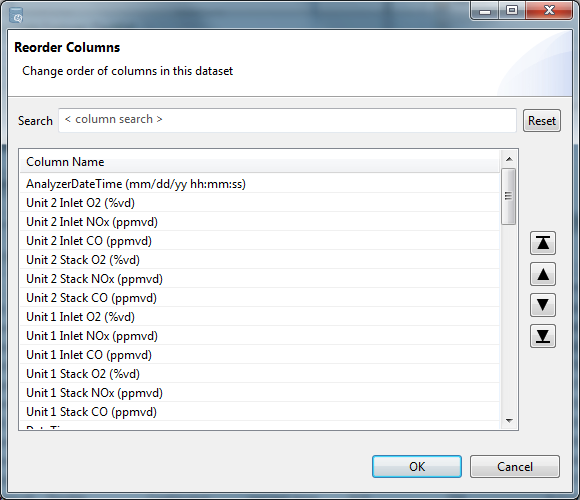
Provide Feedback
