Saving and Opening Projects
A project cabinet is a user-specified set of pinned artifacts that can include one or more datasets and any other pinned artifacts that reference the dataset(s) (e.g., plots, analysis, filters, and exports).
Datasets are pinned for saving by default and can be opened by clicking the Open Projects Window icon.
You can save/revert an entire project. After the project has been saved once, you can save/revert any individual pinned artifact within that project.
Saved Artifacts
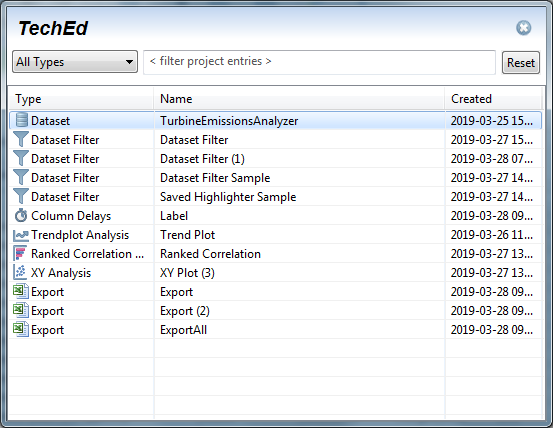
You can also delete and rename a dataset or other artifact through this dialog by right-clicking on it.
Provide Feedback
