Windowing on Tabs
The Data Explorer display framework does allow for flexible arrangement of windows, where each window is a selected primary tab. By selecting the tab label (shown below as “TurbineEmissionsAnalyze” or “Trend Plot” or “High Power” (a filter) or “Statistics”) the user can drag each tab and reorder them by placing a dragged tab anywhere between existing tabs or the product boundary frame. Also if the product is not maximized, the user may drag a tab outside the product frame and create it as an exterior separate tab image available in a second screen or otherwise on the users primary screen. The Menu Bar options to split or close all are supported and extensions of these tab image capabilities.
Tabs
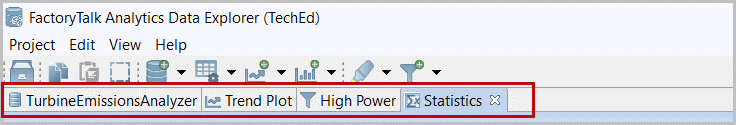
Provide Feedback
