Y Axis Configuration
In order to change a Y axis on a non-XY plot:
- Hover over in the area where the Y axis labels are displayed, and it turns blue.Selected Y Axis
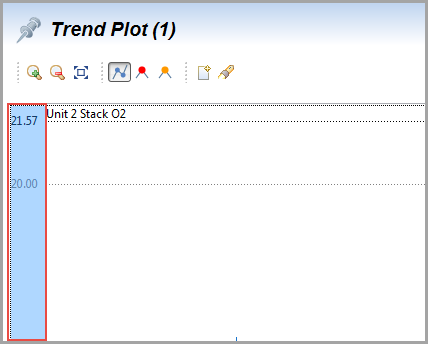
- Click in the Y axis area to open a selector.Opened Selector
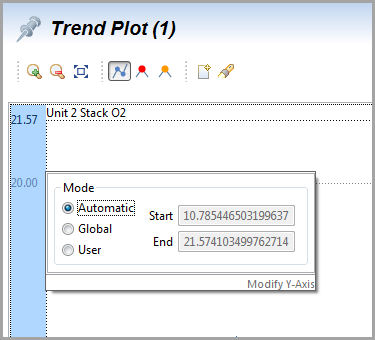
- Select from the following:
- Automaticis based on the range of the visible data (plus a margin).
- Globalis based on the range of the plotted variables, which would differ from Automatic if you had zoomed in along the X axis.
- Usermeans that you type in Start and End values.
Provide Feedback
