Entering Multiple Transforms Simultaneously
There is a shortcut for applying similar transforms to several variables simultaneously. It only works if the output of each transform is the same as one of its input variables. If, for example, you want to normalize four variables, you could enter in four transforms,
A=A/$mean(A)
B=B/$mean(B)
C=C/$mean(C)
D=D/$mean(D)
Alternatively, you could use $self
!A!=$self/$mean($self)
!B!=$self/$mean($self)
!C!=$self/$mean($self)
!D!=$self/$mean($self)
As a shortcut, you can enter these transforms simultaneously, like this:
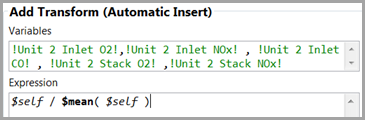
This syntax generates five different transforms, each placed in the transform list in its own correct position (not necessarily the order in which you typed the output variables). This can be the quickest way to repeatedly transform like variables.
When you use this syntax, each output variable must be surrounded with exclamation points and the list must be separated with commas, but you must not surround the list with parentheses. The syntax that uses parentheses is only for a single transform that has multiple outputs.
Provide Feedback
