Preparing the Dataset for Time Merge
If any date/time variable point has a bad status, all data values in that row (in columns pointing to that date/time variable) will be discarded. It is a good idea to search the date/time columns for Blank, Missing, and Error points. If you find any such points, you can manually correct them if you want to recover the rest of the data in the row. The following figures illustrate some conditions for changing or retaining an Error. In the following case, it should be safe to change the Error to 09/18/12 11:35:00 and use the data values in the rest of the row.
Error-1
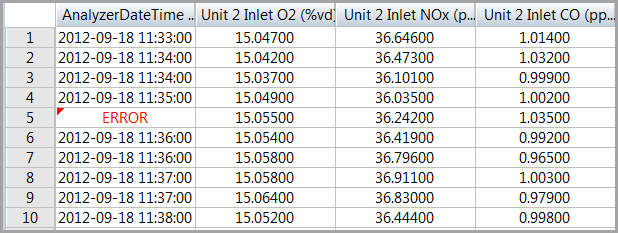
In the following case, leave the Error in place, and the entire data row will be skipped. Values for 11:35:00 will be generated when you time merge.
Error-2
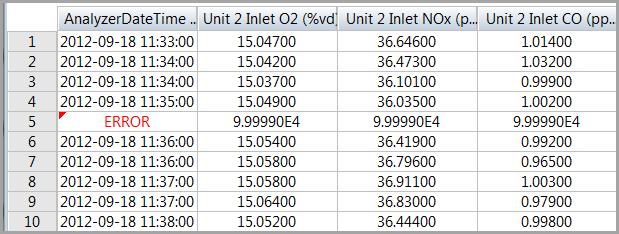
If any date/time variable has a value that is legal but erroneous, a time merge will cause that error to affect the data values negatively. Before doing a time merge, you should always check the Time Statistics to identify any peculiar values, and correct or remove them. It can sometimes be convenient to round off the date/time values before doing a time merge.
It is usually preferable to remove (for example, cut) bad data values (“outliers”) from the dataset before doing a time merge. If you time merge first, and then remove the outliers, you should also remove any interpolated or extrapolated value that was based on the outlier.
Provide Feedback
