Absolute Value (ABS)
When enabled, the ABS instruction and operator take the absolute value of Source. The instruction stores the result in Dest while the operator simply returns the result. An overflow is indicated if the result is the maximum negative integer value, e.g. -128 for SINT, -32,768 for INT and -2,147,483,648 for DINT.
Available Languages
Ladder Diagram
_v1.png/_jcr_content/renditions/original)
Operands
IMPORTANT:
Unexpected operation may occur if:
- Output tag operands are overwritten
- Members of a structure operand are overwritten
- Except when specified, structure operands are shared by multiple instructions.
There are data conversion rules for mixing numeric data types within an instruction. See Data conversions.
Ladder Diagram
Operand | Data Type | Format | Description |
|---|---|---|---|
Source | SINT INT DINT LINT USINT UINT UDINT ULINT REAL LREAL | immediate tag | Value of which to take the absolute value. |
Dest | SINT INT DINT LINT USINT UINT UDINT ULINT REAL LREAL | tag | Tag to store result of the instruction. |
Major/Minor Faults
None specific to this instruction. See Index through arrays for array-indexing faults.
Execution
Ladder Diagram
Condition/State | Action Taken |
|---|---|
Prescan | N/A |
Rung-condition-in is false | Set Rung-condition-out to Rung-condition-in. |
Rung-condition-in is true | Set Rung-condition-out to Rung-condition-in. Dest = absolute value of Source. |
Postscan | N/A |
Examples
Ladder Diagram
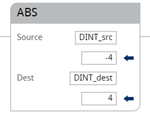
Provide Feedback
