Update User
Perform the following steps to update user details:
- Click [Administration] on the left navigation panel and go to the Users tab and then select the User from the user list.Update User
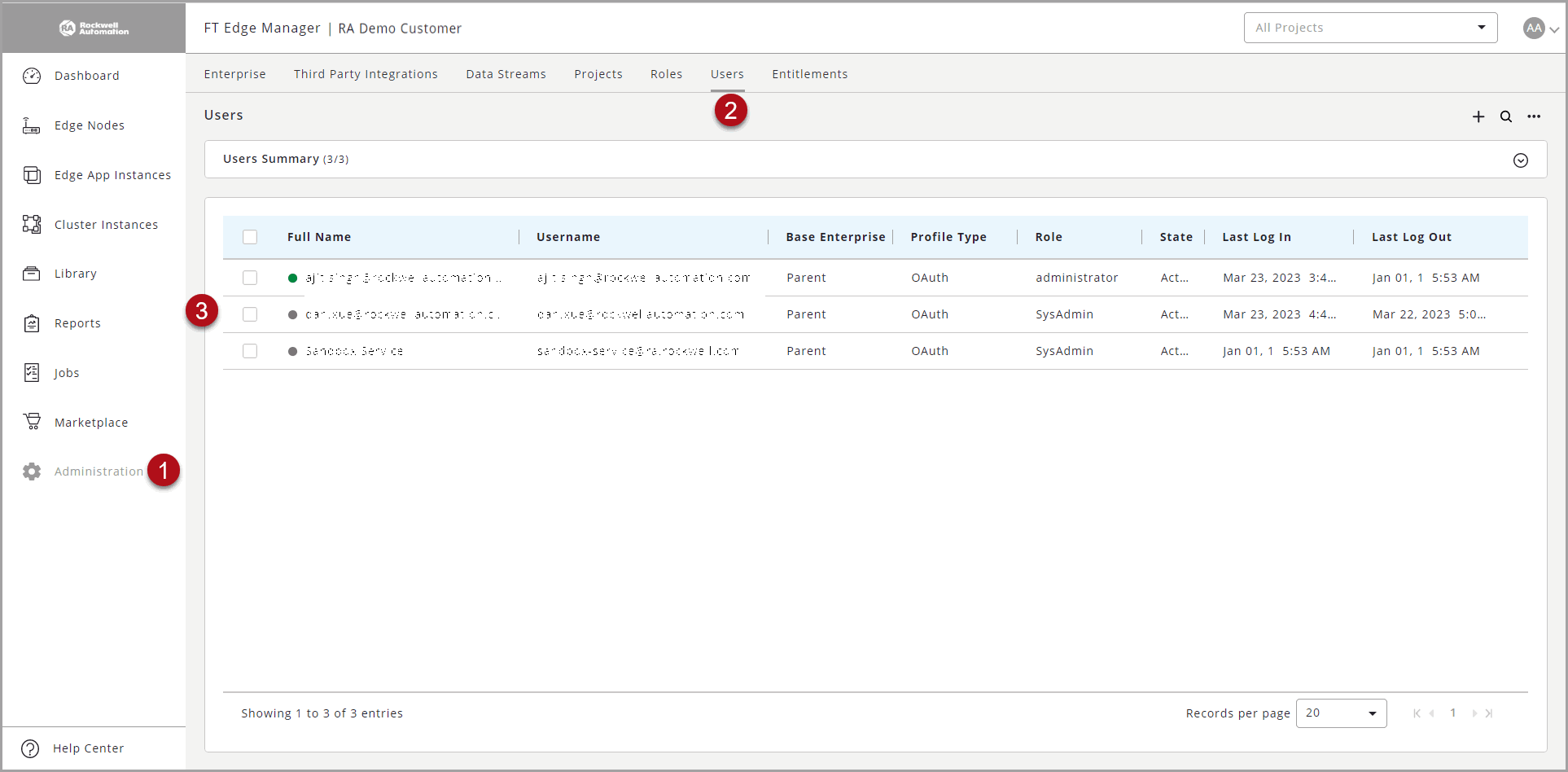
- Click the Edit [
 ] icon, update the editable fields and click [Submit].Edit User Details
] icon, update the editable fields and click [Submit].Edit User Details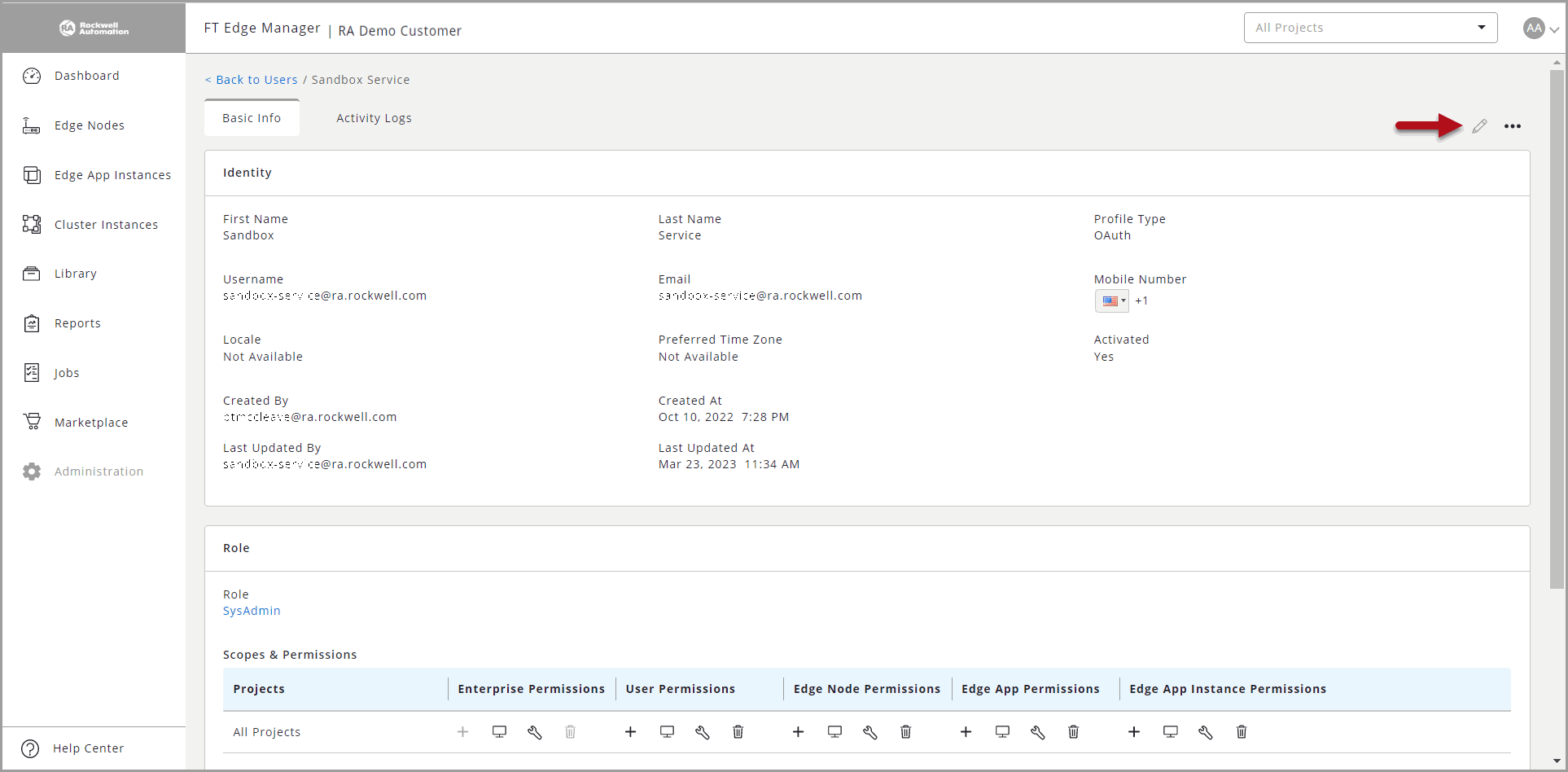 The “User :<username> has been updated.” message displays.
The “User :<username> has been updated.” message displays.
Provide Feedback
