Activate Edge Node
Activating the edge node(s) shows Admin Status as ‘Registered’ and eventually turns the Run state to ‘Online’.
Perform the following steps to Activate the Edge Node(s):
- Click [Edge Nodes] on the left navigation panel, the Edge Nodes list view displays.
- Select the checkboxes of the Edge Node(s) that you want to activate.
- Click the [
 ] icon on the top right corner and click [Activate].Activate Edge Node
] icon on the top right corner and click [Activate].Activate Edge Node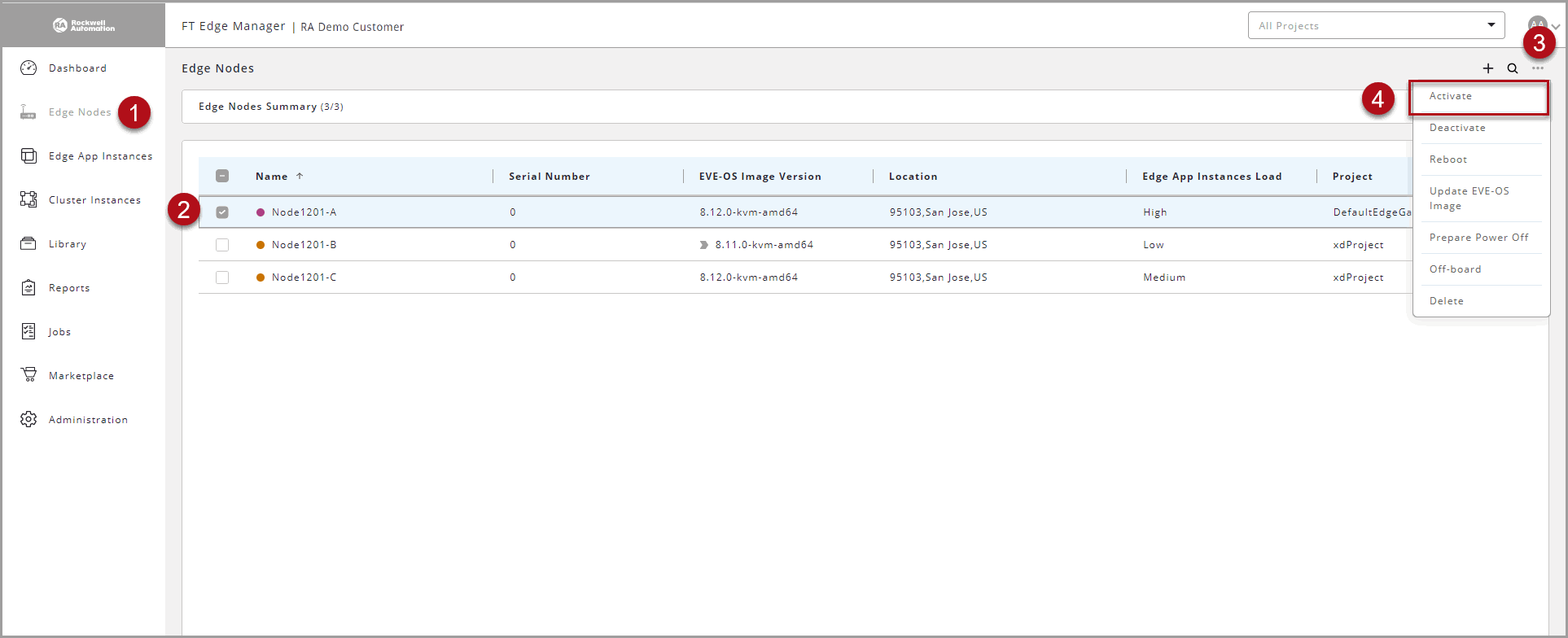 A success message displays as shown below:Activated Edge Node
A success message displays as shown below:Activated Edge Node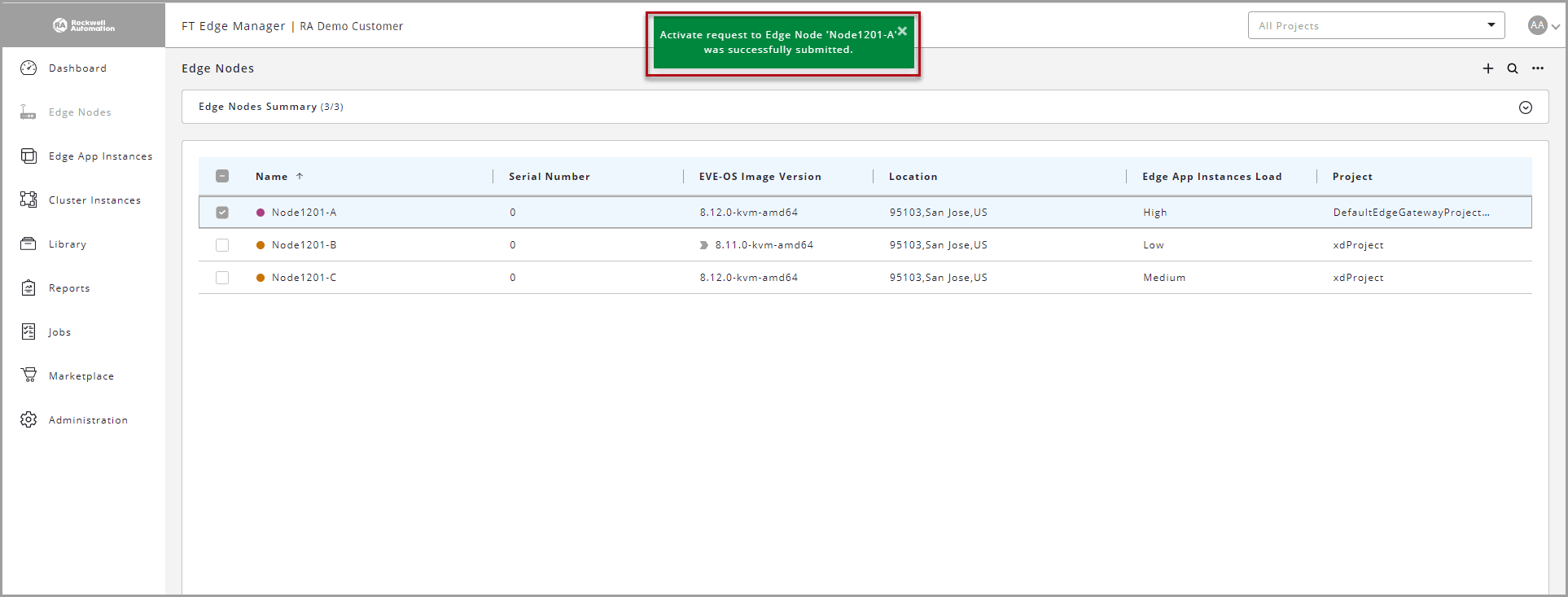
Provide Feedback
