Offboard Edge Node
Offboard option enables you to migrate the edge nodes across the enterprise retaining the volume instance(s) intact.
Perform the following steps to Offboard the Edge Node(s):
- Click [Edge Nodes] on the left navigation panel, the Edge Nodes list view displays.
- Select the checkboxes of the Edge Node(s) that you want to Offboard.
- Click the [
 ] icon on the top right corner and click [Offboard].Offboard Edge Node
] icon on the top right corner and click [Offboard].Offboard Edge Node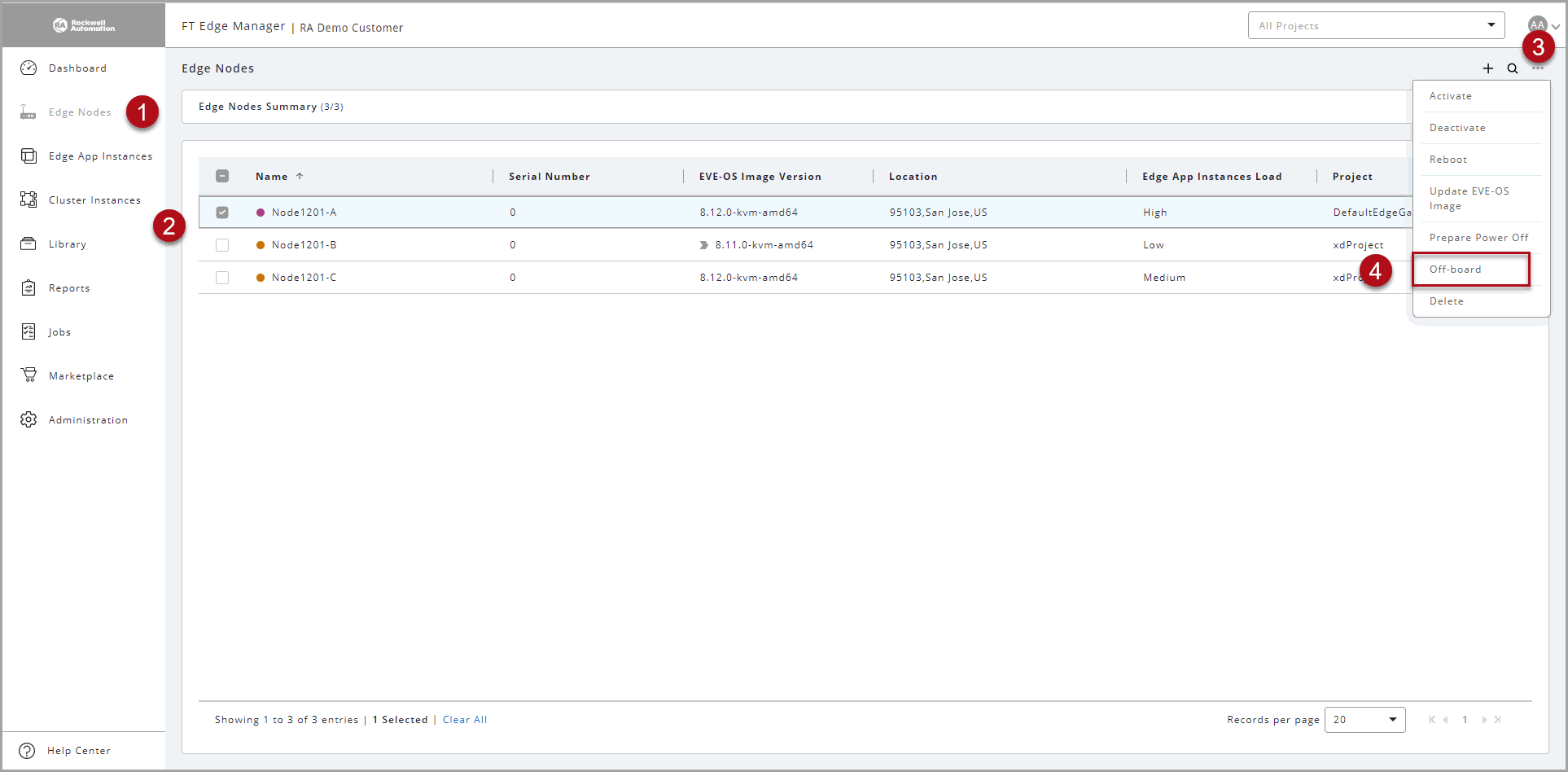
- The ‘Offboard Edge Nodes’ dialog displays, click [Offboard].Confirm Offboard
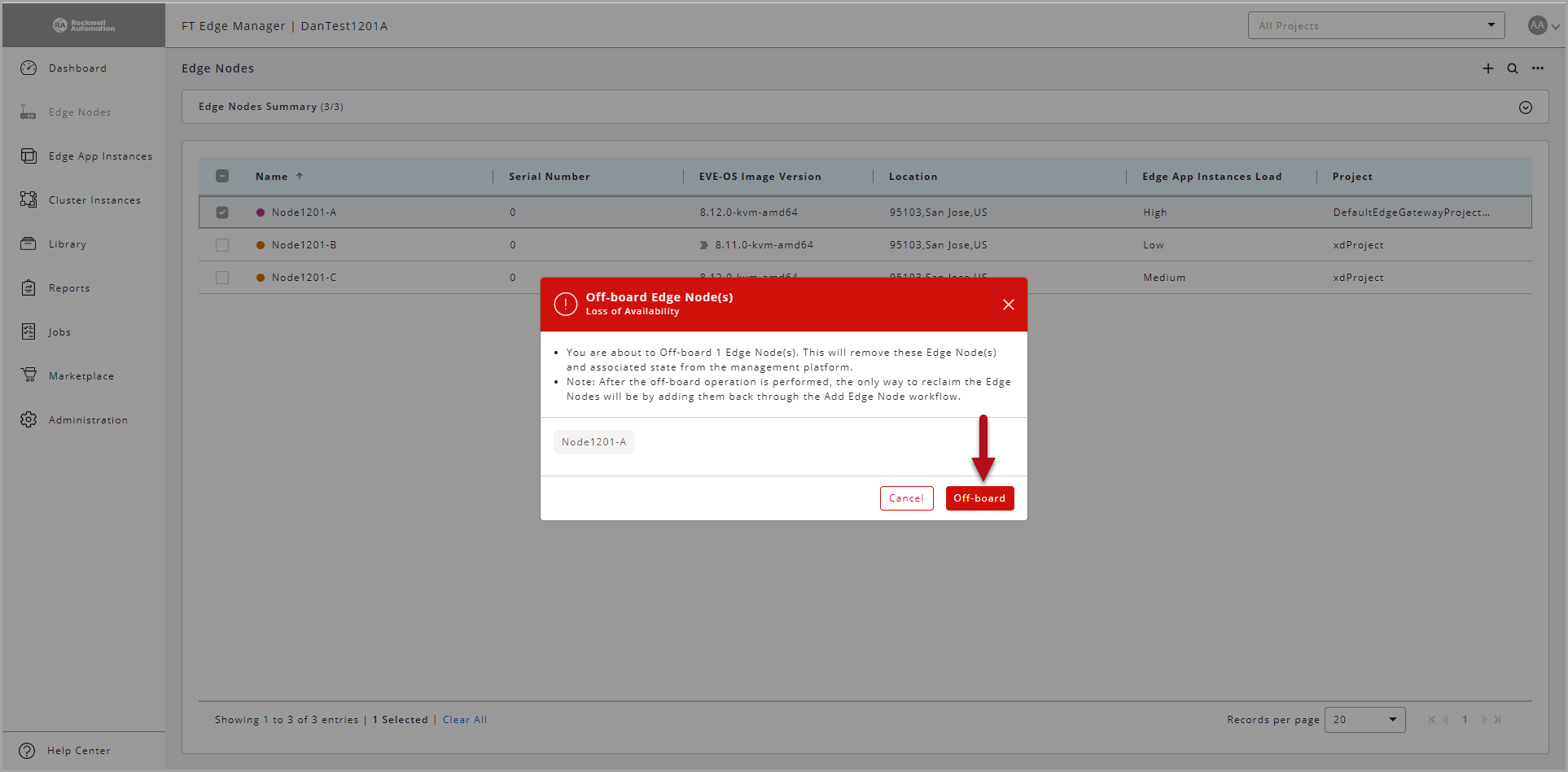 A success message displays and the selected edge nodes are offboarded.
A success message displays and the selected edge nodes are offboarded.
Provide Feedback
