Copy and Paste Component
Perform the following steps to copy and paste the component in the hierarchy list:
- Select the required component and the [
] icon appears.
- Click the [
] icon and select [Copy].
NOTE: If you copy the parent component directly, you need to selectwith childorwithout childradio button in theCopy Componentdialog and click [Copy].Copy component dialog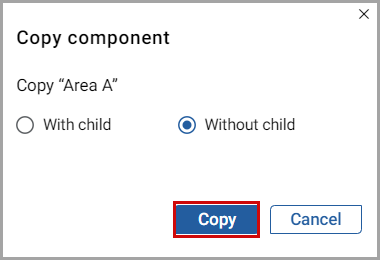 The "Component copied successfully" message displays.
The "Component copied successfully" message displays. - Select the required hierarchy component to paste the copied component.
- Click the [
] icon and select [Paste].
- In thePaste hierarchy componentdialog, click [Paste].Paste hierarchy component dialog
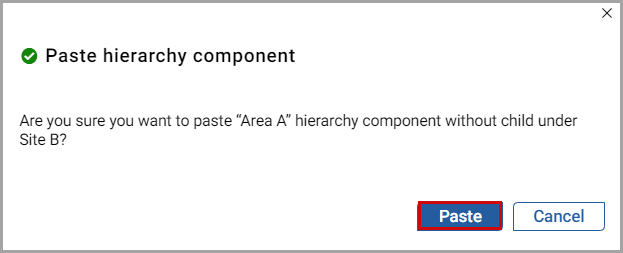 The "Component pasted under component successfully" message displays.
The "Component pasted under component successfully" message displays.
Provide Feedback
