Remove Component
Perform the following steps to remove the component from the hierarchy list:
- Select the required component and the [
] icon appears.
- Click the [
] icon and select [Remove].
- In theRemove hierarchy componentdialog, click [Remove].Remove hierarchy component dialog
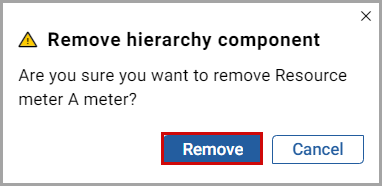
The "
Component removed from hierarchy successfully
" message displays.
NOTE:
You cannot remove the parent component directly. You need to remove the child component first and then you can remove the parent component from the hierarchy list.
If you remove the parent component directly, the following notification message appears:
Remove hierarchy component notification message
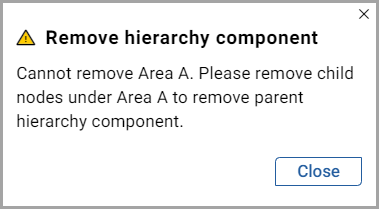
Provide Feedback
