Getting Started
In getting started, you can see the steps to log in and the icons available in the header and menu bar.
The Rockwell authentication team creates the new user profile with a username and a password.
You can see the home page.
FactoryTalk Energy Manager dashboard view
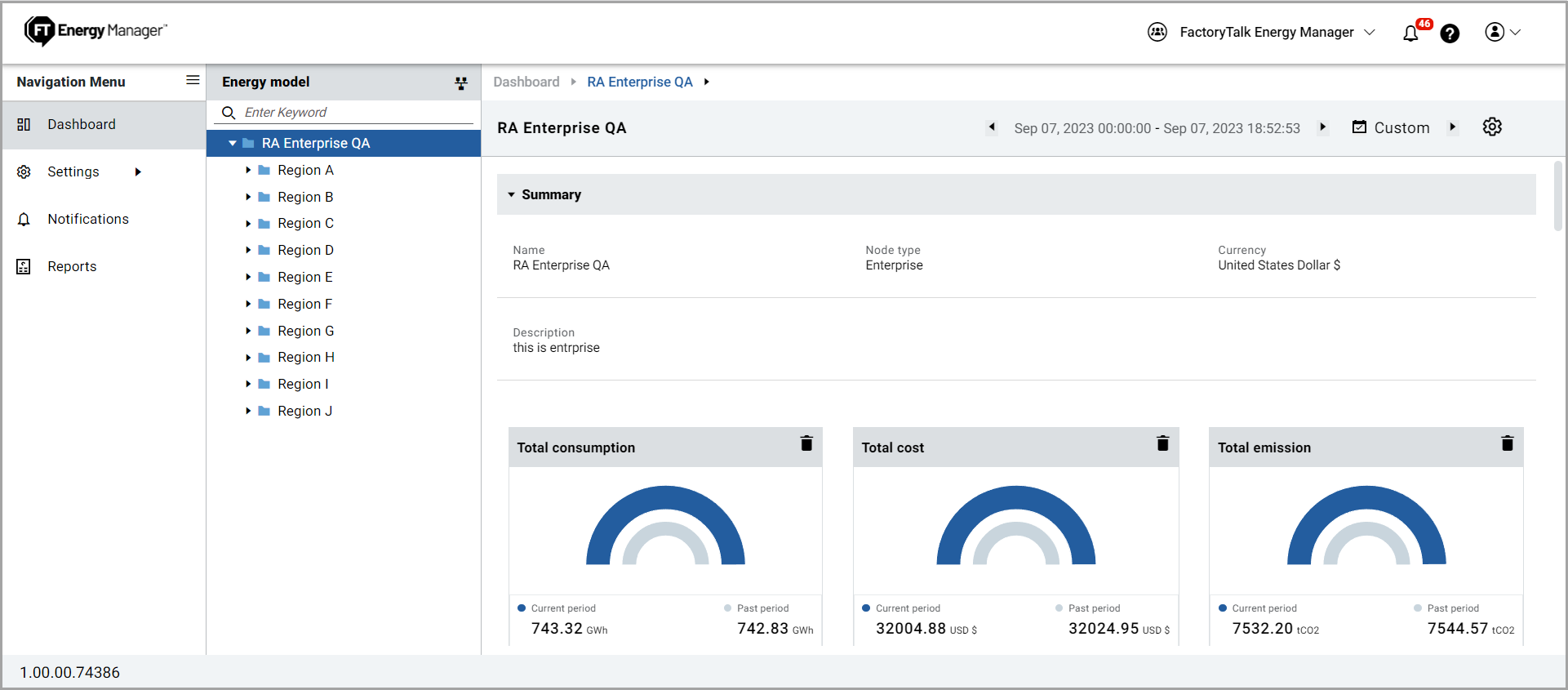
Symbol | Description |
|---|---|
View the user group details. | |
View the online help document. | |
View the notifications. | |
View the user profile details. |
You have the following menu options. Click the [ ] icon from the left pane to view and click the same icon to hide the menu options.
] icon from the left pane to view and click the same icon to hide the menu options.
Menu Option | Description |
|---|---|
 | View, hide/show, and filter charts in the dashboard of all levels. |
 | Do energy model configuration, data mapping, and notification configuration. |
 | View notifications. |
 | Configure and view reports. |
Related Information
Provide Feedback
