Download Reports
Perform the following steps to download reports from the Work units level:
- In theReportstable, click the [
 ] icon from the required report name to view the list of reports.
] icon from the required report name to view the list of reports. - Click the [
 ] icon on the required report.
] icon on the required report.
The “
Report downloaded successfully
” message displays.The sample report of daily electricity for work units with e-mail message:
Sample E-mail message
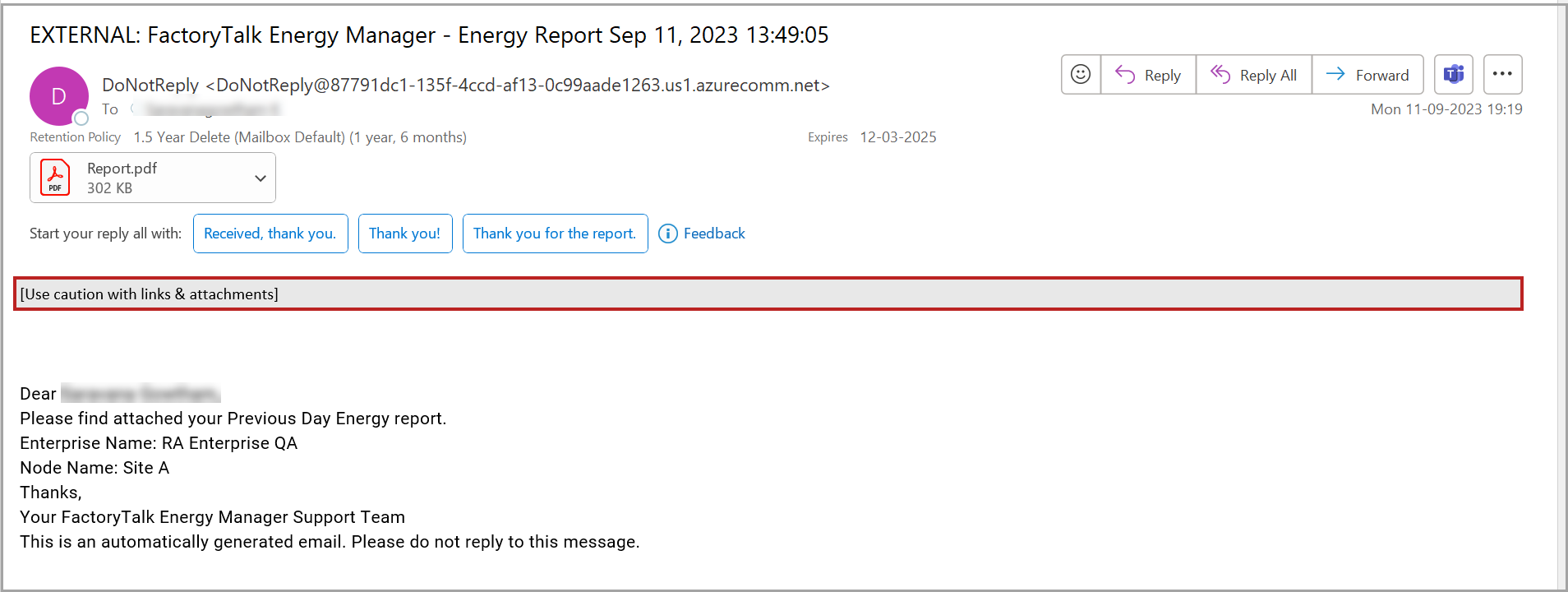
1st page report
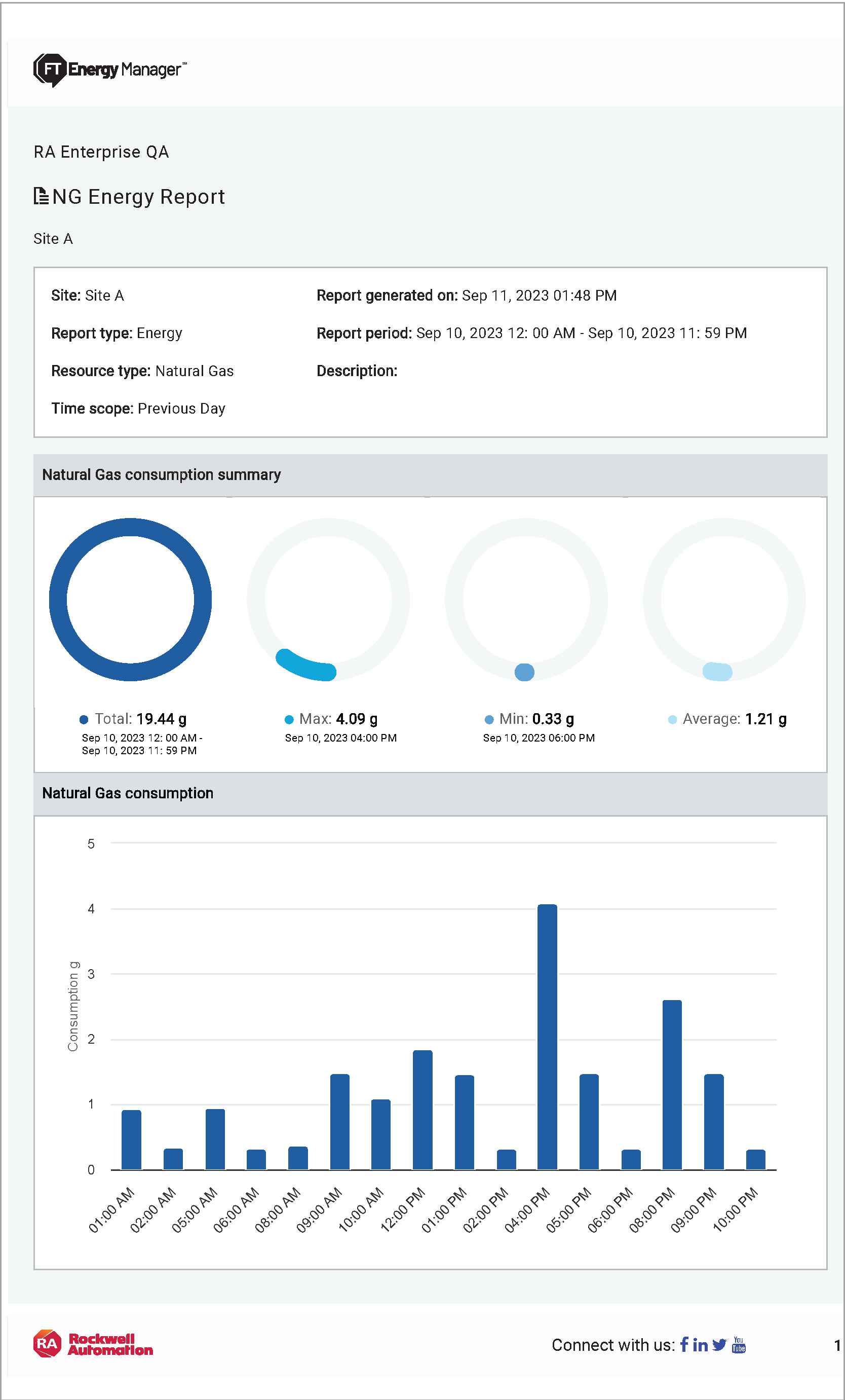
2nd page report
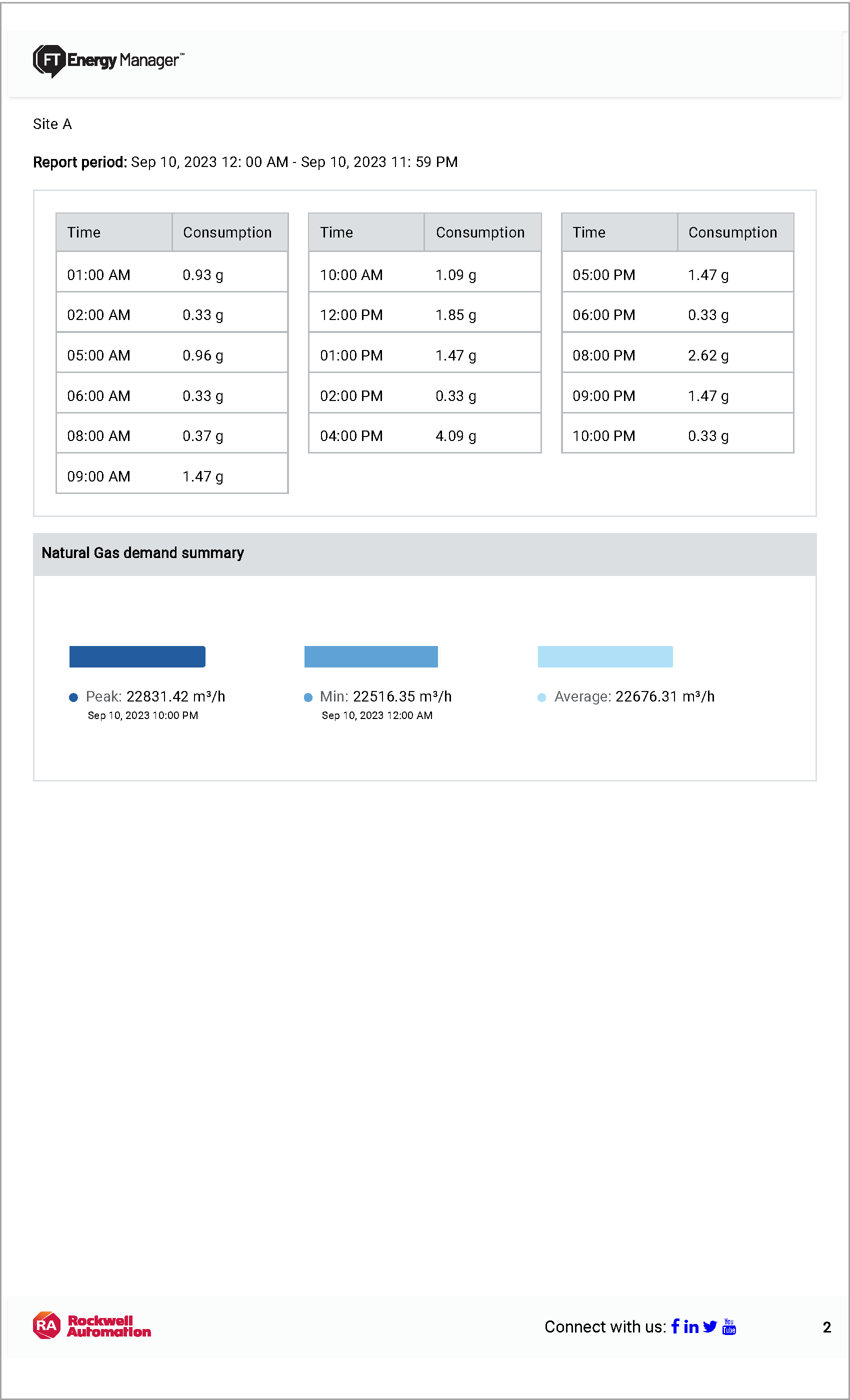
3rd page report
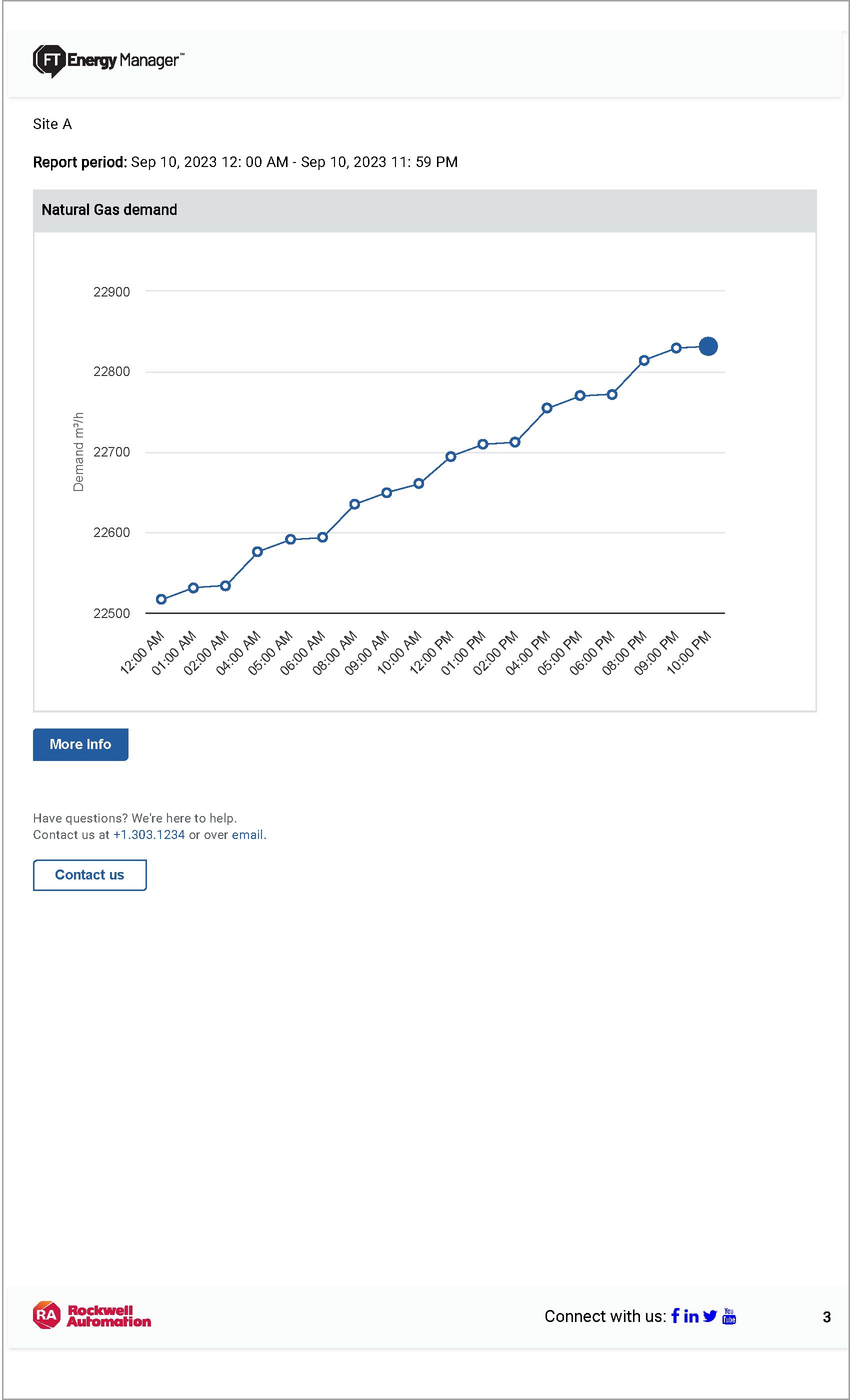
Provide Feedback
