Remove Report
Perform the following steps to remove the report at the Work units level:
- Click the [
 ] Reportstab from the left-side menu bar and select Site or Area or Work center, or Work units from the hierarchy list.
] Reportstab from the left-side menu bar and select Site or Area or Work center, or Work units from the hierarchy list. - In theReportstab, select the checkbox of the required report name from theReportstable.
- Click [Remove].
- In theRemove reportsdialog, click [Remove].Remove Reports dialog
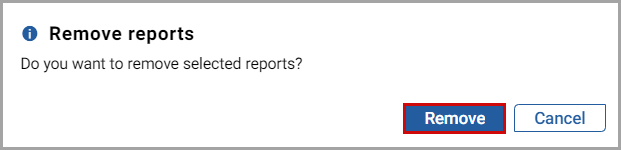 The “Reports removed successfully” message displays.
The “Reports removed successfully” message displays.
Provide Feedback
