- Getting started
- Using the software
- OPC UA
- Graphic and layout objects
- Developing solutions
- Developing projects with C#
- Application examples
- UI tutorial
- OPC UA tutorial
- NetLogic tutorial
- Object and variable references
Create a severity color converter
Create a converter that translates alarms severity into colors.
- Create the converter:
- InProject view, right-clickConvertersand select .
- Hover-over the converter, select, and enter
 SeverityColorConverter.
SeverityColorConverter.
- Configure the converter:
- Double-clickSeverityColorConverter.
- In the central pane, next toValues, selectStringand selectColor.TIP: If you do not see the required option, select theShow allcheckbox.
- Add another row by selecting.

- Enter the following values:Keys (UInt32)Values (Color)1#ff00000#0664c2
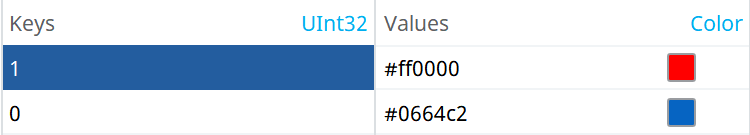
Provide Feedback
