- Getting started
- Using the software
- OPC UA
- Graphic and layout objects
- Developing solutions
- Developing projects with C#
- Application examples
- UI tutorial
- OPC UA tutorial
- NetLogic tutorial
- Object and variable references
Develop a data logger with an ODBC database
Configure a logger that saves data to an ODBC database.
Application example
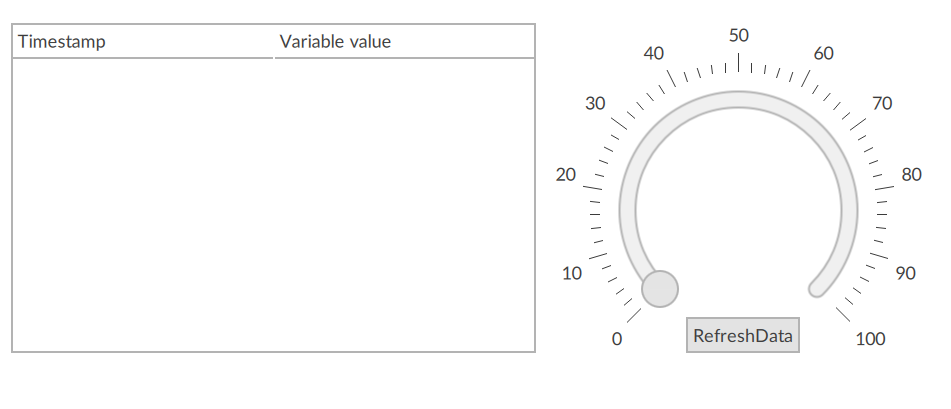
NOTE:
Download a sample project:
DataLoggerODBC.zipTo run as expected, this sample project requires you to configure the ODBC settings. See Database.
Prerequisites
- Obtain the required details of the ODBC database. See Database.
- To develop the project
- InProject view, right-clickModeland select .
- Create a periodic data logger with an ODBC database that monitors the variable. See Add a data logger.
- Arrange the interface elements.
- Save the project.
Application design example
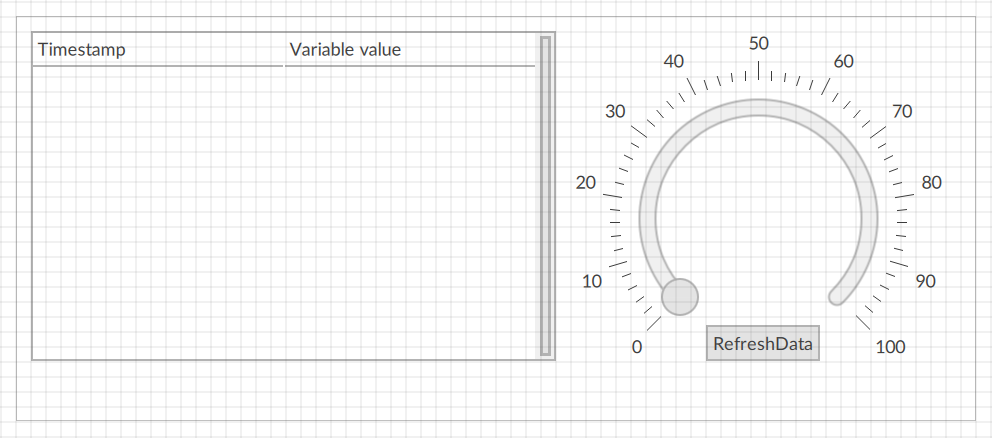
In  to run the project using the client emulator to test your project. To run the project on a remote client, see Add a client device.
to run the project using the client emulator to test your project. To run the project on a remote client, see Add a client device.
FactoryTalk Optix Studio
, select Run
Provide Feedback
