- Getting started
- Using the software
- OPC UA
- Graphic and layout objects
- Developing solutions
- Developing projects with C#
- Application examples
- UI tutorial
- OPC UA tutorial
- NetLogic tutorial
- Object and variable references
Create the application interface
Create a button and a label that will change its text when you press the button.
- InProject view, expandUI.
- Right-clickMainWindow (type)and select .
- InProperties, setTexttoRun Script.
- InProject view, right-clickMainWindow (type)and select .
- InProperties, setTexttoOriginal label text.
- Arrange the interface elements.
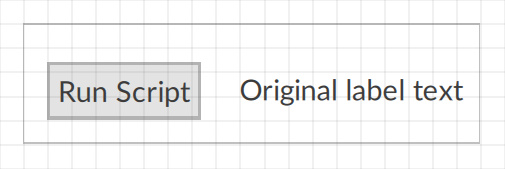
Provide Feedback
