- Getting started
- Using the software
- OPC UA
- Graphic and layout objects
- Developing solutions
- Developing projects with C#
- Application examples
- UI tutorial
- OPC UA tutorial
- NetLogic tutorial
- Object and variable references
Recipes editor
The recipes editor widget contains the graphical objects and NetLogic scripts required to display and manage the recipes at runtime.
Use the recipes editor widget to:
- Display ingredients and values of a stored recipe during editing or loading the controller
- Create, edit, or delete a recipe
- Store a recipe in the database
- Load a recipe from theFactoryTalk Optix Applicationto the controller
- Load a recipe from the controller to theFactoryTalk Optix Application
Recipes editor interface
Recipes editor example
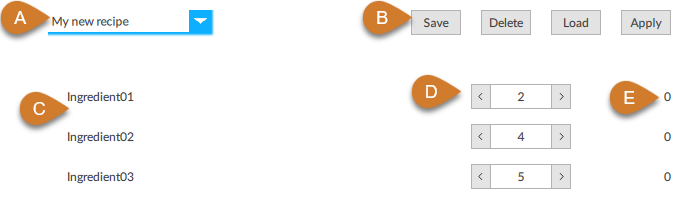
Item | Description |
|---|---|
A | Recipe name. Assign a name to a new recipe or select an existing recipe. |
B | Recipe control buttons.
|
C | Recipe schema ingredients. |
D | Editable values of the recipe ingredients. |
E | Values of the ingredients on the controller. |
Provide Feedback
