- Getting started
- Using the software
- Graphic and layout objects
- Developing solutions
- Developing projects with C#
- Application examples
- UI tutorial
- OPC UA tutorial
- NetLogic tutorial
- Object and variable references
Create the application interface
Create a button for inserting data into the database, a button for querying the database, and a label that displays the query results.
- Create the Insert button:
- InProject view, expandUI.
- Right-clickMainWIndow (type)and select .
- Hover-over the button, select, and enter
 InsertButton.
InsertButton. - InProperties, setTexttoInsert Random Data.
- Create the Run Query button:
- Right-clickMainWIndow (type)and select .
- Hover-over the button, select, and enter
 RunQueryButton.
RunQueryButton. - InProperties, setTexttoDisplay Query in Label.
- Create the query result label:
- Right-clickMainWIndow (type)and select .
- Hover-over the label, select, and enter
 QueryResultLabel.
QueryResultLabel. - InPropertiessetTexttoQuery Results....
- Arrange the interface elements.
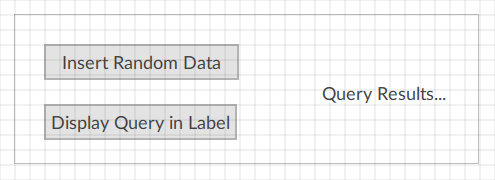
Provide Feedback
