- Getting started
- Creating projects
- OPC UA
- Graphic objects
- Predefined graphic objects
- Sessions and locales
- Object and variable references
- Extending projects
- NetLogic
- NetLogic tutorial
Vertical layout
Panel that automatically arranges objects vertically next to each other.
Use case
Lay out the graphic elements vertically. For example, lay out buttons or other objects.
TIP:
To achieve a different order of the interface elements, arrange the objects in the model.
Example
The positioning and distance between the buttons depend on the margins set on these buttons.
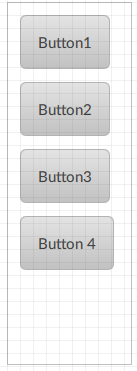
Provide Feedback
