- Getting started
- Creating projects
- OPC UA
- Graphic objects
- Predefined graphic objects
- Sessions and locales
- Object and variable references
- Extending projects
- NetLogic
- NetLogic tutorial
Array editor
Use the array editor to modify the values of array variables.
Array editor
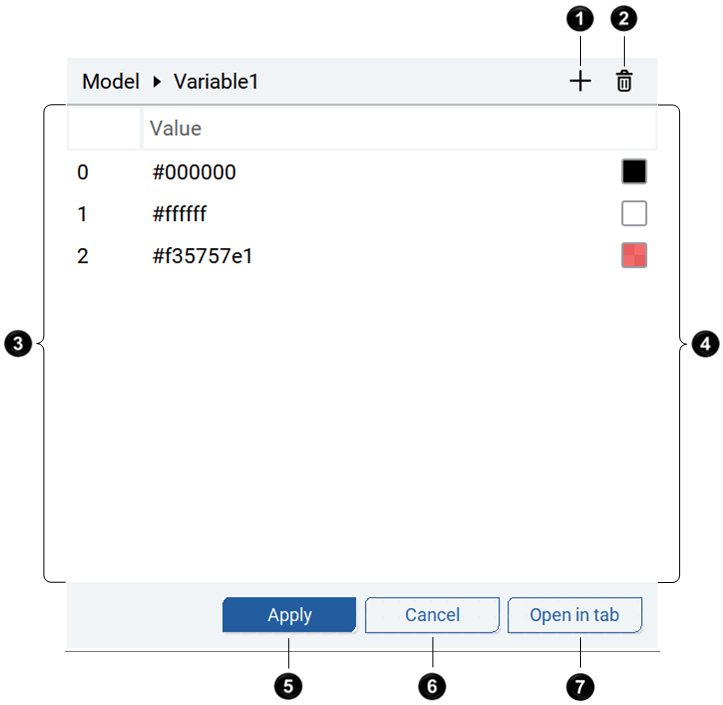
Item | Name | Description |
|---|---|---|
 |  Add | Adds a cell to an unconstrained array. |
 | Delete | Removes a cell from an unconstrained array. |
 | Array cells column | Lists array cells. |
 | Array values column | Lists editable array cell values.
TIP:
If the array lists colors, you can select the color preview to open the color selector.
|
 | Apply button | Applies changes to the array values and closes the editor. |
 | Cancel button | Cancels changes to the array values and closes the editor. |
 | Open in tab button | Opens the array editor in the central pane. |
Provide Feedback
