- Studio 5000 Logix Designer
- Tasks, programs, and routines
- Add-On Instructions
- Controller Organizer
- Logical Organizer
- Alarms
- Tag-based alarms
- Tag Editor and Data Monitor
- Configure settings for Tag Editor and Data Monitor
- Equipment phases
- Equipment Sequences
- Equipment Sequence Diagrams
- Ladder Editor
- Structured Text Editor
- Sequential Function Chart Editor
- Define the steps of an SFC process
- PlantPAx instruction properties
- Controller Properties
- Editing Controller Properties
- Controller Security
- Source Protection
- License Source Protection for Routines and Add-On Instructions
- Module Information
- 1756 ControlLogix I/O Modules
- Instruction Set
Four Sensor Bi-Directional Muting (FSBM)
This instruction applies to the Compact GuardLogix 5370, GuardLogix 5570, Compact GuardLogix 5380, and GuardLogix 5580 controllers.
The Four Sensor Bi-Directional Muting (FSBM) instruction provides a temporary, automatic disabling of the protective function of a light curtain, which allows material to be transported through the light curtain sensing field without stopping the machine. Muting sensors differentiate between materials and personnel and must act together along with the light curtain, in a specific switching sequence when the appropriate material passes the sensing field.
The Direction input sets the expected direction from which the material passes through the sensing field. Once this direction is established, and providing the proper sequencing of the sensors and light curtain is maintained, bidirectional movement of the material is permitted.
Available Languages
Ladder Diagram

Function Block
This instruction is not available in function block.
Structured Text
This instruction is not available in structured text.
Four Sensor Bi-Directional Muting Application
Four-Sensor Bi-Directional Muting uses four muting sensors arranged sequentially before and after the light curtain’s center of the protected opening.

WARNING:
The muting sensors must be arranged so a person cannot activate the muting sensors in the same switching sequence as the material and enter the area when a hazardous condition exists. Sensor setup must take into account material size, shape, and speed. Additional guarding may also be necessary.
Specific guarding requirements should be identified through a hazard or risk assessment of the application.
Operands
IMPORTANT:
Unexpected operation may occur if:
- Output tag operands are overwritten.
- Members of a structure operand are overwritten.
- Structure operands are shared by multiple instructions.
WARNING:
The FSBM structure contains internal state information. If any of the configuration operands are changed while in run mode, accept the pending edits and cycle the controller mode from Program to Run for the changes to take effect.
The following table provides the operands that are used to configure the instruction.
Operand | Data Type | Format | Description |
|---|---|---|---|
FSBM | MUTING_FOUR_SENSOR_BDIR | tag | Data structure required for proper operation of instruction. |
Restart Type | BOOL | list item | This input configures O1 (Output 1) for either manual or automatic restart. MANUAL (0) A transition of the reset input from OFF (0) to ON (1), while all of the Output 1 enabling conditions are met, is required to energize Output 1. AUTOMATIC (1) Output 1 is energized 50 ms when all of the enabling conditions are met.
NOTE:
Only use Automatic Restart in application situations where it is determined that no unsafe conditions will occur from its use. |
S1-S2 Time | DINT | immediate | The maximum amount of time allowed between Sensor 1 being blocked and Sensor 2 being blocked before a fault occurs. The valid range is 5 through 180,000 ms. Setting this input to 0 disables the S1-S2 timer. |
S2-LC Time | DINT | immediate | The maximum amount of time allowed between Sensor 2 being blocked and the Light Curtain being cleared before a fault occurs. The valid range is 5 through 180,000 ms. Setting this input to 0 disables the S2-LC timer. |
LC-S3 Time | DINT | immediate | The maximum amount of time allowed between Sensor 3 being blocked and the Light Curtain being blocked before a fault occurs. The valid range is 5 through 180,000 ms. Setting this input to 0 disables the LC-S3 timer. |
S3-S4 Time | DINT | immediate | The maximum amount of time allowed between Sensor 3 being blocked and Sensor 4 being blocked before a fault occurs. The valid range is 5 through 180,000 ms. Setting this input to 0 disables the S3-S4 timer. |
Maximum Mute Time | DINT | immediate | The maximum amount of time during which the instruction lets the protective function of the light curtain be disabled before generating a fault. The valid range is 0 through 3600 s. Setting this input to 0 disables the Maximum Mute timer. |
Maximum Override Time | DINT | immediate | The maximum amount of time that the instruction lets the override feature energize the Output 1 output. The valid range is 0 through 30 s. Setting this input to 0 disables the Maximum Override timer. |
The following table explains the instruction inputs.
Operand | Data Type | Format | Description |
|---|---|---|---|
Direction | BOOL | immediate tag | This input specifies the sequencing direction. ON (1): Forward. The muting sequence begins with the blocking of Sensor 1. OFF (0): Reverse. The muting sequence begins with the blocking of Sensor 4. |
Light Curtain | BOOL | tag | An input channel with OFF (0) as its safe state, this input represents the current state of the physical light curtain. This input must be properly conditioned. Use the Dual Channel Input Stop instruction controlling a light curtain to accomplish this. ON (1): The light curtain is clear. OFF (0): The light curtain is blocked. |
Sensor 1 | BOOL | tag | One of four muting sensors. When material is moving in the forward direction, it is the first sensor to be blocked and cleared. When material is moving in the reverse direction, it is the fourth to be blocked and cleared. ON (1): Sensor 1 is clear. OFF (0): Sensor 1 is blocked. |
Sensor 2 | BOOL | tag | One of four muting sensors. When material is moving in the forward direction, it is the second sensor to be blocked and cleared. When material is moving in the reverse direction, it is third to be blocked and cleared. ON (1): Sensor 2 is clear. OFF (0): Sensor 2 is blocked. |
Sensor 3 | BOOL | tag | One of four muting sensors. When material is moving in the forward direction, it is the third sensor to be blocked and cleared. When material is moving in the reverse direction, it is second to be blocked and cleared. ON (1): Sensor 3 is clear. OFF (0): Sensor 3 is blocked. |
Sensor 4 | BOOL | tag | One of four muting sensors. When material is moving in the forward direction, it is the fourth sensor to be blocked and cleared. When material is moving in the reverse direction, it is first to be blocked and cleared. ON (1): Sensor 4 is clear. OFF (0): Sensor 4 is blocked. |
Enable Mute | BOOL | immediate tag | This input allows the protective function of the light curtain to be disabled (muted) when the correct muting sequence occurs. ON (1): The protective function of the light curtain is disabled when the correct muting sequence occurs. OFF (0): The protective function of the light curtain is always enabled. |
Override | BOOL | tag | This input allows a temporary bypass of the muting instruction’s function. Output 1 is energized regardless of the status of the Input Status input or the existence of faults. OFF (0): Output 1 is disabled. OFF (0) -> ON (1): Output 1 is energized regardless of the status of the Input Status input or the existence of faults. Output 1 remains energized while the Override input remains ON (1) or until the Maximum Override timer expires.
NOTE:
Activation of the override function requires the use of a hold-to-run device where the operator can see the point of hazard, that is, the light curtain sensing field. |
Input Status | BOOL | immediate tag | If the instruction inputs are from a safety I/O module, this is the status from the I/O module (Connection Status or Combined Status). If the instruction inputs are derived from internal logic, it is the application programmer’s responsibility to determine the conditions. ON (1): The inputs to this instruction are valid. OFF (0): The inputs to this instruction are invalid. |
Muting Lamp Status | BOOL | immediate tag | This input represents the status of the muting lamp. ON (1): The muting lamp is operating properly. The light curtain’s protective function is disabled (muted) after the correct muting sequence is followed. OFF (0): The muting lamp is defective or missing. The light curtain’s protective function is always enabled. |
Reset 1 | BOOL | tag | This input clears instruction and circuit faults provided the fault condition is not present. OFF (0) -> ON (1): The FP (Fault Present) and Fault Code outputs are reset. Output 1 is energized when the Restart Type is manual. Output 1 is not energized at the same time faults are cleared. |
1
ISO 13849-1 stipulates instruction reset functions must occur on falling edge signals. To comply with ISO 13849-1 requirements, add this logic immediately before this instruction. Rename the ‘Reset_Signal’ tag in this example to the reset signal tag name. Then use the OSF instruction Output Bit tag as the instruction’s reset source.
The following table explains the instruction outputs.
Operand | Data Type | Description |
|---|---|---|
Output 1 (01) | BOOL | ON (1): The light curtain sensing field is not obstructed, the light curtain is being muted, or the light curtain is being overridden. OFF (0): The light-curtain sensing field is obstructed or the muting sensors sequence is incorrect. |
Muting Lamp (ML) | BOOL | ON (1): The light curtain’s protective function is disabled. OFF (0): The light curtain’s protective function is enabled. |
Clear Area (CA) | BOOL | This status output indicates when the light-curtain sensing field and all muting sensors must be cleared (ON) before processing can continue. ON (1): The light curtain sensing field must be cleared. OFF (0): Normal operation |
Diagnostic Code | DINT | This output indicates the diagnostic status of the instruction. See the Diagnostic Codes for a list of diagnostic codes. This operand is not safety-related. |
Fault Code | DINT | This output indicates the type of fault that occurred. See the FSBM General Fault Codes for the list of fault codes. This operand is not safety-related. |
Fault Present (FP) | BOOL | ON (1): A fault is present in the instruction. OFF (0): The instruction is operating normally. |
IMPORTANT:
Do not write to any instruction output tag under any circumstances.
Affects Math Status Flags
No
Major/Minor Faults
None specific to this instruction. See Index Through Arrays for array-indexing faults.
Execution
Condition/State | Action Taken |
|---|---|
Prescan | Same as Rung-condition-in is false. |
Rung-condition-in is false | The .O1, .ML, .CA and .FP are cleared to false. |
Rung-condition-in is true | The instruction executes as described in the Normal Operation section. |
Postscan | Same as Rung-condition-in is false. |
Operation
Normal Operation
One forward direction and one reverse direction sequence of muting sensor and light-curtain input transitions let the protective function of the light curtain be disabled (muted). Both sequences start with the four muting sensors and the light curtain in their ON (1) state. This indicates that the light-curtain sensing field is clear of all personnel and material.
At (A), when Sensors 1 through 4 and the Light Curtain are clear, the Output 1 output is energized when the Reset input turns ON (1). At (B), material blocks Sensor 1, starting the S1-S2 timer. At (C), the material blocks Sensor 2, stopping the S1-S2 timer. The S2-LC and Maximum Mute timers start. The Muting Lamp turns ON (1), indicating that muting is enabled. At (D), the material blocks the Light Curtain, stopping the S2-LC timer and starting the LC-S3 timer. At (E), the material blocks Sensor 3, stopping the LC-S3 timer and starting the S3-S4 timer. At (F), the material blocks Sensor 4, stopping the S3-S4 timer. The material is blocking all of the Sensors and the Light Curtain. From (G) through (K), the material clears the sensors and the Light Curtain in the same order in which they were blocked, starting and stopping the timers, until the material clears all of the sensors and the Light Curtain.
The following diagrams shows the sequence as described for the forward and reverse directions.
Normal Operation, Forward Direction

Normal Operation, Reverse Direction

Invalid Sequence
Any input sequence other than the normal operation sequence results in Output 1 being de-energized.
At (A), Output 1 is energized just as in a normal sequence of operation. At (B), the material blocks Sensor 1, starting the S1-S2 timer. At (C), the material simultaneously blocks Sensor 2 and the Light Curtain, stopping the S1-S2 timer. Output 1 is de-energized and the Clear Area and Fault Present outputs turn ON (1). The override feature can be used to clear the material from the sensing field and turn the Clear Area output OFF (0).

Tolerated Sequence
The Four-sensor Bidirectional Muting (FSBM) instruction tolerates application dynamics that might cause an input to oscillate due to over-travel or load vibration.
At (A), Output 1 is energized just as in a normal sequence of operation. At (B), Sensor 1 turns OFF (0), starting the S1-S2 timer. At (C), Sensor 1 turns ON, stopping the S1-S2 timer. At (D), the material completely blocks Sensor 1, turning it OFF (0) and the normal muting sequence continues. A sensor may glitch, as illustrated from (B) to (C), as a result of over-travel or load vibration. As long as the final input sequence is valid, the instruction lets the muting function occur.

Dangerous Portion of Cycle
The Enable Mute input enables or disables the protective function of the light curtain. When the Enable Mute input is OFF (0), the protective function of the light curtain is enabled and material may not pass through the light curtain sensing field.
At (A), Output 1 is energized just as in a normal sequence of operation. At (B), the material blocks Sensor 1, starting the S1-S2 timer. At (C), the material blocks Sensor 2, stopping the S1-S2 timer and starting the S2-LC timer. Because the Enable Mute input is OFF(0), muting is disabled and the Muting Lamp output remains OFF (0). The material blocks the Light Curtain at (D), stopping the S2-LC timer. Output 1 is de-energized because the Enable Mute input is OFF (0)
If the application does not have parts of its cycle where it is unacceptable for material to pass through the light curtain, disable this feature by setting the Enable Mute input to a constant value of ON (1).

Override Operation
The override feature enables an operator to manually energize Output 1 so that material can be cleared from the light curtain sensing field.
WARNING:
Only use the Override function may be used only with a hold-to-run device where the operator can see the point of hazard, that is, the light curtain sensing field.
At (A), the Override input turns ON (1). Output 1 is energized and the Maximum Override timer starts. At (B), the material clears Sensor 3 and Sensor 4 and the Clear Area output turns OFF (0). At (C), the Override input turns OFF (0) within the Maximum Override time period. Output 1 is de-energized and the Maximum Override timer stops.

False Rung State Behavior
When the instruction is executed on a false rung, all instruction outputs are de-energized.
Fault Codes
The fault codes are listed in hexadecimal format followed by decimal format.
General Fault Codes
Fault Code | Description | Corrective Action |
00 | No fault. | None. |
16#20 32 | The Input Status input went from ON (1) to OFF (0) while the instruction was executing. |
|
Illegal Input Faults
Fault Code | Description | S1 | S2 | LC | S3 | S4 |
|---|---|---|---|---|---|---|
16#9200 37376 | The Light Curtain, Sensors 1, 2, and 4 are blocked, while Sensor 3 is clear. | 0 | 0 | 0 | 1 | 0 |
16#9201 37377 | Sensors 1, 2, 3, and 4 are blocked and the Light Curtain is clear. | 0 | 0 | 1 | 0 | 0 |
16#9202 37378 | Sensors 1, 2, and 3 are blocked and the Light Curtain and Sensor 4 are clear. | 0 | 0 | 1 | 0 | 1 |
16#9203 37379 | Sensors 1, 2, and 4 are blocked and the Light Curtain and Sensor 3 are clear. | 0 | 0 | 1 | 1 | 0 |
16#9204 37380 | Sensors 1, 3, and 4 and the Light Curtain are blocked and Sensor 2 is clear. | 0 | 1 | 0 | 0 | 0 |
16#9205 37381 | Sensors 1, 3, and the Light Curtain are blocked and sensors 2 and 4 are clear. | 0 | 1 | 0 | 0 | 1 |
16#9206 37382 | Sensors 1, 4 and the Light Curtain are blocked and Sensors 2 and 3 are clear. | 0 | 1 | 0 | 1 | 0 |
916#207 37383 | Sensor 1 and the Light Curtain are blocked and Sensors 2, 3, and 4 are clear. | 0 | 1 | 0 | 1 | 1 |
16#9208 37384 | Sensor 2 and the Light Curtain are blocked and Sensors 1, 3, and 4 are clear. | 0 | 1 | 1 | 0 | 0 |
16#9209 37385 | Sensors 1 and 3 are blocked and Sensors 2 and 4 and the Light Curtain are clear. | 0 | 1 | 1 | 0 | 1 |
16#920A 37386 | Sensors 1 and 4 are blocked and Sensors 2 and 3 and the Light Curtain are clear. | 0 | 1 | 1 | 1 | 0 |
16#920B 37387 | Sensors 2 and 3 and the Light Curtain are blocked and Sensors 1 and 4 are clear. | 1 | 0 | 0 | 0 | 1 |
16#920C 37388 | Sensors 2 and 4 and the Light Curtain are blocked and Sensors 1 and 3 are clear. | 1 | 0 | 0 | 1 | 0 |
16#920D 37389 | Sensor 2 and the Light Curtain are blocked and Sensors 1, 3, and 4 are clear. | 1 | 0 | 0 | 1 | 1 |
16#920E 37390 | Sensors 2, 3, and 4 are blocked and Sensor 1 and the Light Curtain are clear. | 1 | 0 | 1 | 0 | 0 |
16#920F 37391 | Sensors 2 and 3 are blocked and Sensors 1 and 4 and the Light Curtain are clear. | 1 | 0 | 1 | 0 | 1 |
16#9210 37392 | Sensors 2 and 4 are blocked and Sensors 1 and 3 and the Light Curtain are clear. | 1 | 0 | 1 | 1 | 0 |
16#9211 37393 | Sensor 2 is blocked and Sensors 1, 3, and 4 and the Light Curtain are clear. | 1 | 0 | 1 | 1 | 1 |
16#9212 37394 | Sensor 3 and the Light Curtain are blocked and Sensors 1, 2, and 4 are clear. | 1 | 1 | 0 | 0 | 1 |
16#9213 37395 | Sensor 4 and the Light Curtain are blocked and Sensors 1, 2, and 3 are clear. | 1 | 1 | 0 | 1 | 0 |
16#9214 37396 | The Light Curtain is blocked and Sensors 1, 2, 3, and 4 are clear. | 1 | 1 | 0 | 1 | 1 |
16#9215 37397 | Sensor 3 is blocked and Sensors 1, 2, and 4 and the Light Curtain are clear. | 1 | 1 | 1 | 0 | 1 |
To recover from an illegal input fault:
- Check that the sensors and the light curtain are properly aligned, are applied to the appropriate instruction inputs, and are not being improperly blocked.
- Reset the fault.
Normal Muting Sequences

An illegal muting sequence was detected in step 0 when the Sensors and the Light Curtain transitioned to one of the following invalid sequence states.
Fault Code | Sequence | Fault Code | Sequence | Fault Code | Sequence |
16#9100 37120 | 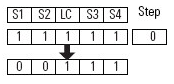 | 16#9101 37121 | 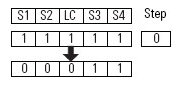 | 16#9102 37122 | 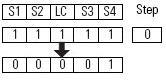 |
16#9103 37123 | 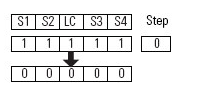 | 16#9104 37124 | 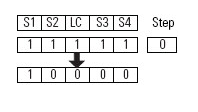 | 16#9105 37125 | 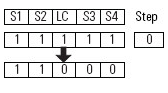 |
16#9106 37126 | 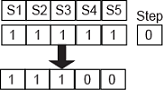 |
An illegal muting sequence was detected in step 1 when the Sensors and the Light Curtain transitioned to one of the following invalid sequence states.
Fault Code | Sequence | Fault Code | Sequence | Fault Code | Sequence |
16#9110 37136 | 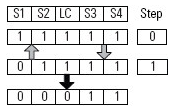 | 16#9111 37137 | 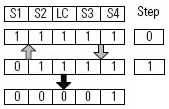 | 16#9112 37138 | 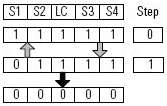 |
16#9113 37139 | 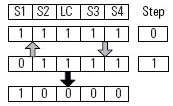 | 16#9114 37140 | 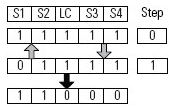 | 16#9115 37141 | 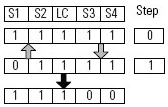 |
16#9116 37142 | 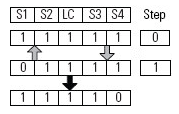 | ||||
An illegal muting sequence was detected in step 2 when the Sensors and the Light Curtain transitioned to one of the following invalid sequence states.
Fault Code | Sequence | Fault Code | Sequence | Fault Code | Sequence |
16#9120 37152 | 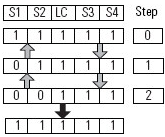 | 16#9121 37153 | 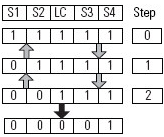 | 16#9122 37154 | 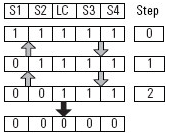 |
16#9123 37155 | 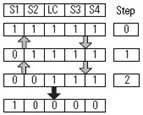 | 16#9124 37156 | 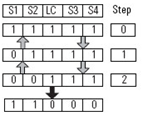 | 16#9125 37157 | 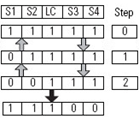 |
16#9126 37158 | 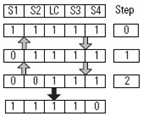 |
An illegal muting sequence was detected in step 3 when the Sensors and the Light Curtain transitioned to one of the following invalid sequence states
Fault Code | Sequence | Fault Code | Sequence | Fault Code | Sequence |
|---|---|---|---|---|---|
16#9130 37168 |  | 16#9131 37169 | 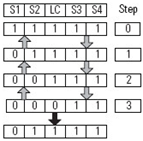 | 16#9132 37170 |  |
16#9133 37171 | 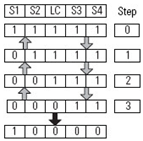 | 16#9134 37172 | 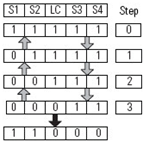 | 16#9135 37173 | 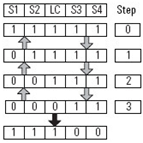 |
16#9136 37174 | 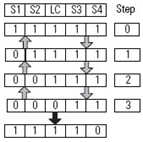 |
An illegal muting sequence was detected in step 4 when the Sensors and the Light Curtain transitioned to one of the following invalid sequence states.
Fault Code | Sequence | Fault Code | Sequence | Fault Code | Sequence |
|---|---|---|---|---|---|
16#9140 37184 | 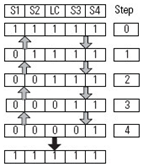 | 16#9141 37185 | 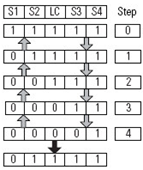 | 16#9142 37186 | 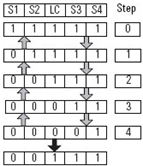 |
16#9143 37187 |  | 16#9144 37188 | 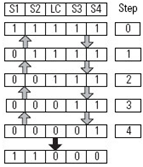 | 16#9145 37189 | 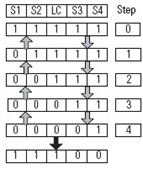 |
16#9146 37190 |  |
An illegal muting sequence was detected in step 5 when the Sensors and the Light Curtain transitioned to one of the following invalid sequence states.
Fault Code | Sequence | Fault Code | Sequence | Fault Code | Sequence |
|---|---|---|---|---|---|
16#9150 37200 |  | 16#9151 37201 | 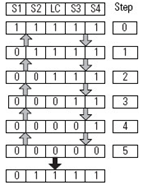 | 16#9152 37202 |  |
16#9153 37203 | 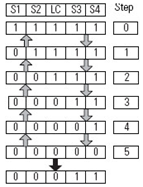 | 16#9154 37204 |  | 16#9155 37205 |  |
16#9156 37206 |  |
An illegal muting sequence was detected in step 6 when the Sensors and the Light Curtain transitioned to one of the following invalid sequence states.
Fault Code | Sequence | Fault Code | Sequence | Fault Code | Sequence |
|---|---|---|---|---|---|
16#9160 37216 |  | 16#9161 37217 | 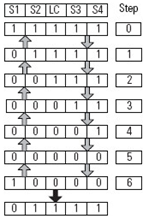 | 16#9162 37218 |  |
16#9163 37219 |  | 16#9164 37220 |  | 16#9165 37221 |  |
16#9166 37222 |  |
An illegal muting sequence was detected in step 7 when the Sensors and the Light Curtain transitioned to one of the following invalid sequence states.
Fault Code | Sequence | Fault Code | Sequence | Fault Code | Sequence |
|---|---|---|---|---|---|
16#9170 37232 | 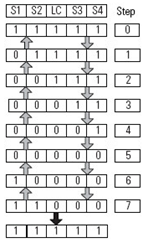 | 16#9171 37233 |  | 16#9172 37234 |  |
16#9173 37235 | 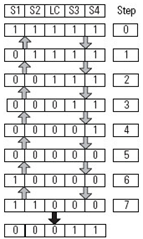 | 16#9174 37236 | 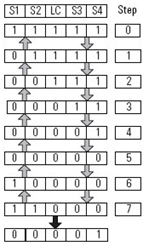 | 16#9175 37237 |  |
16#9176 37238 | 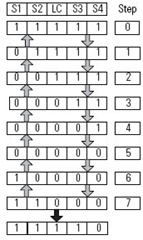 |
An illegal muting sequence was detected in step 8 when the Sensors and the Light Curtain transitioned to one of the following invalid sequence states.
Fault Code | Sequence | Fault Code | Sequence | Fault Code | Sequence |
|---|---|---|---|---|---|
16#9180 37248 |  | 16#9181 37249 |  | 16#9182 37250 |  |
16#9183 37251 | 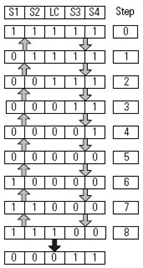 | 16#9184 37252 |  | 16#9185 37253 |  |
16#9186 37254 |  |
An illegal muting sequence was detected in step 9 when the Sensors and the Light Curtain transitioned to one of the following invalid sequence states.
Fault Code | Sequence | Fault Code | Sequence | Fault Code | Sequence |
|---|---|---|---|---|---|
16#9190 37264 |  | 16#9191 37265 |  | 16#9192 37266 |  |
16#9193 37267 |  | 16#9194 37268 |  | 16#9195 37269 |  |
16#9196 37270 |  |
An illegal muting sequence was detected when Sensor 1 or Sensor 4 transitioned to one of the following invalid sequence states. The first sensor blocked does not correspond to the value of the Direction input.
Fault Code | Sequence | Fault Code | Sequence |
|---|---|---|---|
16#91A1 37281 | 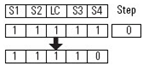 Direction = 1 (forward) | 16#91A0 37280 | 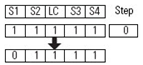 Direction = 0 (Reverse) |
To recover from invalid sequence faults 16#9100…16#9196, check the alignment of the sensors with regard to the material being moved and the system timing and then reset the fault.
To recover from invalid sequence faults 16#91A0 and 16#91A1, check the value of the Direction input operand with respect to the movement of the material and reset the fault.
Correcting Invalid Sequence Faults
Fault Code | Description | Corrective Action |
|---|---|---|
16#9000 36864 | The Light Curtain was muted for longer than the configured Maximum Mute Time. | The Maximum Mute Time operand is set too short or there is an anomaly with the sensors. |
16#9010 36880 | Too much time elapsed between Sensor 1 and Sensor 2 being blocked. | The S1-S2 Time operand may be set too short or there may be a problem with Sensor 2 (forward direction) or Sensor 1 (reverse direction). |
16#9011 38881 | Too much time elapsed between Sensor 2 and the Light Curtain being blocked. | The S2-LC Time operand may be set too short or there may be a problem with the Light Curtain (forward direction) or Sensor 2 (reverse direction). |
16#9012 36882 | Too much time elapsed between the Light Curtain and Sensor 3 being cleared. | The LC-S3 Time operand may be set too short or there may be a problem with Sensor 3 (forward direction) or the Light Curtain (reverse direction). |
16#9013 36883 | Too much time elapsed between Sensor 3 and Sensor 4 being cleared. | The S3-S4 Time operand may be set to short or there may be a problem with Sensor 4 (forward direction) or Sensor 3 (reverse direction). |
Diagnostic Codes and Corrective Actions
The diagnostic codes are listed in hexadecimal format followed by decimal format.
Diagnostic Code | Description | Corrective Action |
00 | No fault. | None |
16#01 1 | The Muting Lamp Status input is OFF (0). | Check the muting lamp and replace it, if necessary.
If a muting lamp is not required, set the Muting Lamp Status input to ON (1). |
16#05 5 | The Reset input is held ON (1) | Set the Reset input to OFF (0). |
16#20 32 | The Input Status input was OFF (0) when the instruction started. | Check the I/O module connection or the logic used to source input status. |
Provide Feedback
