Activate a FactoryTalk Optix Studio Pro entitlement
Before using FactoryTalk Optix Studio Pro you will need to activate the entitlement assigned to you.
- Access the FactoryTalk Optix landing page.
- Authenticate as required.
- SelectMy Entitlementto view the entitlements available in the organization to which you belong.
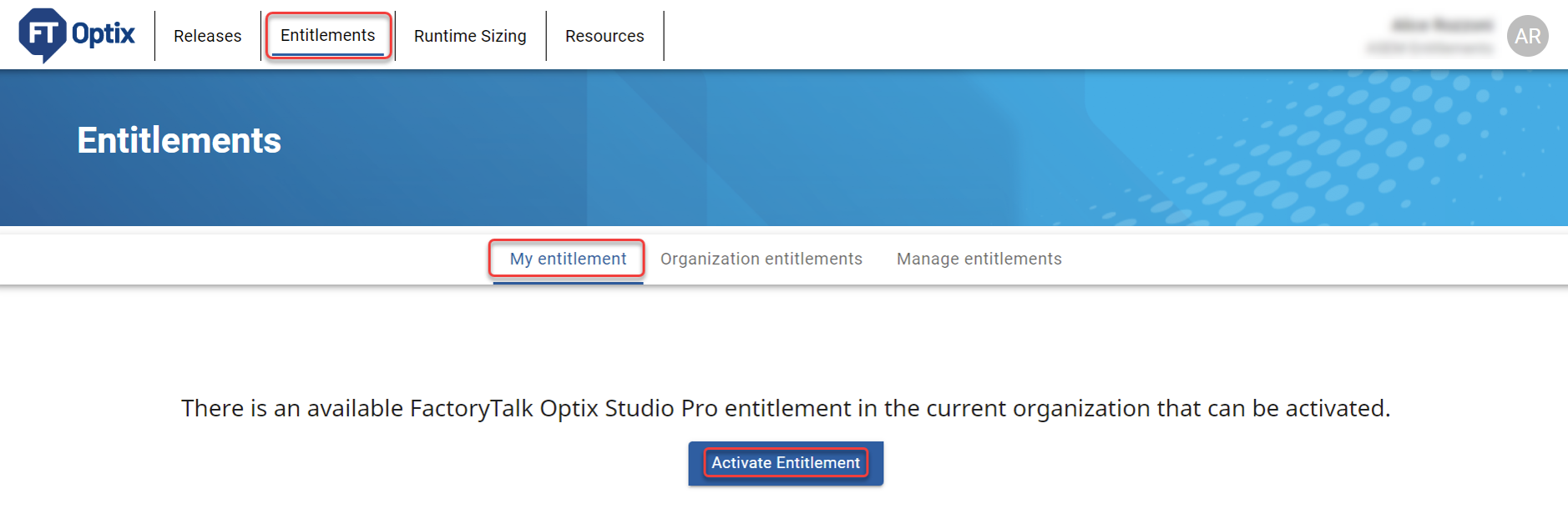 NOTE: If you do not have a FactoryTalk Optix Studio Pro entitlement already, a message appears saying that you are eligible for one.
NOTE: If you do not have a FactoryTalk Optix Studio Pro entitlement already, a message appears saying that you are eligible for one. - SelectActivate Entitlementto assign the entitlement to your account.TIP: You can only activate a FactoryTalk Optix Studio Pro entitlement for your own account. No user can activate an entitlement for another user.A message appears confirming the successful entitlement activation.
Provide Feedback
