Create Role
Perform the following steps to create a Role:
- Click [Administration] on the left panel.
- Click the Roles tab and then click the Add [+] icon on the top right corner.Create Role
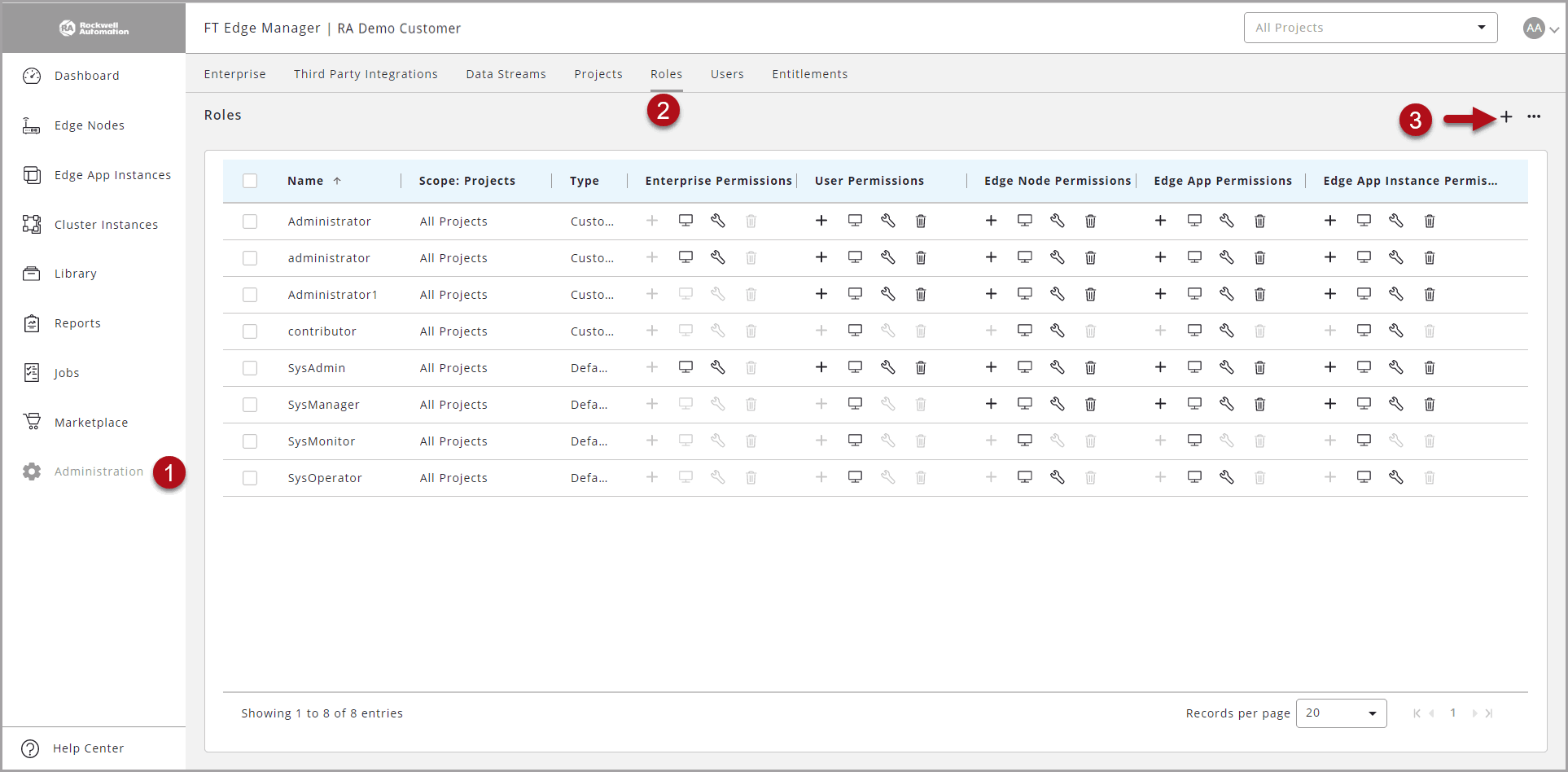
- Provide the input field values such as 'Name', 'Title', and 'Description.
- Select the 'Projects' to which this particular role has to be given access, along with the 'Permissions Template.
- Click [Add].Add Permissions
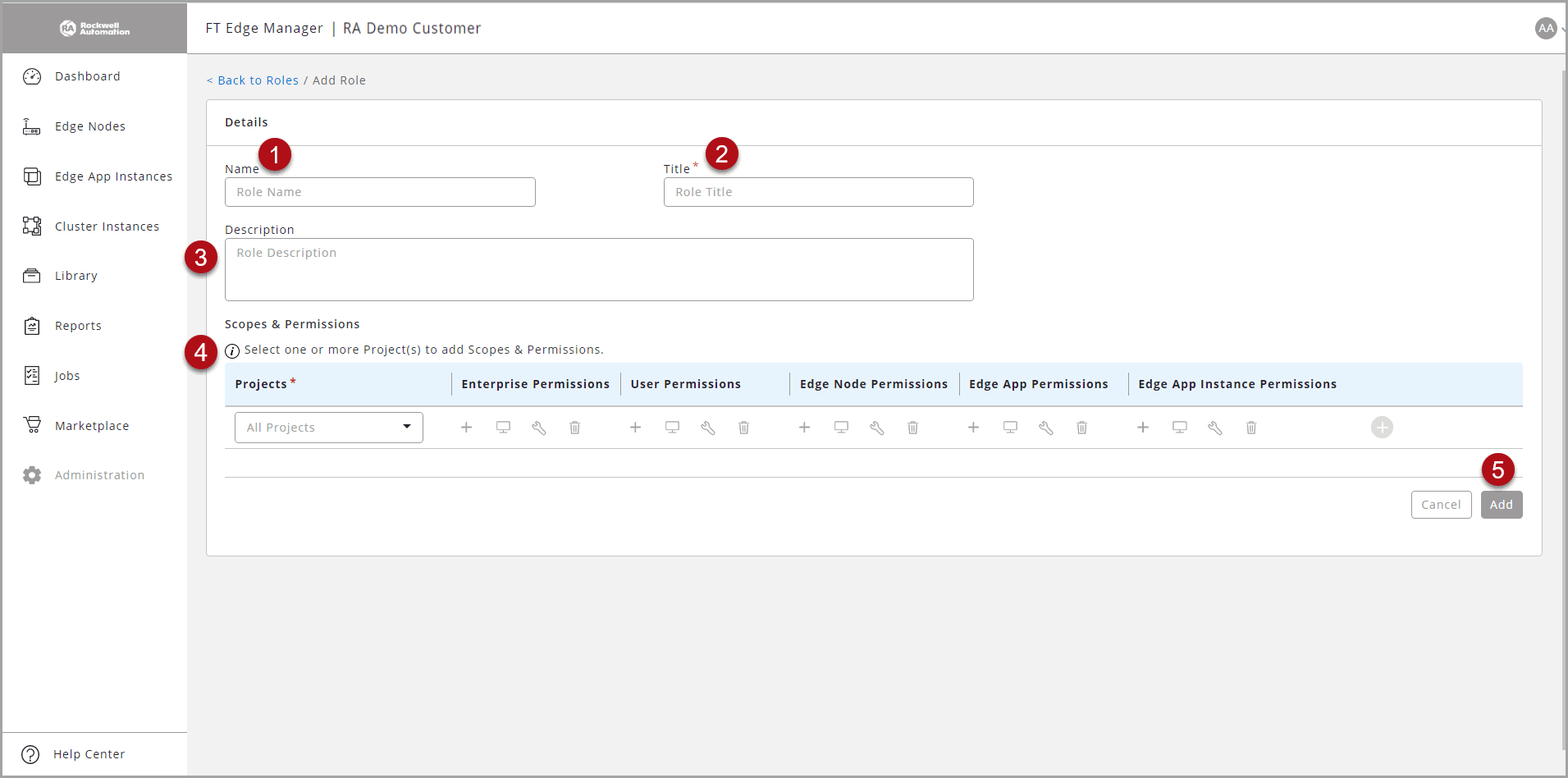
- The “Role has been added” message displays and new role is added to the list.
Provide Feedback
