Manage Roles
A Role is an access privilege that can be assigned to Users. A role can be defined across activities such as Create, Monitor, Operate, and Remove (CRUD activities). The permissions are then applied to various objects such as Edge Node, Edge Applications, Users, and Enterprises.
Perform the following steps to view the Roles:
- Click the Administration [
 ] icon on the top right corner.
] icon on the top right corner. - Select the Roles tab, the list of the Roles displays.Roles
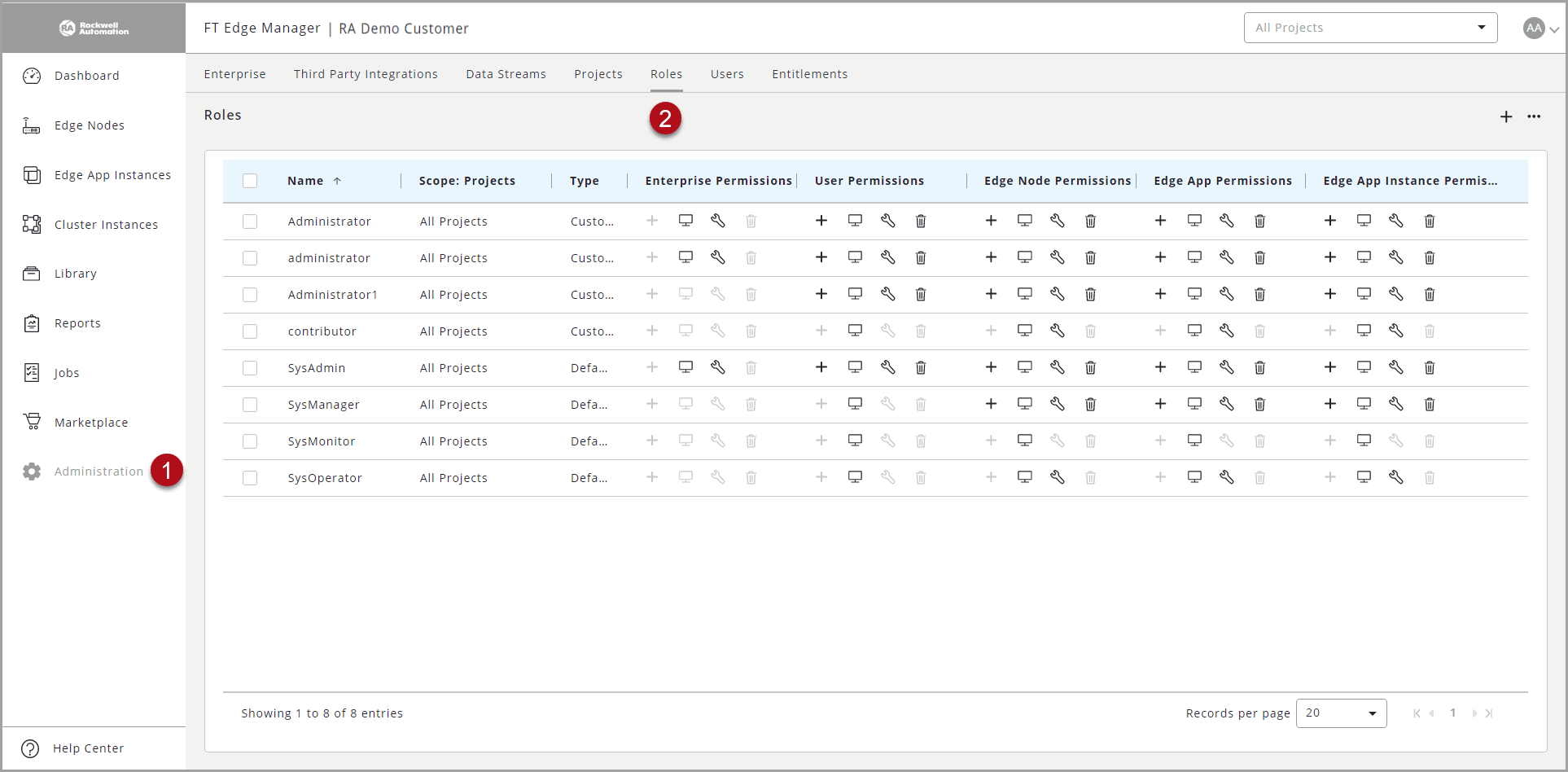
- Select the Role from the list to see the details of the selected role.Roles Details
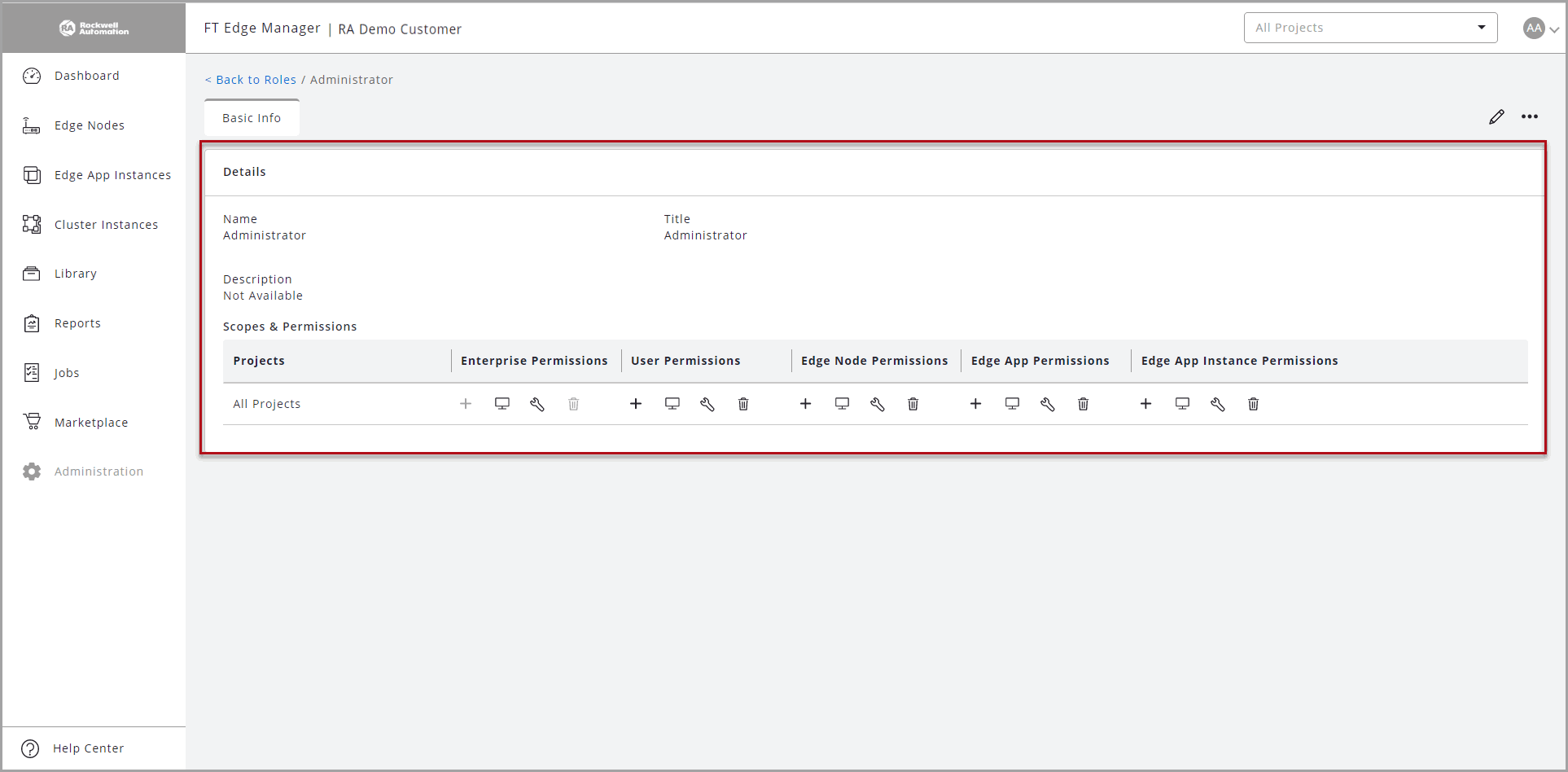
Provide Feedback
