Update Role
Perform the following steps to update the Role:
- Click [Administration] on the left panel.
- Select the Roles tab, the list of the Roles displays.Roles list
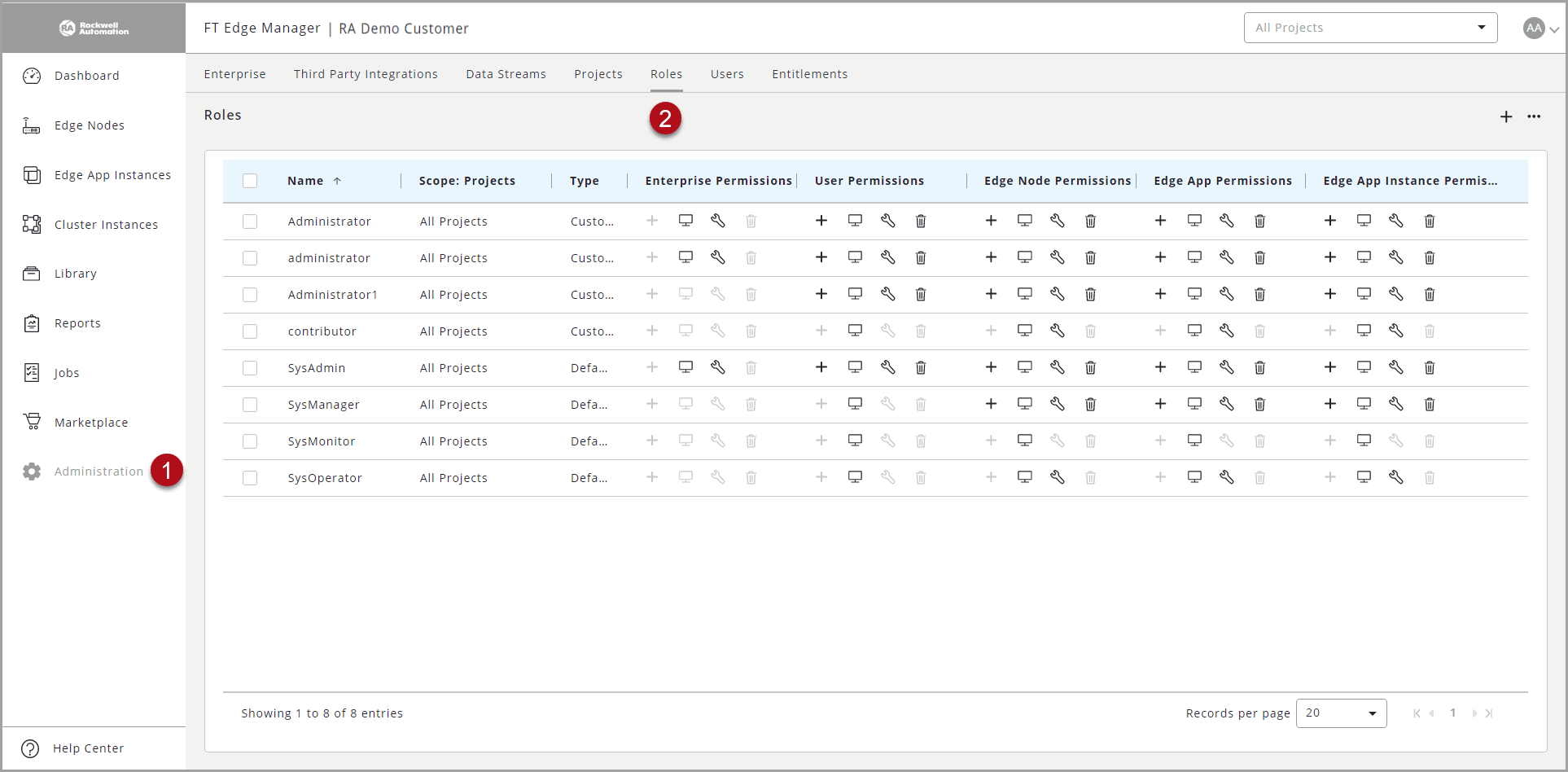
- Select the Role from the list that you want to update and click the Edit [ ] icon.Edit Role
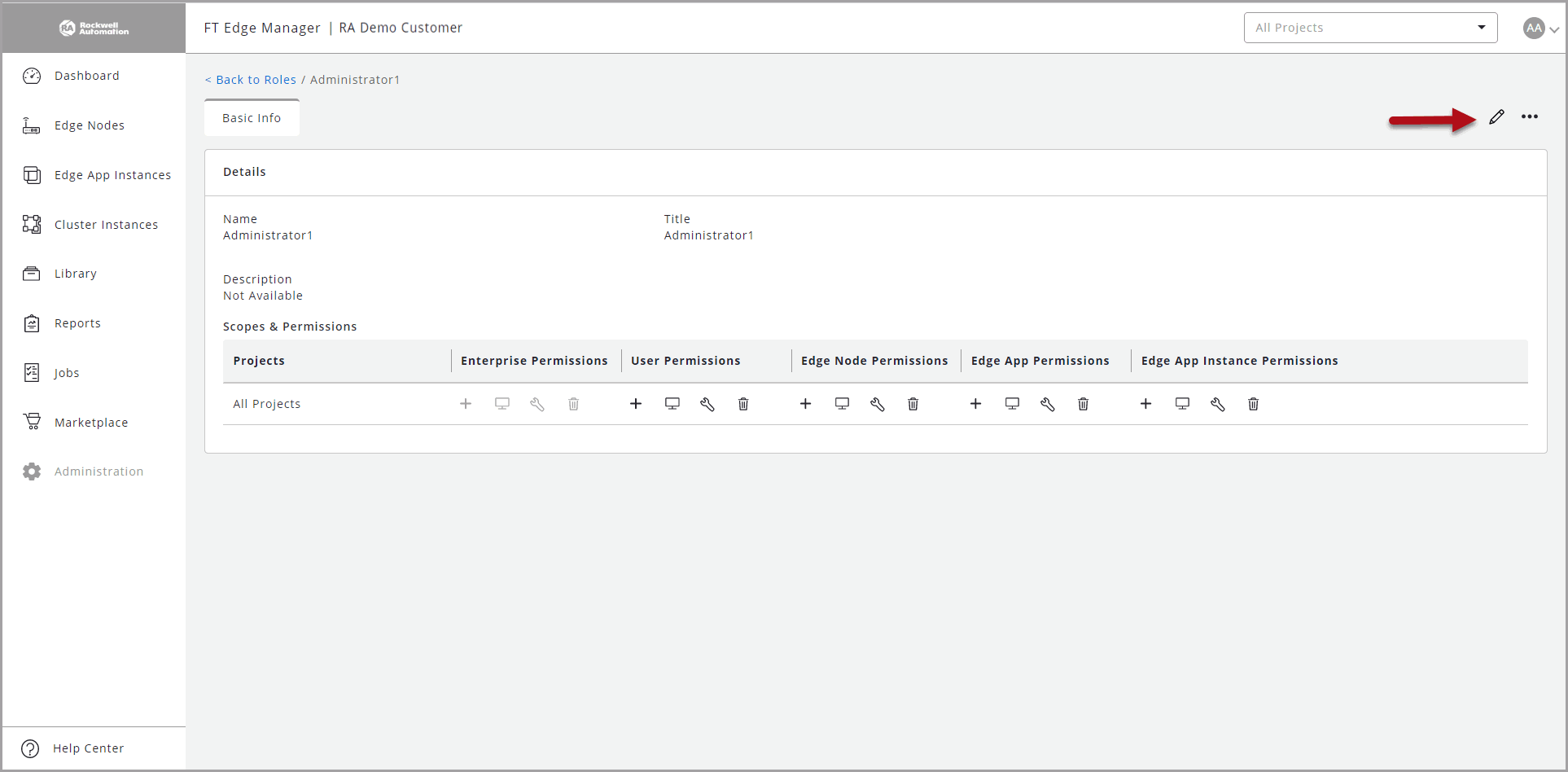
- Update the editable fields and click [Save].Update Role
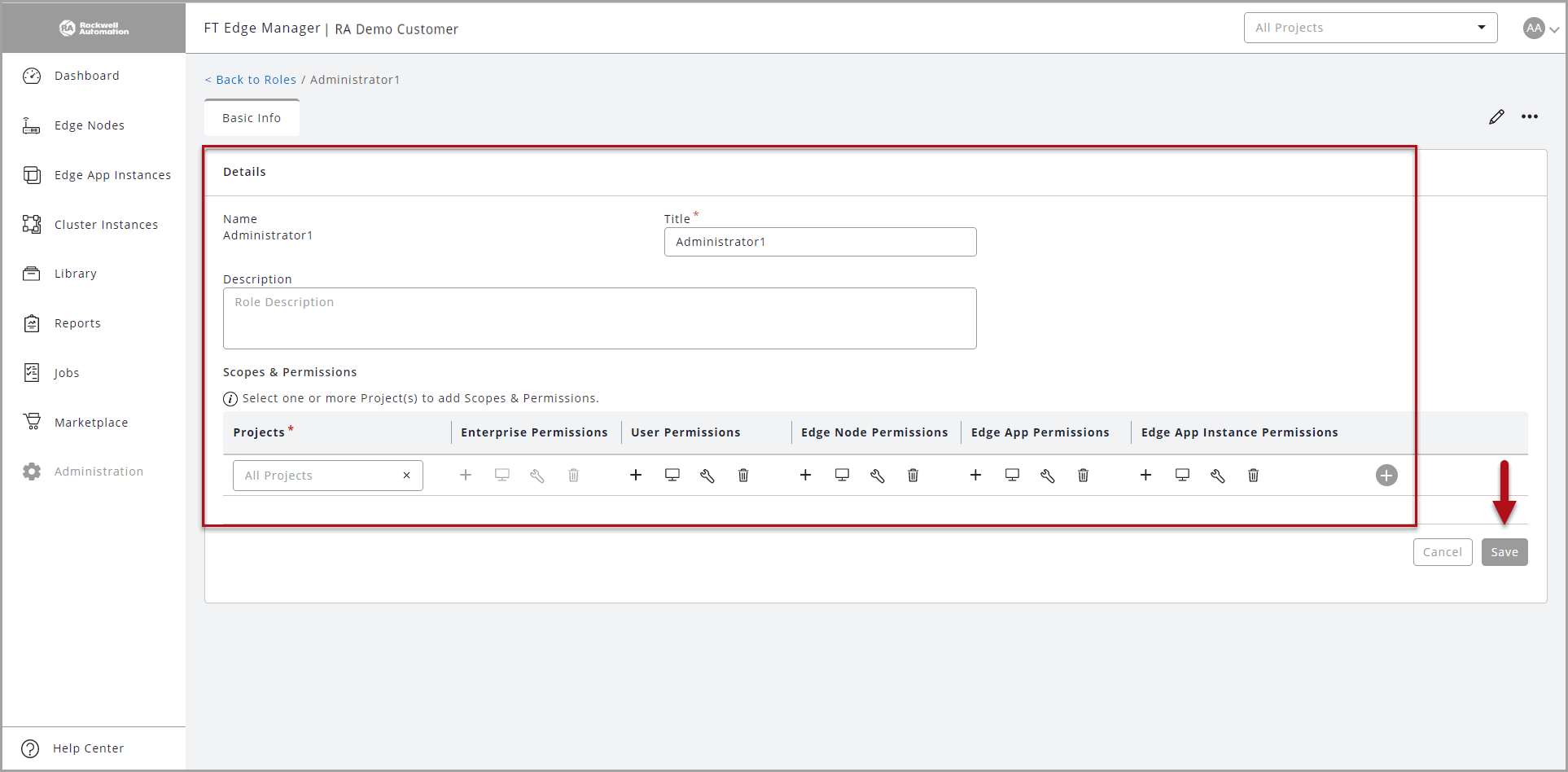
Provide Feedback
