Rehost Activation
Rehosting activations will return them to Rockwell. User will need the product key originally provided with the software to re-download these activations after completing the rehost process. Perform the following steps to Rehost the existing Activation. Once the Rehosting is done user can import the same license, refer to DataView Configuration section.
NOTE:
It is recommended to keep the License - Product Key(s) and Serial Number(s) ready that are used before, to download and import the license after upgrading.
- Go to the Start menu and open the FactoryTalk Activation Manager.
- Click [Rehost Activations], the list of available Activations display.
- Select the Activations to rehost.
- Click [Continue Rehosting].Rehost Activations
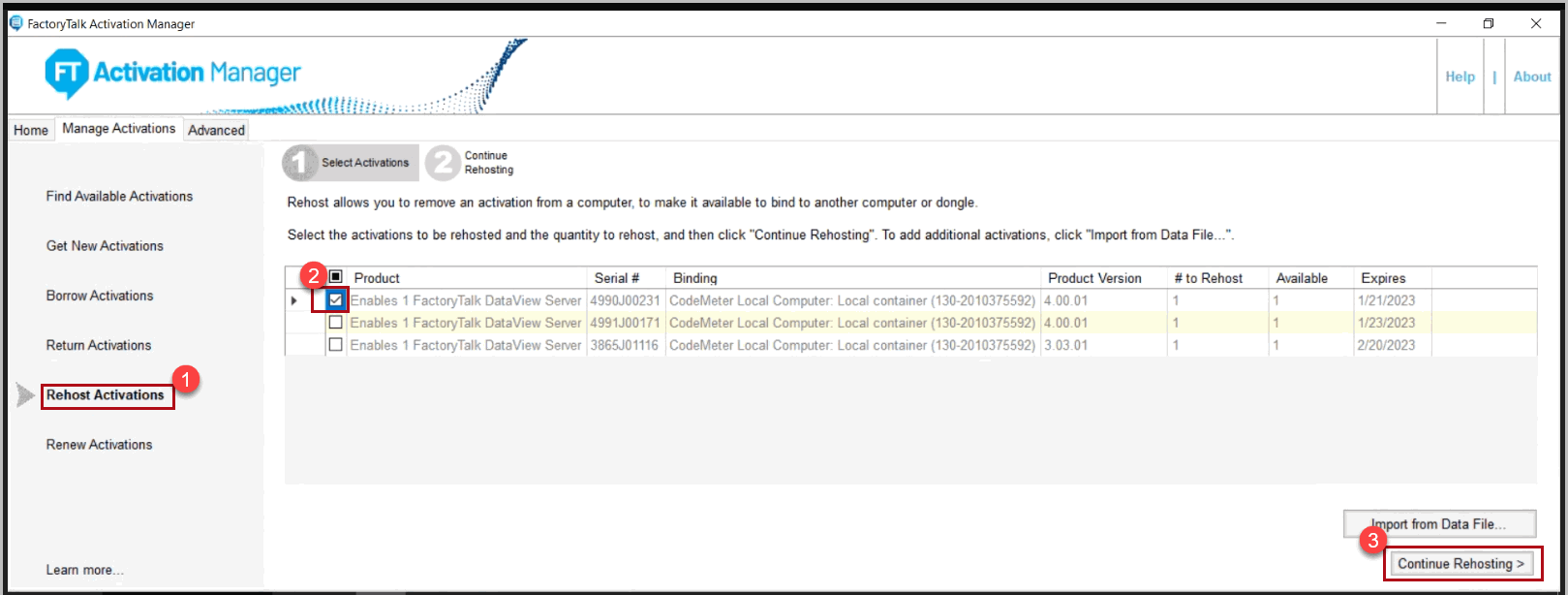
- The Confirm Activation Removal dialog displays, click [Continue].Confirm Activation Removal
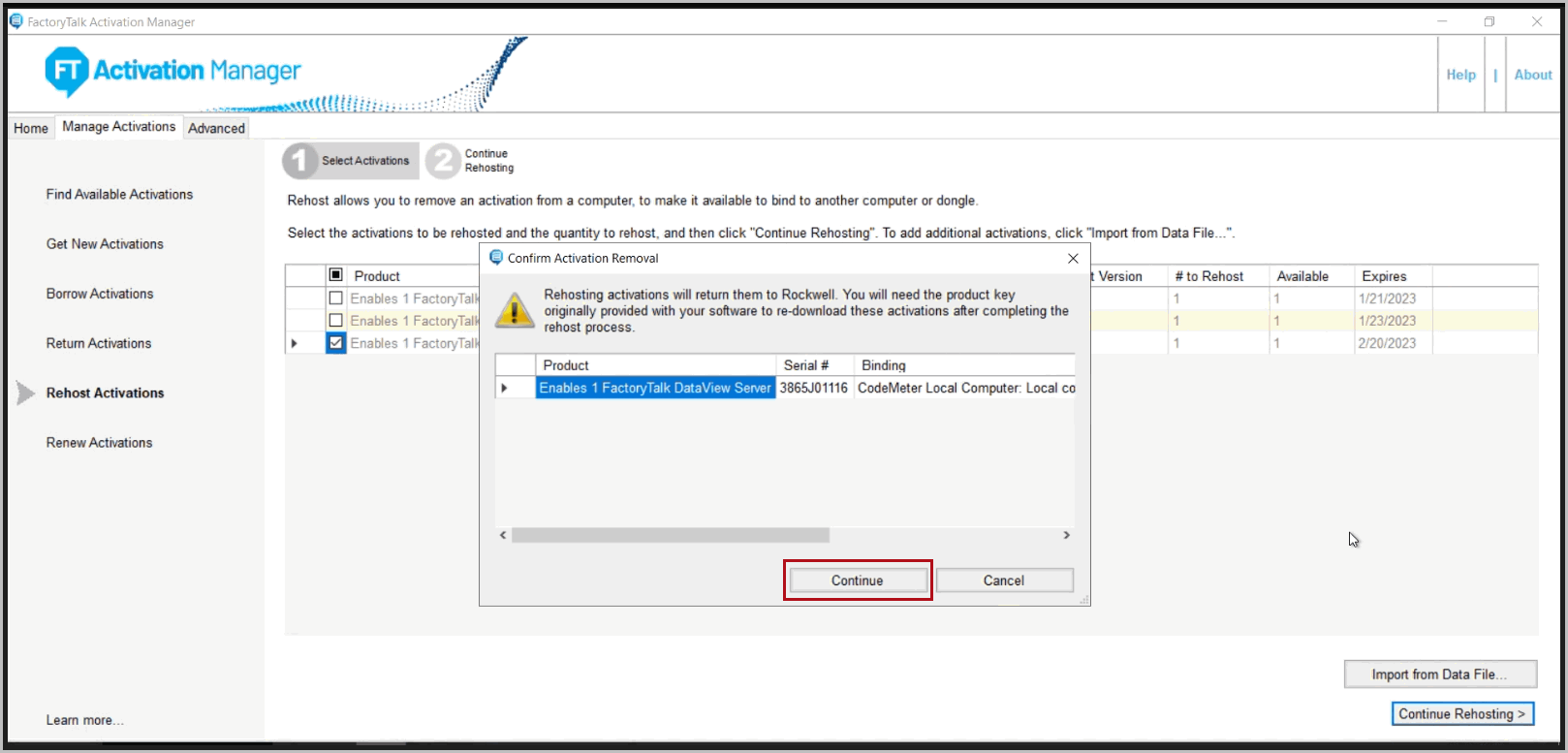 "Rehosting completed successfully" message displays.
"Rehosting completed successfully" message displays.
Provide Feedback
