Install FT Activation Manager
- Go to<Install_Directory>\FTActivation\4.06.13-FTActivationfolder.
- Double-click thesetup.exefile located in the<Install_Directory>\FTActivation\4.06.13-FTActivationfolder.FTActivation Folder
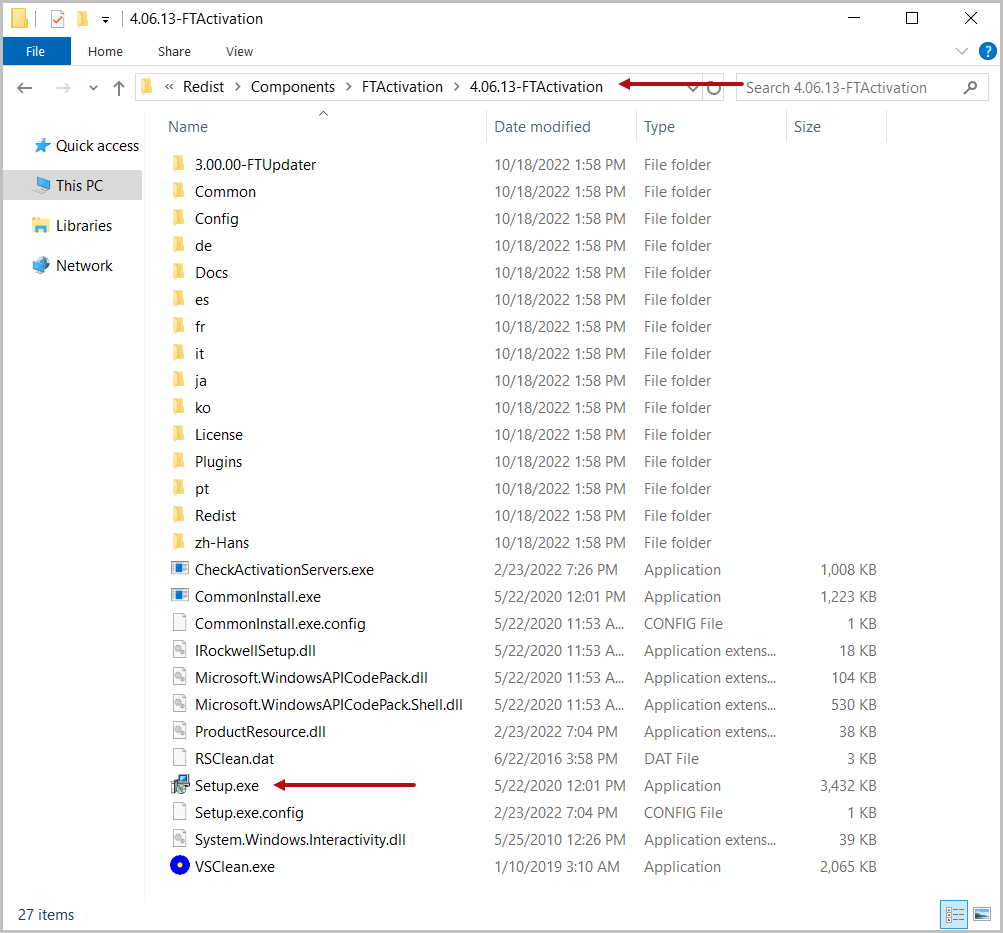
- The FT Activation Manager Setup window displays. Click [Install now] to begin the installation.FT Service Setup
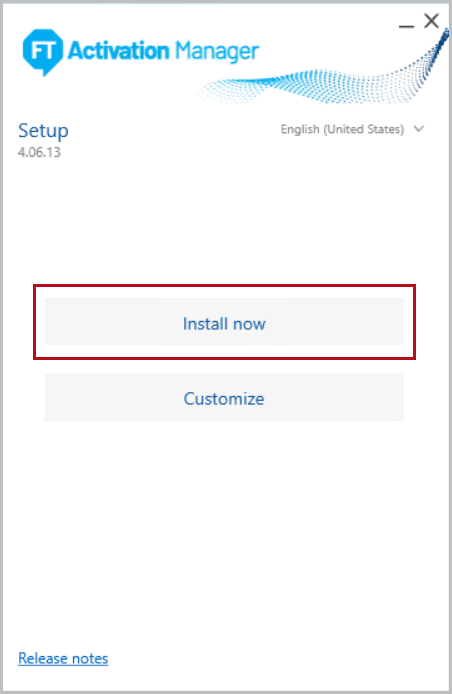
- The EULA page displays, click [Accept all] to accept the user license agreements.Version
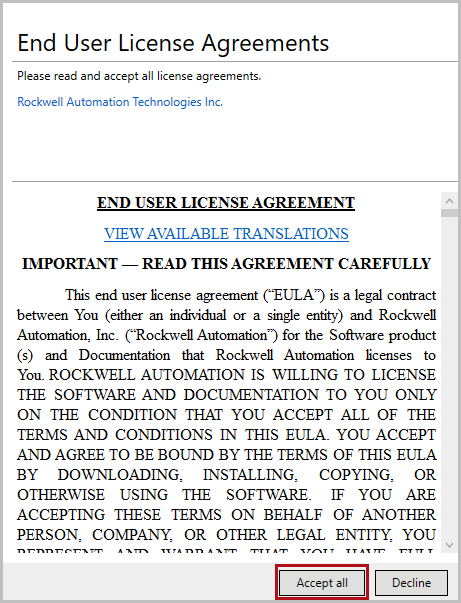 The installation progress window displays.License Agreement
The installation progress window displays.License Agreement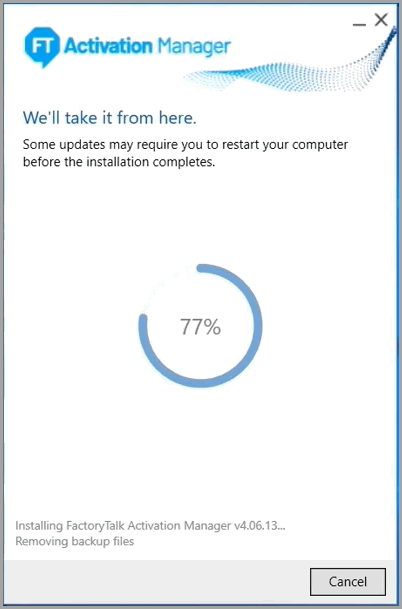
- The FactoryTalk Services installation success message displays. Select [Restart Now] or [Restart Later] option to close the installer.Click [Accept all] to accept the user license agreements.License Agreement
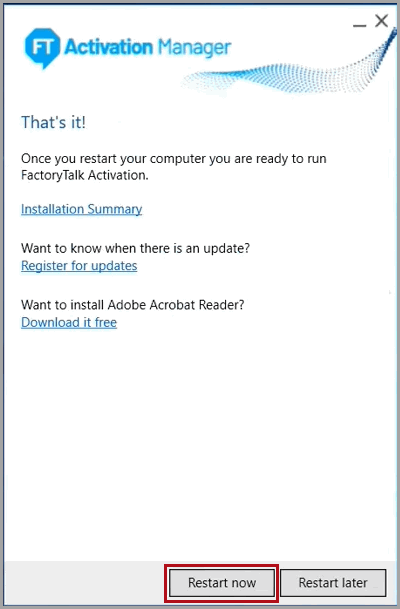
- Open the Windows Services console and ensure that the following services are running:
- FactoryTalk Activation Helper
- FactoryTalk Activation Service
Provide Feedback
