Install FT Activation Websocket Service
- Go to<Install_Directory>\FTAActivationServicefolder.
- Double-click on theFTActivationWebsocketServiceInstaller.msifile to install the FT Activation Websocket Service.
- Wait until the installation completes. The window will close automatically.Install FT Activation Websocket Service
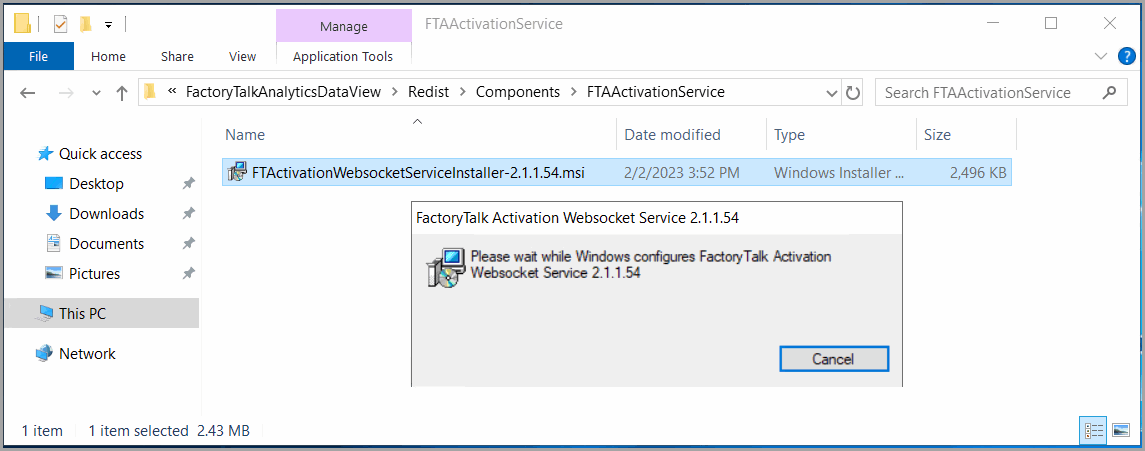
- Open the Windows Services console. Ensure the FactoryTalk Activation Websocket Service is installed and running.
Provide Feedback
