Create New DataView Users
Perform the following step to create DataView Users:
- Open another browser window and connect to the Analytics Security Provider Admin Console for the Security realm using the admin/Security/console/#/realms/Security page on the Security server.
- Access the Analytics Security Provider using the below link:https://<FQDN-hostname>:9043/auth/admin/Security/console/#/realms/SecurityThe Security Provider login page displays.Security Admin Login

- Log in as the security-admin User, the Analytics Security Provider Admin Console displays.Analytics Security Provider Admin Console
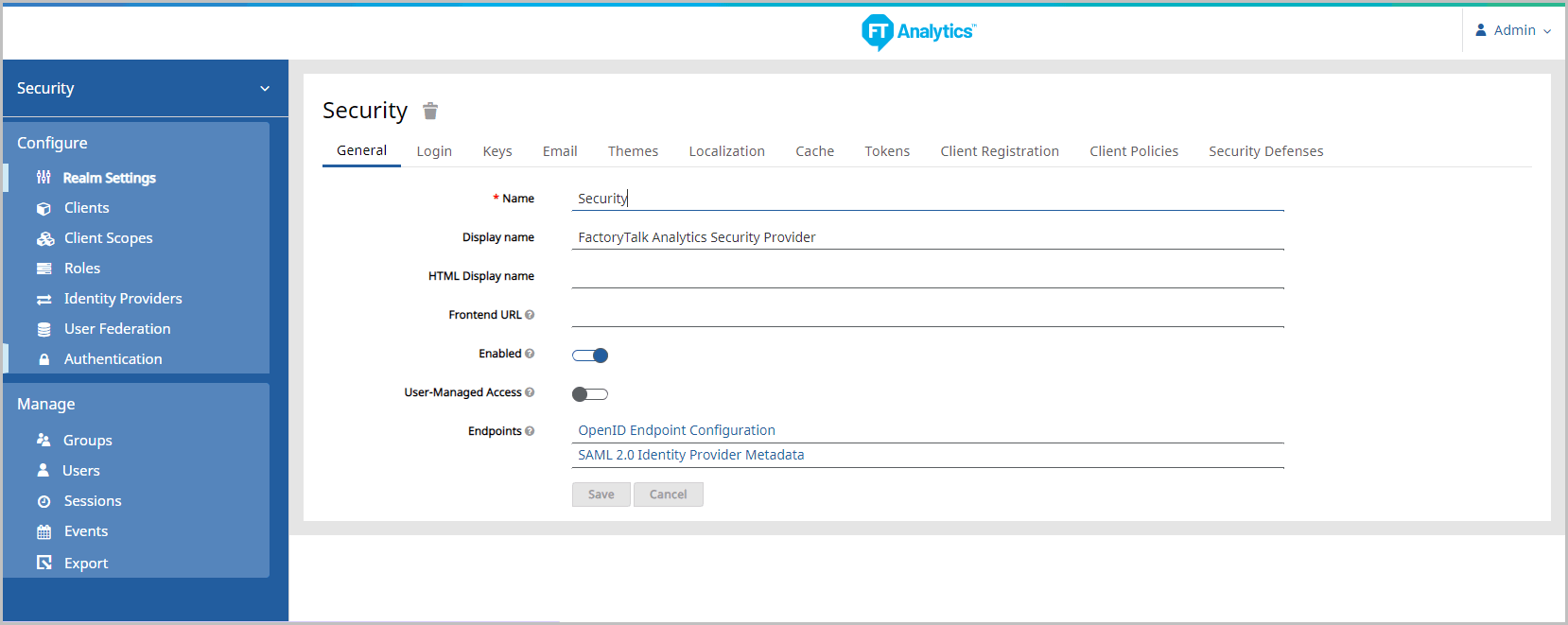
Provide Feedback
