Configure FTA Security User
Perform the following steps to add the user to Security-Admin group:
- Log in to Security Admin Console for the Security Provider service with the following URL: https://:9043/auth/admin/Security/console/index.html
- Log in as FTA Security user created while configuring FTA Security.
- Under the [Manage] section, select the [Users] menu and click [View all].
- The list of Users created displays. On the FTASecurity user click [Edit], the user details page displays.
- Go to the [Groups] tab, select the Security-Admin Group for the User and click [Join].Configure FTA Security User
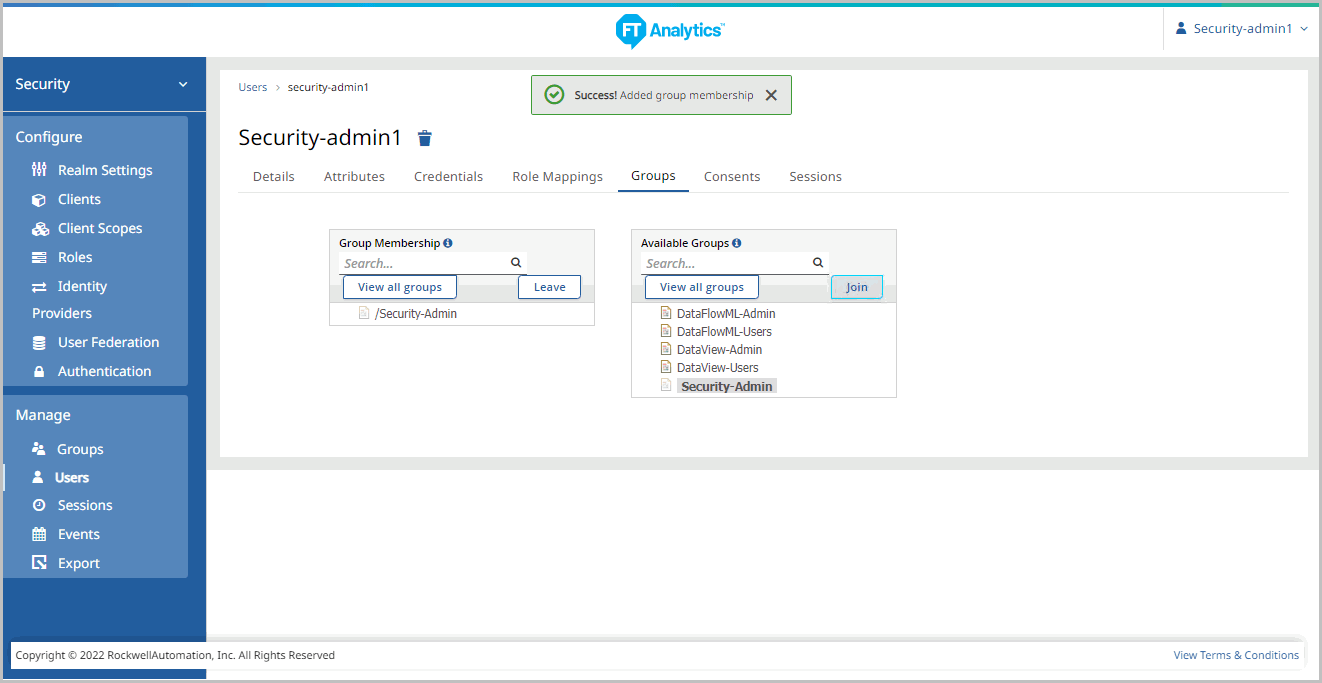
If DataView is installed using the standard mode, skip the following sections and continue from the “Create DataView Users” section.
Provide Feedback
