Elasticsearch
Pre-requisites: Java
NOTE:
If Java is not installed, then the installer will install Java along with Elasticsearch.
- On the Component Selection screen, select ElasticSearch and click [Next].Component Selection
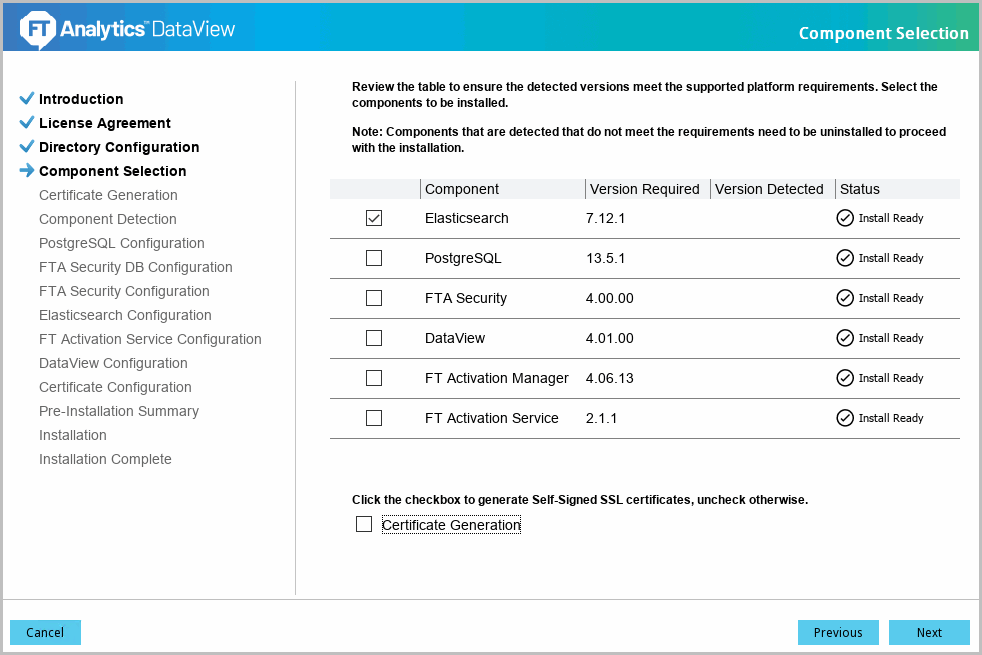
- The ‘Elasticsearch Configuration’ screen displays. Provide the HTTP and TCP ports.NOTE:If Java is not installed, then the installer will install Java along with Elasticsearch.Elasticsearch Configuration
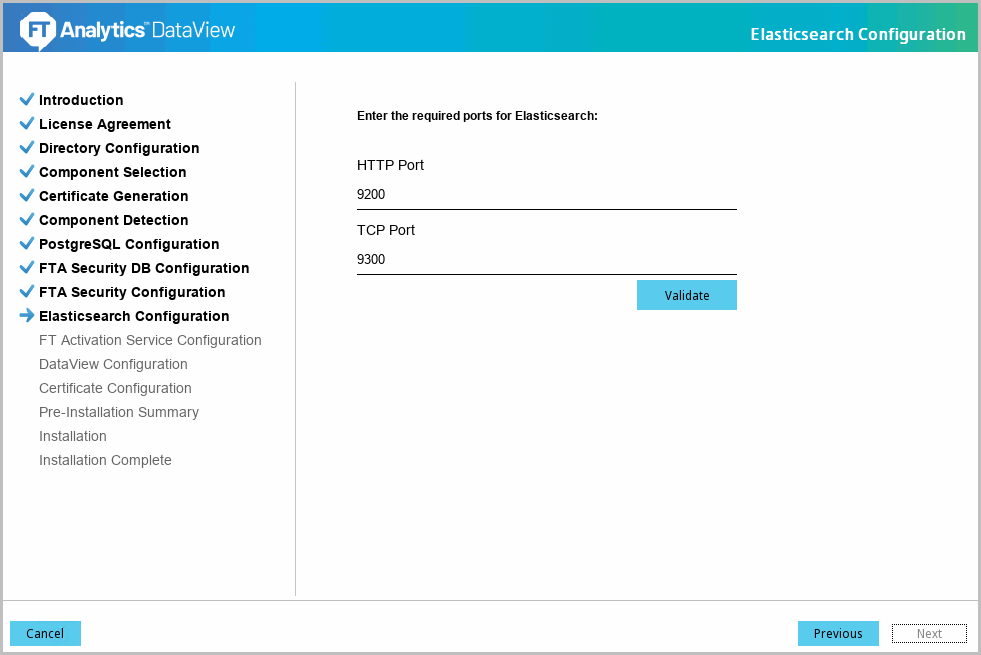
- Click [Validate] to verify the provided details. The ‘Validation successful’ message displays if the details are valid. Click [Next] to continue.Elasticsearch Configuration
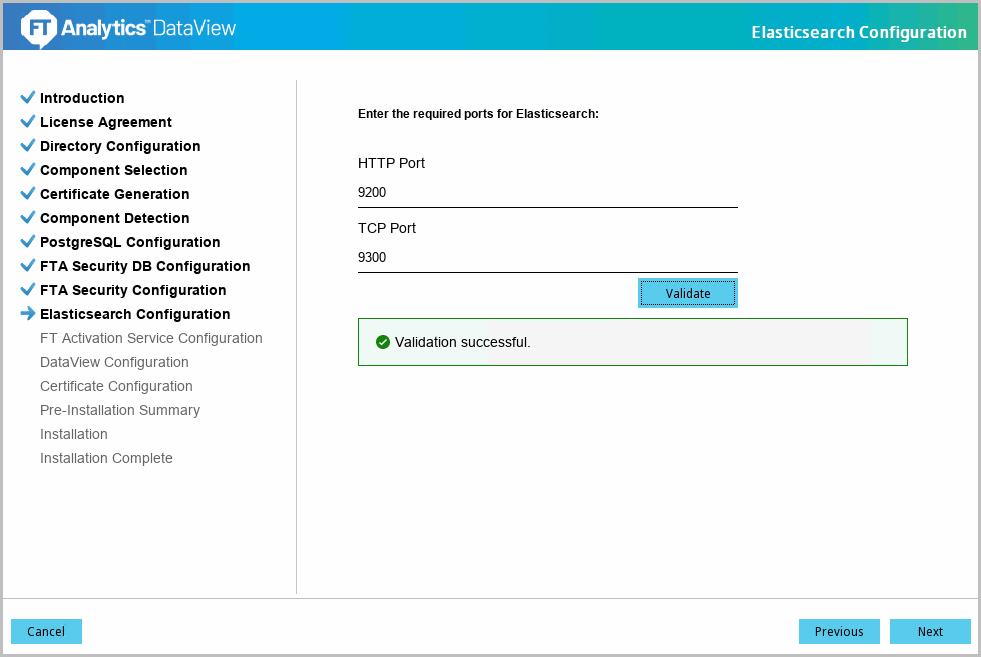
- The 'Pre-Installation Summary' screen displays. Verify the following:
- Product Name
- Install Folder
- Disk Space Information
- Install Component(s):
- Component Name
- Component Version Numbers
- Component Port NumbersPre-Installation Summary
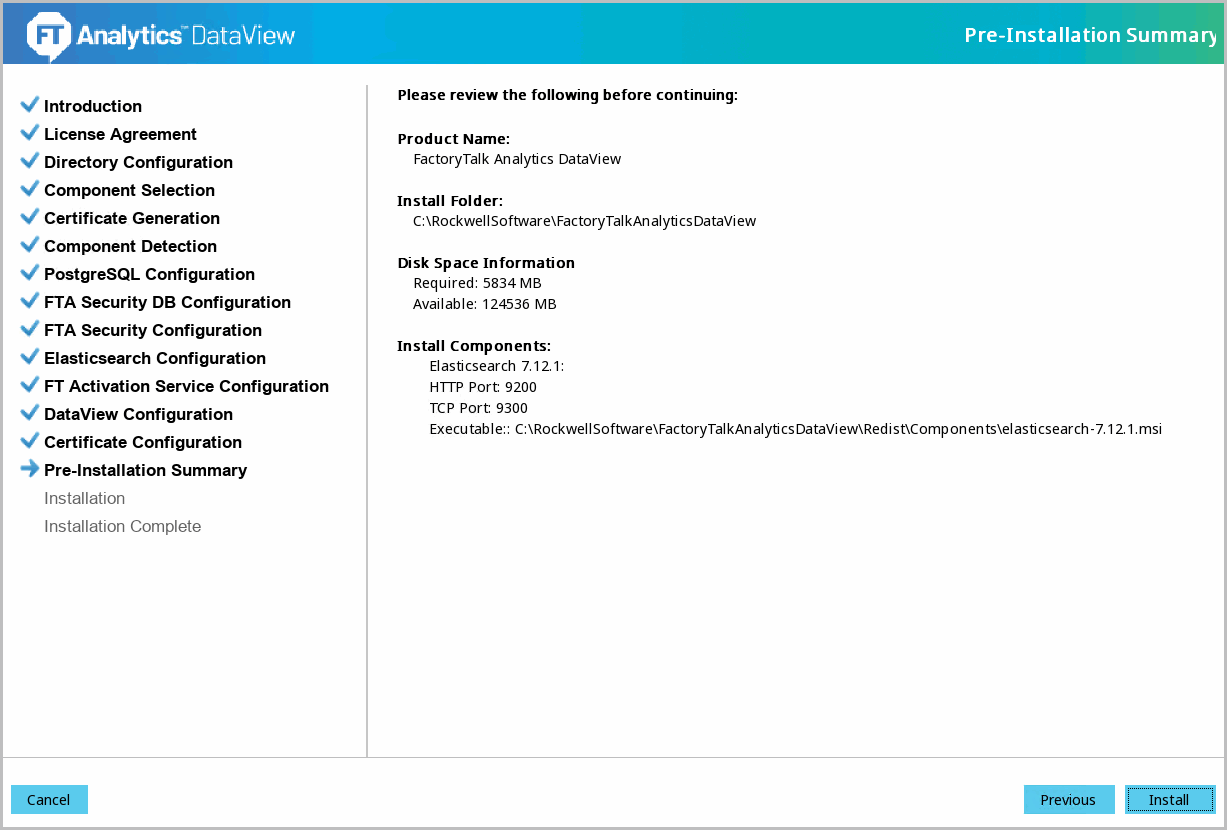
- Click [Install] to begin the installation. The installation progress screen displays.
- The 'Install Complete' screen displays. Click [Done] to close the installer.
Install Complete
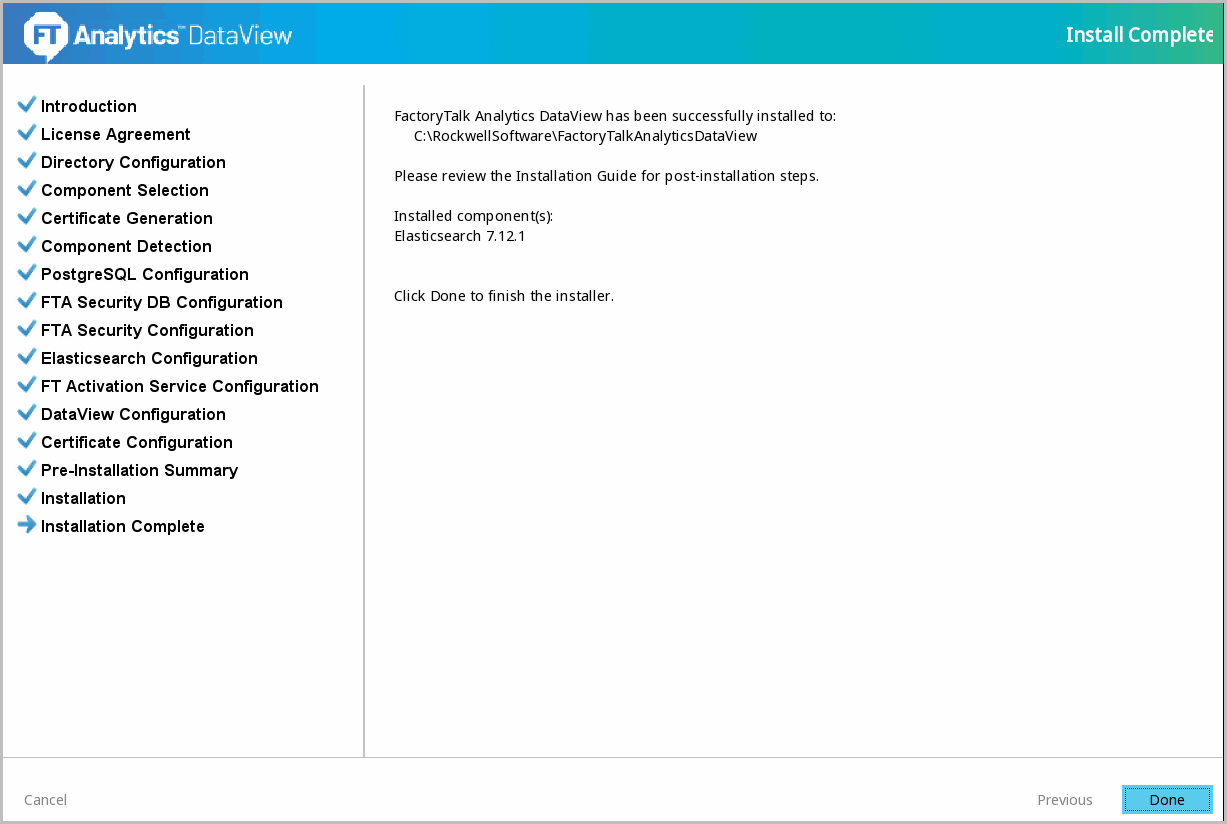
NOTE:
To access the Elasticsearch installed on other machine in case of multi-node configuration, modify the configuration file. Refer to Appendix A, “Elasticsearch Remote Connection Configuration” section for steps to modify the configuration file.
Provide Feedback
