Basic Pie Chart
- Open a Storyboard, hover the mouse on a chart tile and click the [
 ] icon to maximize the tile.
] icon to maximize the tile. - Click the [
 ] icon. The Chart Settings window displays.View
] icon. The Chart Settings window displays.View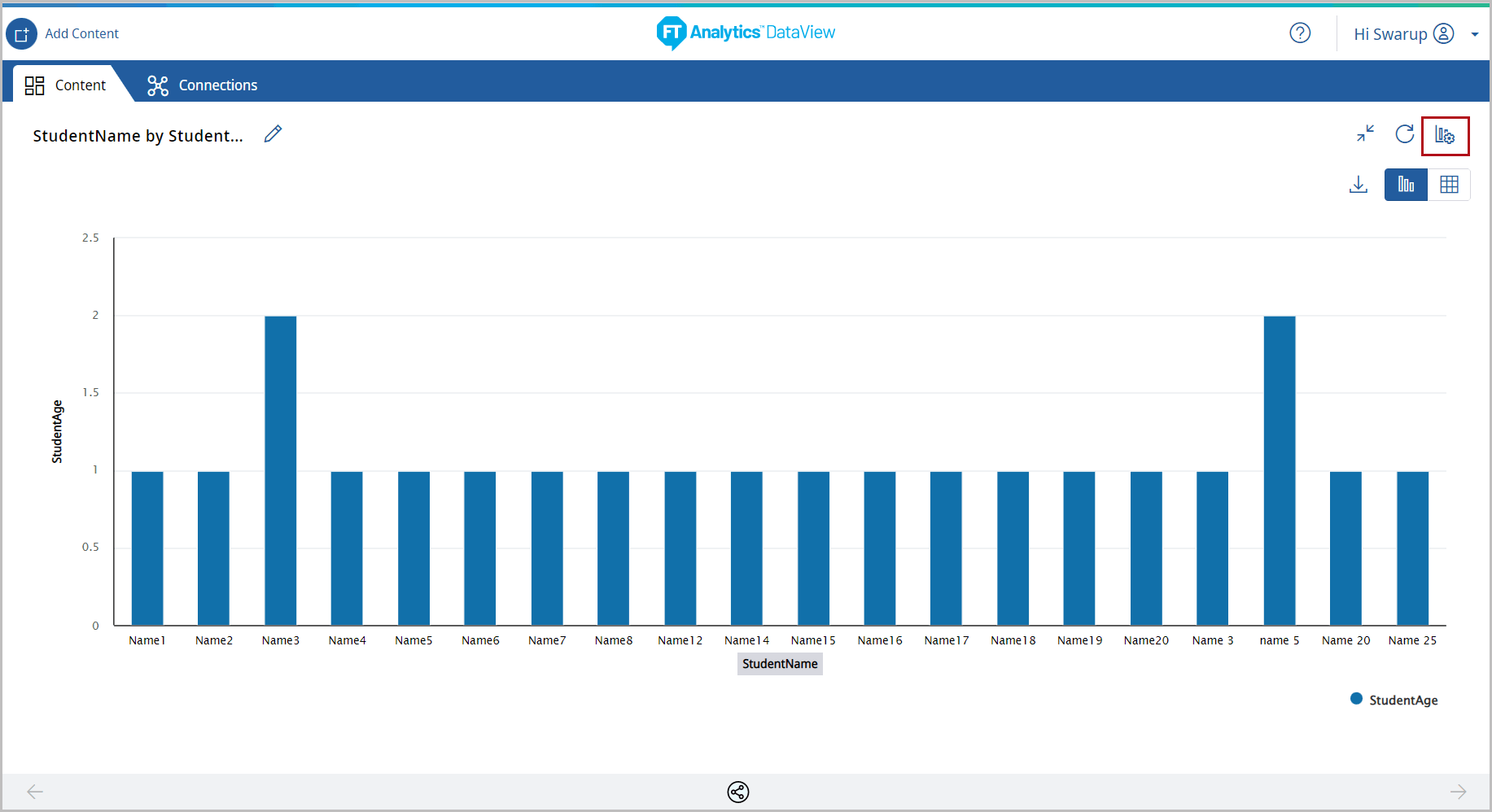 Under the Type tab, the list of available chart types display.
Under the Type tab, the list of available chart types display. - Click [Pie Chart]. The available chart models display.
- Select the [Basic Pie] Chart from the Pie Chart section.Chart Settings
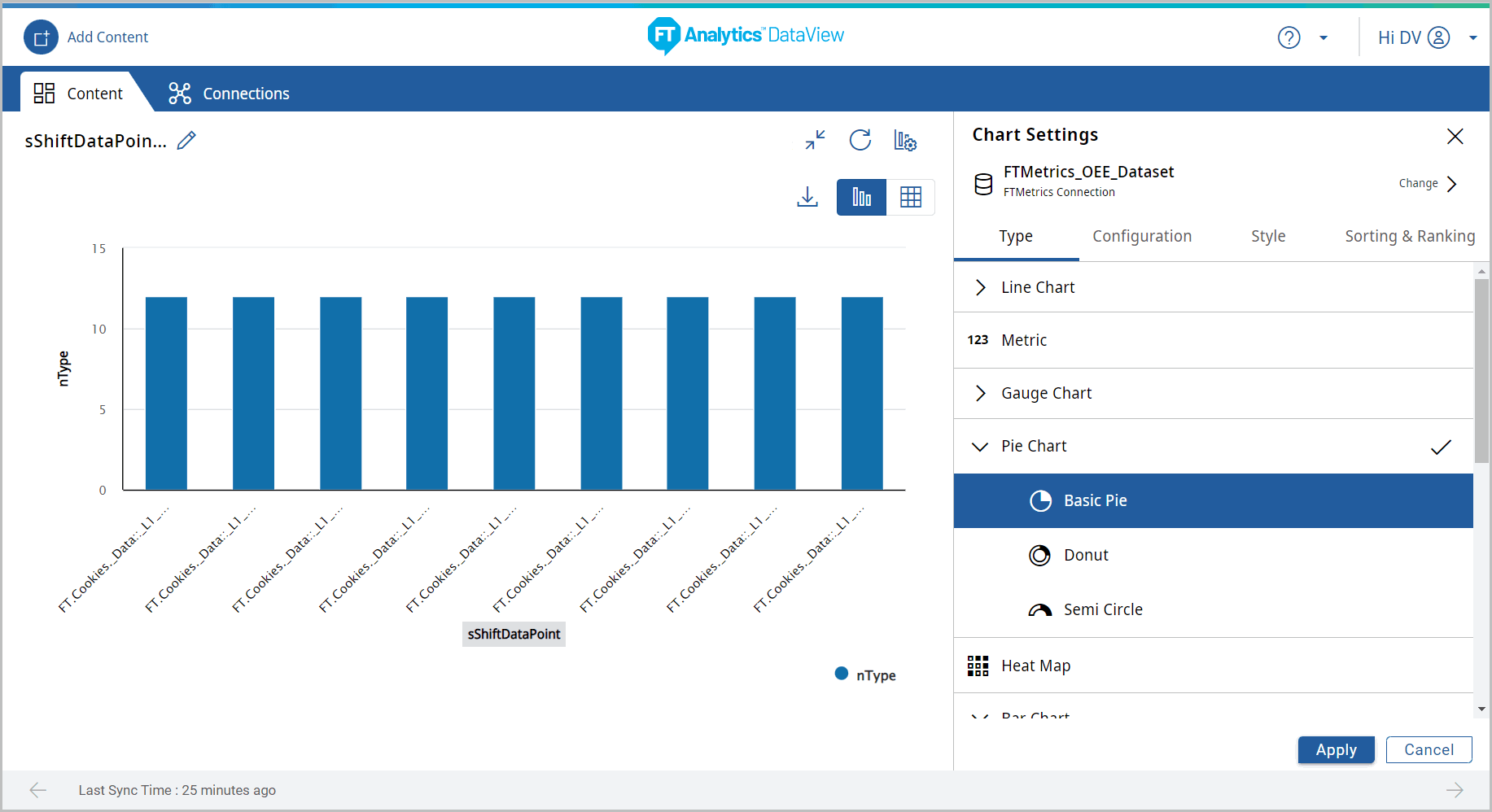
- Under the Configuration tab, provide the following properties:
- Y-Axis: Select the desired attribute using the [
 ] icon. User can add more than one Y-Axis values for this chart.
] icon. User can add more than one Y-Axis values for this chart. - X-Axis: Select an attribute of date type using the [
 ] icon.
] icon. - Tooltip: User can select the values to be displayed on the tooltip.The Basic Pie Chart displays.
- Click [Apply].Chart Settings
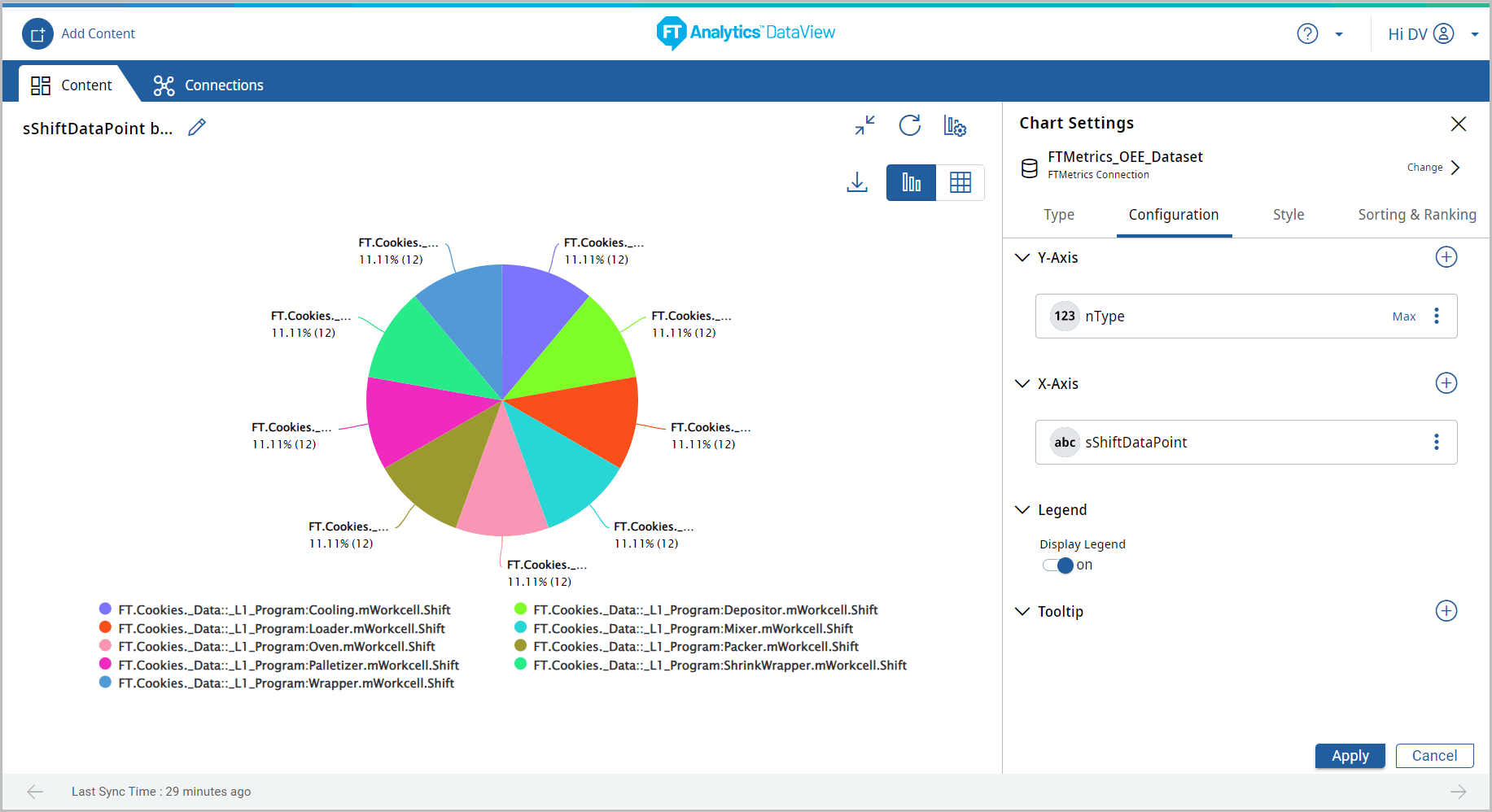 The Basic Pie Chart displays.Basic Pie Chart
The Basic Pie Chart displays.Basic Pie Chart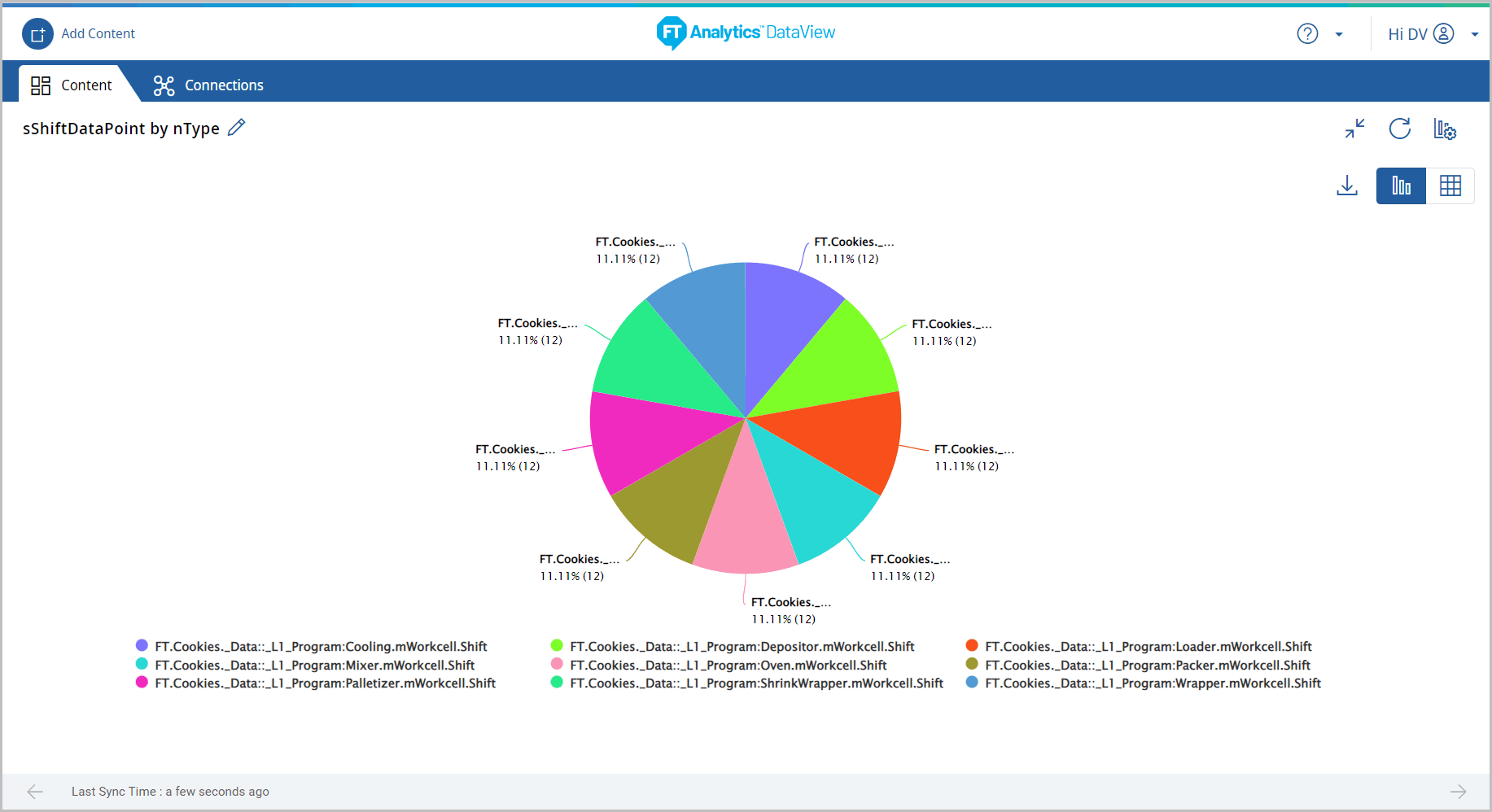
- Click the [
 ] icon to minimize the chart. The updated Storyboard displaysStoryboard Updated
] icon to minimize the chart. The updated Storyboard displaysStoryboard Updated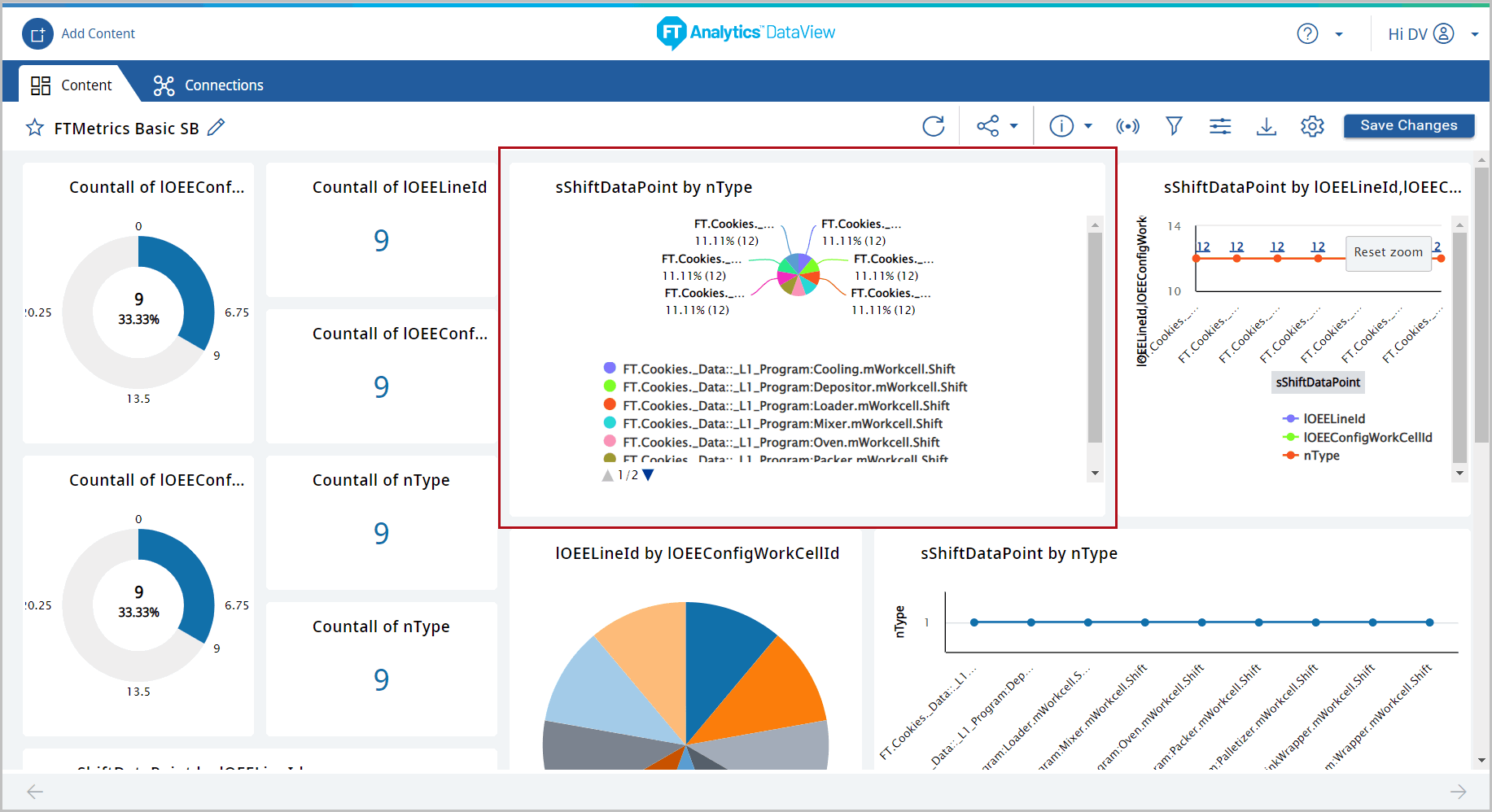
Provide Feedback
