Query Parameters
User can configure Query Parameters only for the Storyboards created with pre-configured templates.
- On the Storyboard, click the [
 ] icon and the Query Parameters dialog displays.Query Parameters
] icon and the Query Parameters dialog displays.Query Parameters NOTE:For Storyboards created with Basic and Blank templates, ‘No Parameters found’ message displays.Query Parameters for Basic Templates
NOTE:For Storyboards created with Basic and Blank templates, ‘No Parameters found’ message displays.Query Parameters for Basic Templates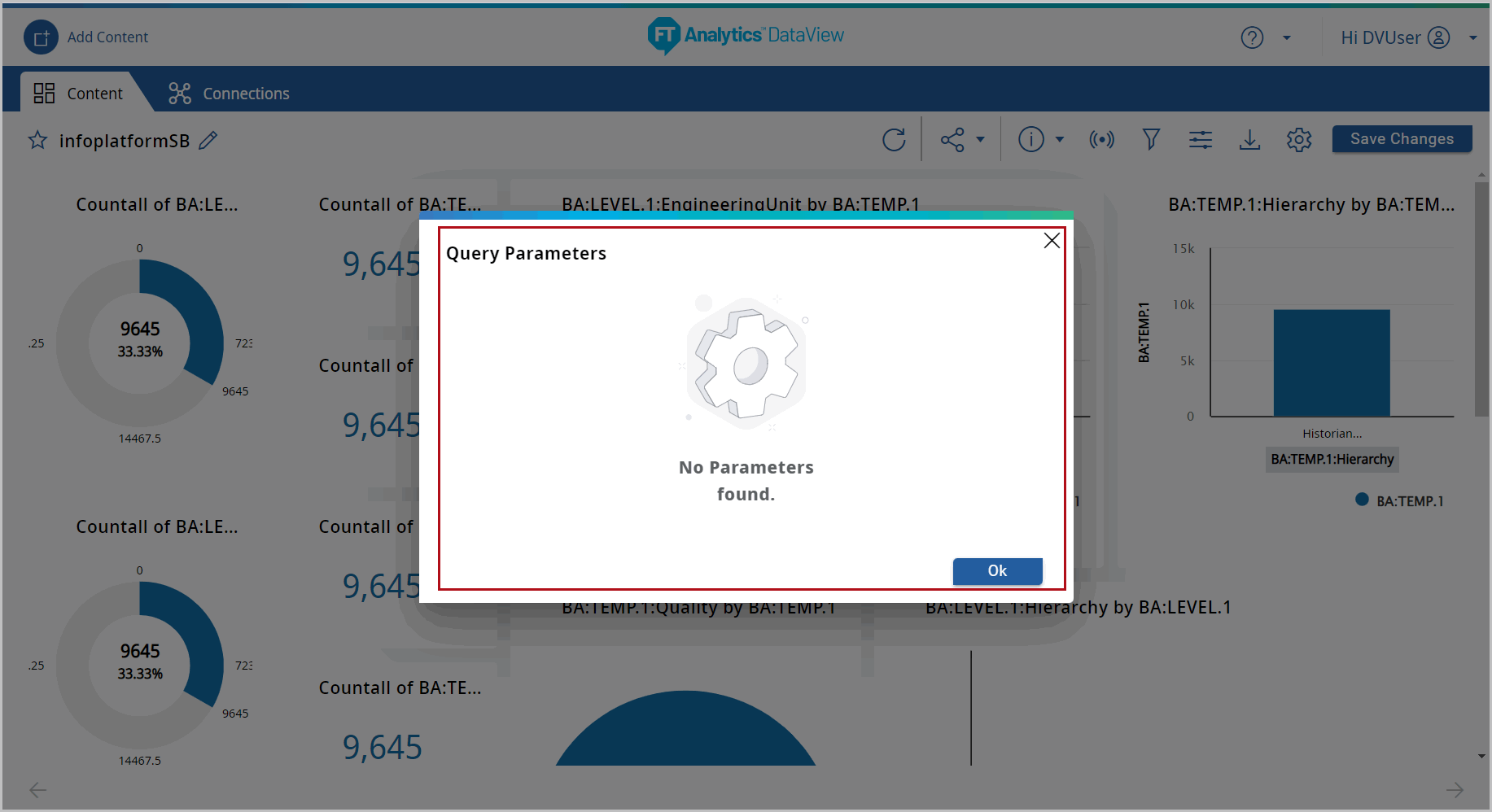
- User can change the following query parameters to display on the Storyboard.
- Number of Shifts:By default, the Number of Shifts is set to 1, User can change the number of shift details to display on the Storyboard.NOTE:User can select up to 5000 shifts data to display.(OR)User can remove the Number of Shifts and select Date Range to view all the shifts available in the selected Date Range.
- Start Date:Click the [
 ] icon to select the Event Start Date.NOTE:User can select the Event Start Date from the calendar (OR) type the date in Select Date section.
] icon to select the Event Start Date.NOTE:User can select the Event Start Date from the calendar (OR) type the date in Select Date section.- Click the [
 ] icon to select the Event Start Time. By default, the event start time is set to 12.00.00 AM.NOTE:User can click the [
] icon to select the Event Start Time. By default, the event start time is set to 12.00.00 AM.NOTE:User can click the [ ] icon to select the Event Start Time (OR) type the time in Select Time section.Query Parameters - Select Date
] icon to select the Event Start Time (OR) type the time in Select Time section.Query Parameters - Select Date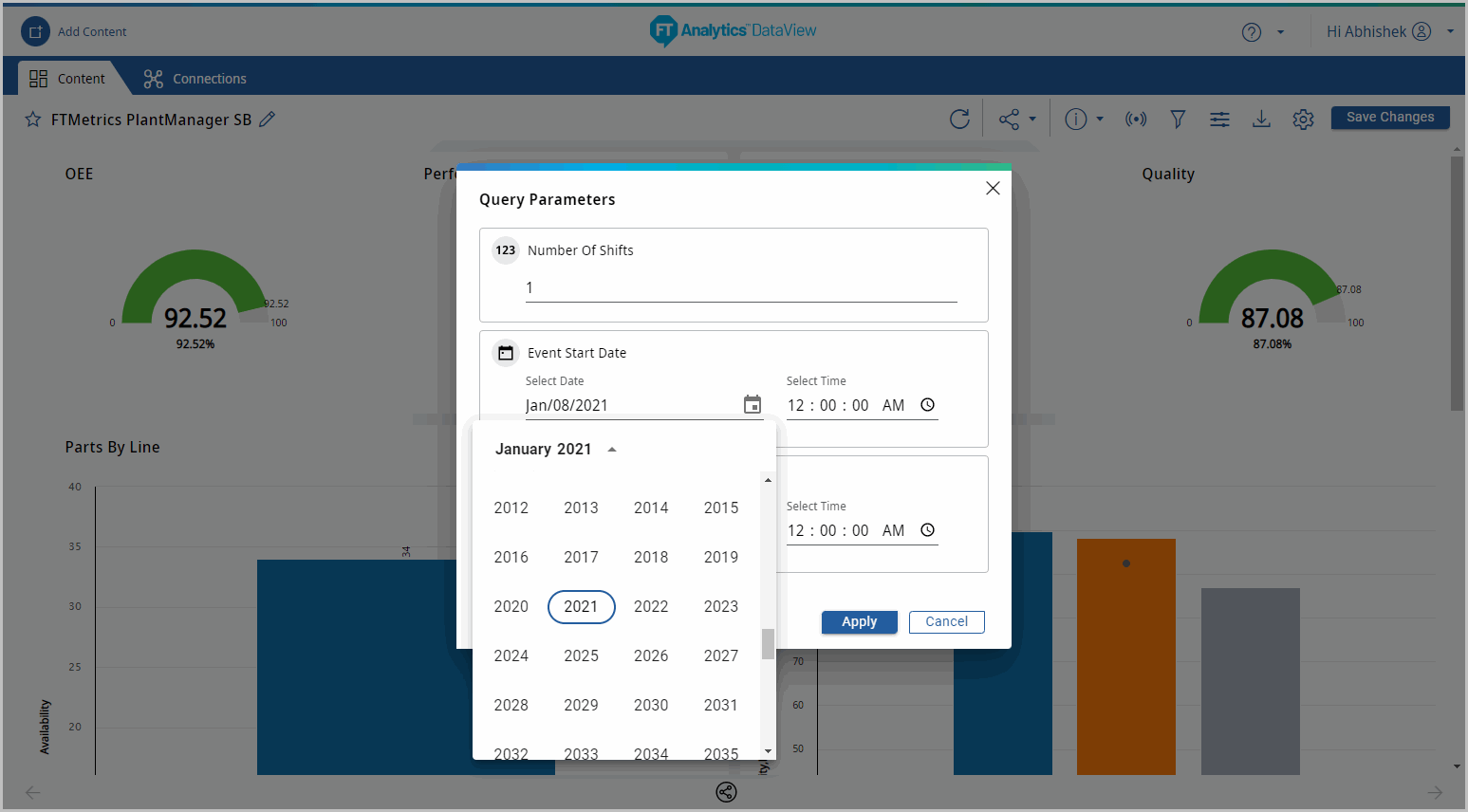
- End Date: Click the [
 ] icon to select the Event End Date.NOTE:User can select the Event End Date from the calendar (OR) type the date in Select Date section.
] icon to select the Event End Date.NOTE:User can select the Event End Date from the calendar (OR) type the date in Select Date section.- Click the [
 ] icon to select the Event End Time. By default, the event end time is set to 12.00.00 AM.NOTE:User can click the [
] icon to select the Event End Time. By default, the event end time is set to 12.00.00 AM.NOTE:User can click the [ ] icon to select the Event End Time (OR) type the time in Select Time section.
] icon to select the Event End Time (OR) type the time in Select Time section.
Query Parameters - Select Time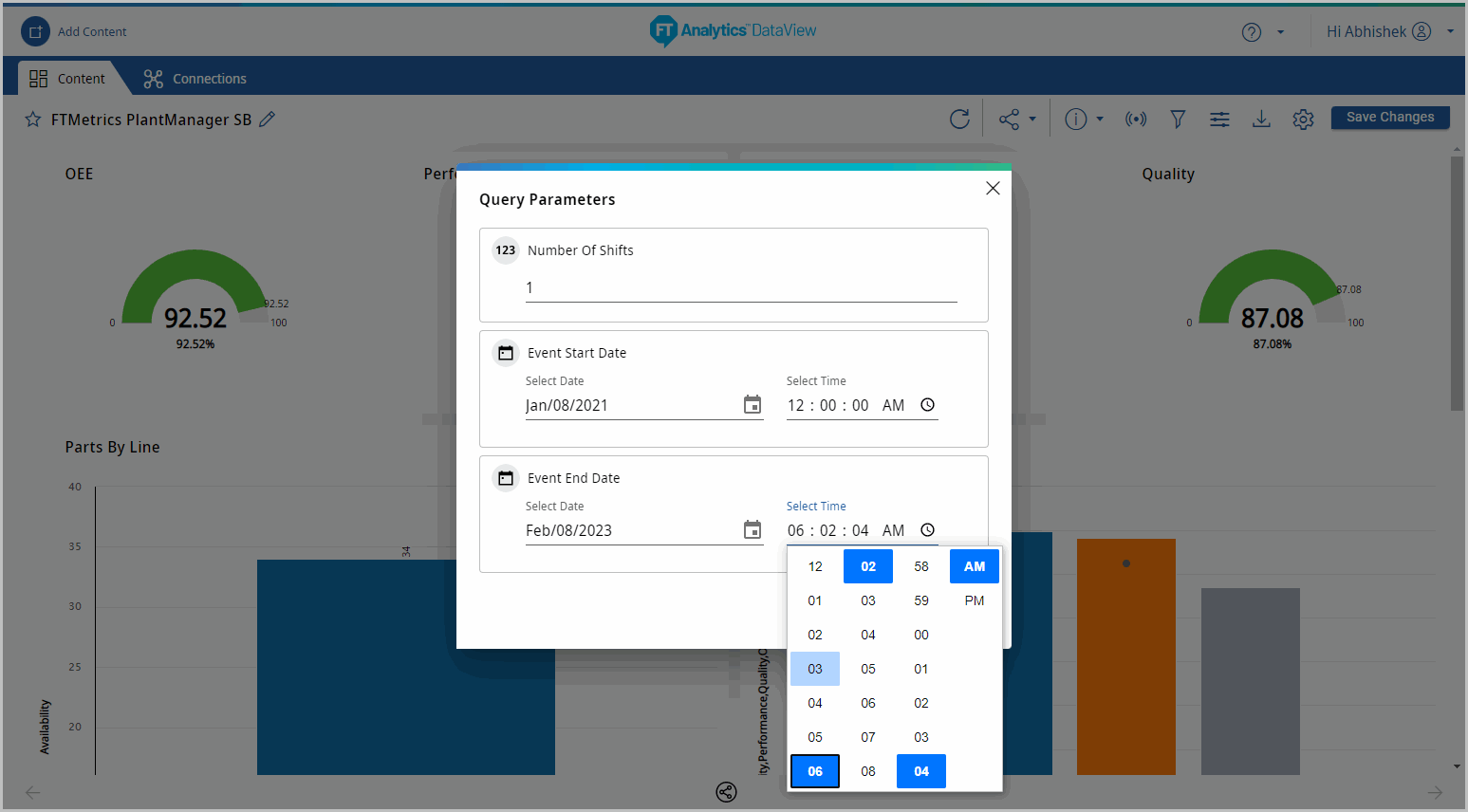
- Click [Apply] the updated Storyboard displays.(OR)User can click [Cancel] or the [
 ] icon to remove the changes.NOTE:Once the User closes the Query parameters dialog without saving the changes, all the fields (including the number of shifts) will reset to their original values.
] icon to remove the changes.NOTE:Once the User closes the Query parameters dialog without saving the changes, all the fields (including the number of shifts) will reset to their original values. - Click [Save Changes] to save the Storyboard with the applied Query Parameters settings.Storyboard Updated - Query Parameters
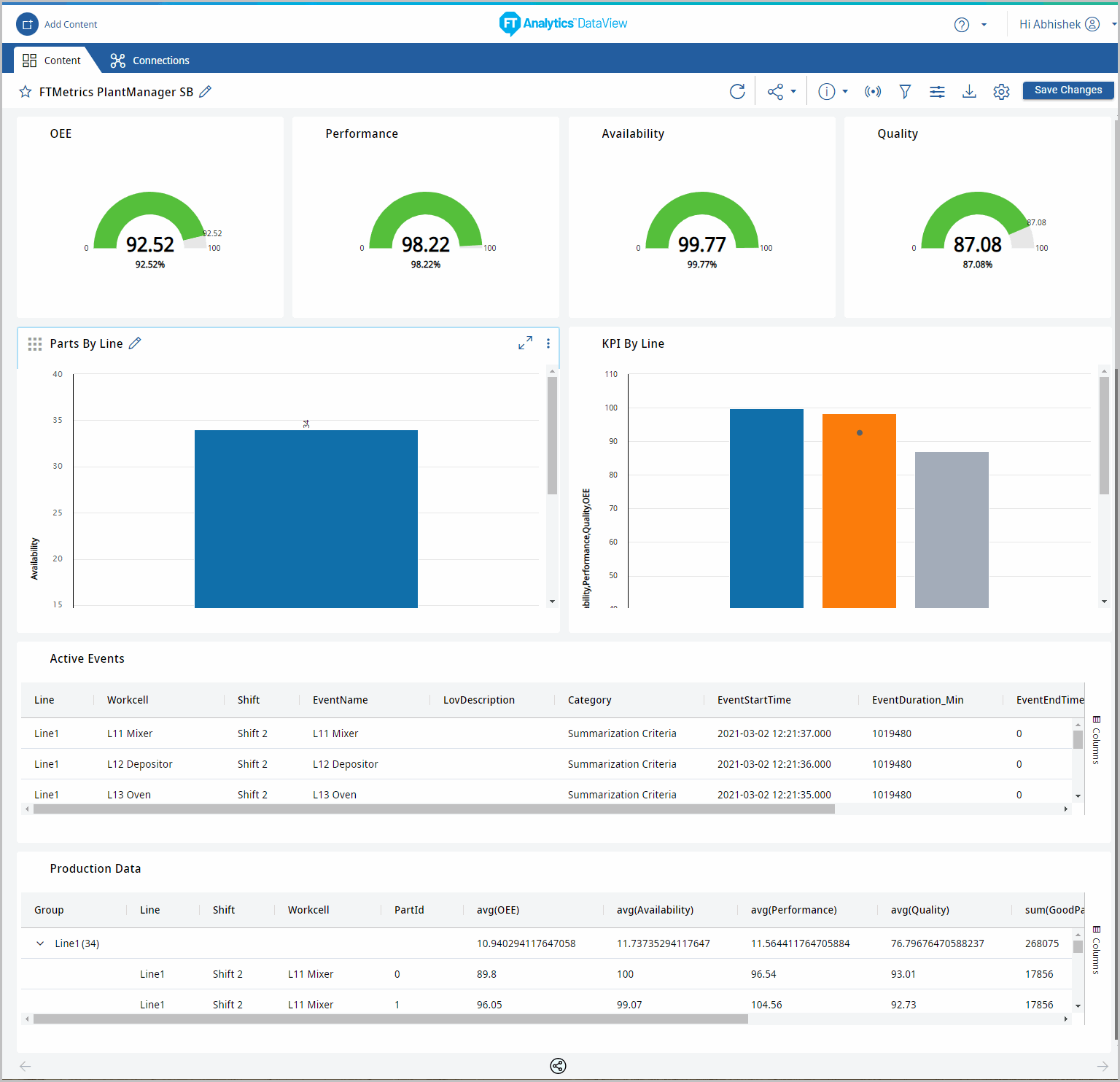
Provide Feedback
